The cost of eBooks can add up, especially if you read a lot. Luckily, I’ve got a few tips on how to get free eBooks for your Amazon Kindle (even outside of the special free eBook day, Stuff Your Kindle Day). From resources at your local library to sites that offer legit free downloads, there are a lot of ways to get freebies.
Plus, if you’re an Amazon Prime member, you can get access to free books with Amazon First Reads — an exclusive program where Prime members get one Kindle book for free each month.
I have all the details below. For more money-saving tips, download the KCL app or text HACKS to 57299.
Which free kindle books can Prime Members access in March?
Amazon First Reads offers early access to upcoming books a month before they’re officially published. Fortunately for Amazon Prime members, they can read one free eBook each month. Non-Prime members can join for $1.99 a month. If you’re a Kindle Unlimited member, you can read most of the previous First Reads books for free after they are released.
Here's what you can claim for free in March 2024 (choose one):
Can college students get Kindle Vella for free?
Yes! Now through August 19, Prime Student members can read as much as they like on Kindle Vella for free. If you're not familiar with Kindle Vella, it's a collection of frequently updated, serialized stories. Think of it like a paid version of Wattpad, Archive of Our Own, or, if you were really in deep in the 2000's fanfic community, Quizilla.
General FAQ:
How much is Kindle Vella usually?
It varies since you pay by the chapter, which they call an episode. The first 10 chapters of any series are free, but afterwards you need tokens to access episodes 11+. It's $0.99 for 100 tokens, or access to 10 chapters.
How long are Kindle Vella stories?
There's a lot of variation in series length, but it's not uncommon to find a completed story with over 100 episodes. That's around $10 worth of tokens.
How do you get free books on Kindle with Prime Reading?
Prime Reading is an included benefit in your Prime membership that lets members borrow a selection of eBooks for free — every month.
Amazon Prime members can read Kindle eBooks for free with Prime Reading. With this option, you can access free eBooks from authors like Colleen Hoover, Amazon Original Stories, magazines, and audiobooks. Additionally, you can read magazines from brands like Good Housekeeping, Southern Living, In Touch Weekly, Better Homes & Gardens, and more. New titles are added at the start of every month. Check out the full list of Kindle eBooks.
You can borrow up to 10 titles at a time. But if you have Kindle Unlimited, you can borrow up to 20 titles at a time. You can borrow the books for as long as you’d like. Just note that if you end your membership for either, then the books will automatically be removed from your Kindle library.
Free Kindle Books With Prime Reading
Wildlife (Trespass collection) by Jeff VanderMeer
Harry Potter and the Sorcerer's Stone by J.K. Rowling
The Lover: A Short Story by Silvia Moreno-Garcia
The Perfect Marriage by Jeneva Rose
Keeper of Enchanted Rooms (Whimbrel House, Book 1) by Charlie N. Holmberg
Same Time Next Year: A Novella by Tessa Bailey
Worst Wingman Ever (The Improbable Meet-Cute collection) by Abby Jimenez
It Waits in the Woods (Creature Feature collection) by Josh Malerman
Never Lie by Freida McFadden
Please Like Me (But Keep Away) by Mindy Kaling
Here’s how to claim free eBooks with Prime Reading:
Head to the Prime Reading homepage.
Scroll down to find free eBooks sorted by category.
Select a book you’d like, then click “Read for Free” to add it to your Kindle.
Related: Like getting free stuff? Here are all the free things you can get from the internet.
Is Kindle Unlimited free with Prime?
No, it's not free. But if you’re looking for access to more eBooks, audiobooks, and magazines than you can ever imagine, check out Kindle Unlimited. It’s a subscription service that’s $11.99 per month.
In February, Amazon offered a 2-month subscription for $4.99 (regularly $23.98). The promotion has since ended, but the deal comes back often.
It has over two million eBooks available. If you’re a Colleen Hoover fan, there are several titles available below.
Bestselling Books Currently on Kindle Unlimited
The Housemaid by Freida McFadden
The Silent Patient by Alex Michaelides
Divine Rivals (Letters of Enchantment, Book 1) by Rebecca Ross
He’s Not My Type by Meghan Quinn
Haunting Adeline (Cat and Mouse Duet, Book 1) by H. D. Carlton
Things We Never Got Over (Knockemout, Book 1) by Lucy Score
Pretty Girls by Karin Slaughter
The Echo of Old Books by Barbara Davis
The Serpent and the Wings of Night (Crowns of Nyaxia, Book 1) by Carissa Broadbent
King of Wrath: An Arranged Marriage Romance (Kings of Sin, Book 1) by Ana Huang
Colleen Hoover Books Available for Free with Kindle Unlimited
Regretting You by Colleen Hoover
Reminders of Him: A Novel by Colleen Hoover
Layla by Colleen Hoover
Two More Days by Colleen Hoover
Too Late by Colleen Hoover
Slammed by Colleen Hoover
Point of Retreat (Slammed, Book 2) by Colleen Hoover
This Girl (Slammed, Book 3) by Colleen Hoover
Related: Colleen Hoover Books in Order
Can you use your library card to borrow Kindle books for free?
Just when you thought the public library couldn’t get any better. Kindle readers can use their library card to gain access to tons of free Ebooks through these apps. Just note that not every library system uses these apps, but most major city locations do. For example, San Antonio Public Library uses Libby but Jourdanton Public Library (in a nearby small town) does not.
Top free sites for free Kindle books:
How to Use Libby
Libby is by far my favorite library app. I’ve borrowed over 100 titles using the app in one year. If you want to get in on the action too, here’s a quick run-through of how to set up the app.
Download the Libby app from either Apple, Google, or Amazon.
Select the middle hamburger icon from the navigation bar at the bottom.
Tap “Add Library” then type in your preferred branch in the search bar.
Select “Sign in with My Card”.
Type in your library card number when prompted. (You can typically find the number underneath the barcode on the back of your card.)
Enter your library PIN if you have one.
If you have multiple library cards, rinse and repeat.
How to Send eBooks from Libby to Your Kindle
If you want to listen to audiobooks, you can do that in the app without connecting your Kindle. If you want to read eBooks the process is a bit different. Libby has two ways you can read digital books: in the app or on your Kindle. Here’s a step-by-step on how to send the titles to your e-reader.
When you find a book you’d like to read, click “Borrow”.
When prompted, sign into the Amazon account associated with your Kindle.
Click “Borrow” again and the title will be automatically sent to your device.
Enjoy your book for however long your loan is. When time’s up, the book will automatically be removed from your Kindle.
What if my library doesn't accept Libby, or if I don't have a library card?
While I’m a huge fan of the library, I know not every branch uses Libby and/or cloudLibrary. Luckily, there are plenty of other ways you can download free Kindle books outside of Stuff Your Kindle Day. Using these sites allows you to get eBooks for free from the Kindle Store. You can also find a ton of public domain works (i.e. media that either isn’t copyrighted or with an expired copyright) for completely free. These include many of the greatest classics of all time. These are the sites I recommend:
If you don’t have a Kindle, you can still read books on your computer or other mobile devices with the Free Kindle Reading App.
What other savings can I get on eBooks?
There are two types of regular sales on the Kindle store: daily deals and monthly deals. If you take advantage of these sales, you can get eBooks for as little as $0.99. As the names imply, these deals rotate regularly so if you see a book on your TBR, don’t wait.
So what kind of books are included in these sales? Well, it’s kind of a mixed bag. There are tons of different genres included. Just note that you probably won’t find new releases or wildly popular series like A Court of Thorns and Roses. Here are some titles we’ve seen available in the past:
Just One Damned Thing After Another (Chronicles of St. Mary’s Book 1) by Jodi Taylor, $0.99 (reg. $12.99)
Three Parts Dead (Craft Sequence Book 1) by Max Gladstone, $1.99 (reg. $18.99)
Snoopy: What’s Wrong with Dog Lips? by Charles M. Schulz, $2.99 (reg. $14.99)
Braiding Sweetgrass: Indigenous Wisdom, Scientific Knowledge and the Teachings of Plants by Robin Wall Kimmerer, $1.99 (reg. $18)
Token Black Girl: A Memoir by Danielle Prescod, $4.99 (reg. $14.95)
The Patron Saint Of Liars by Ann Patchett, $1.99 (reg. $19)

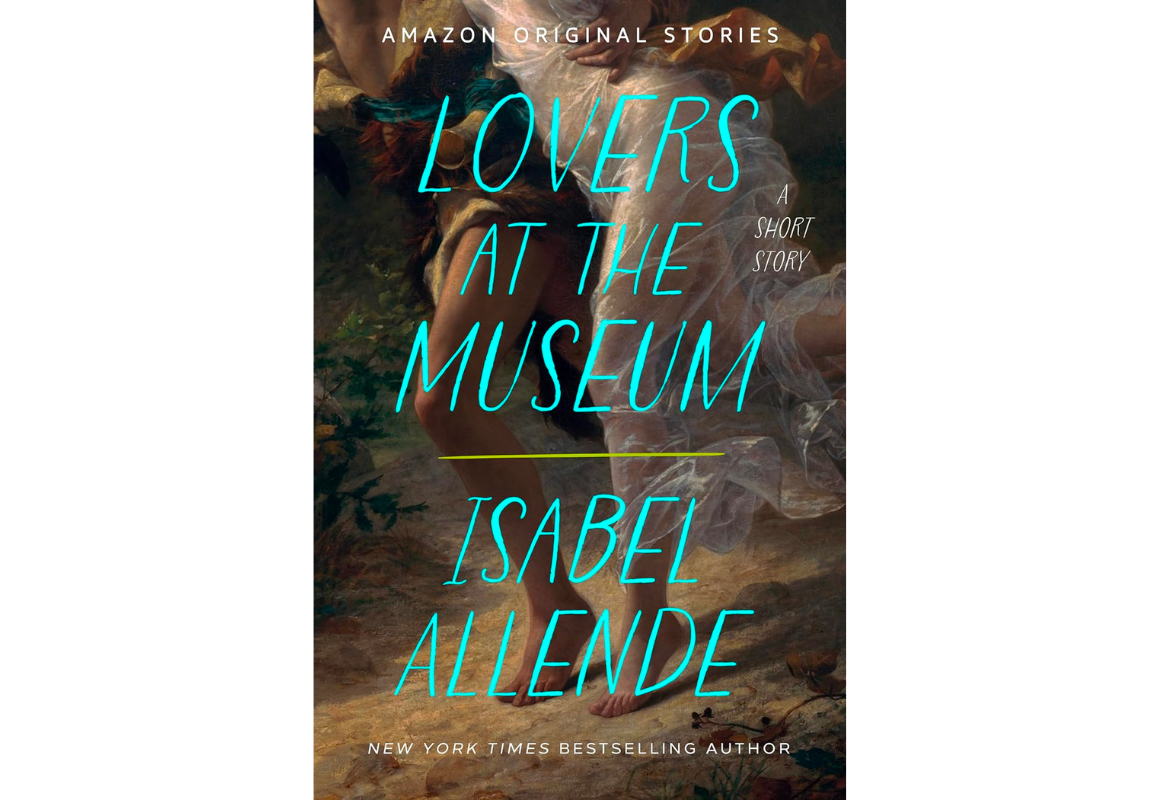
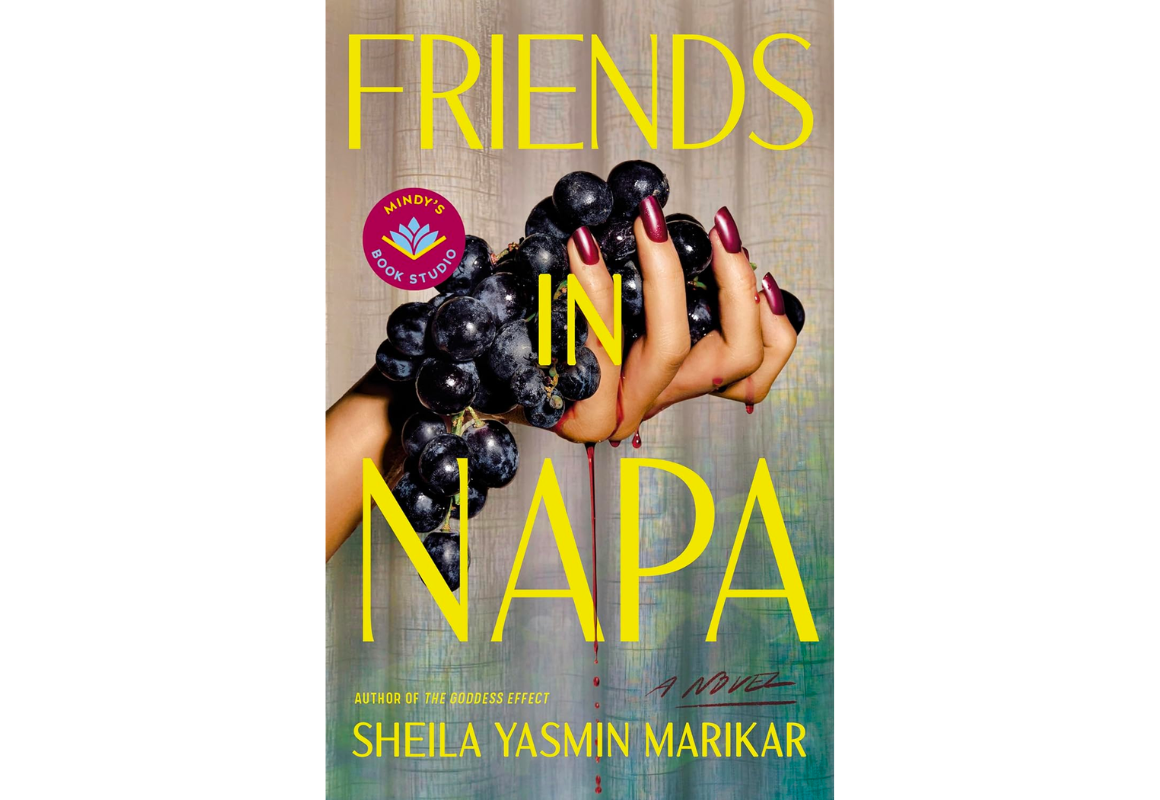
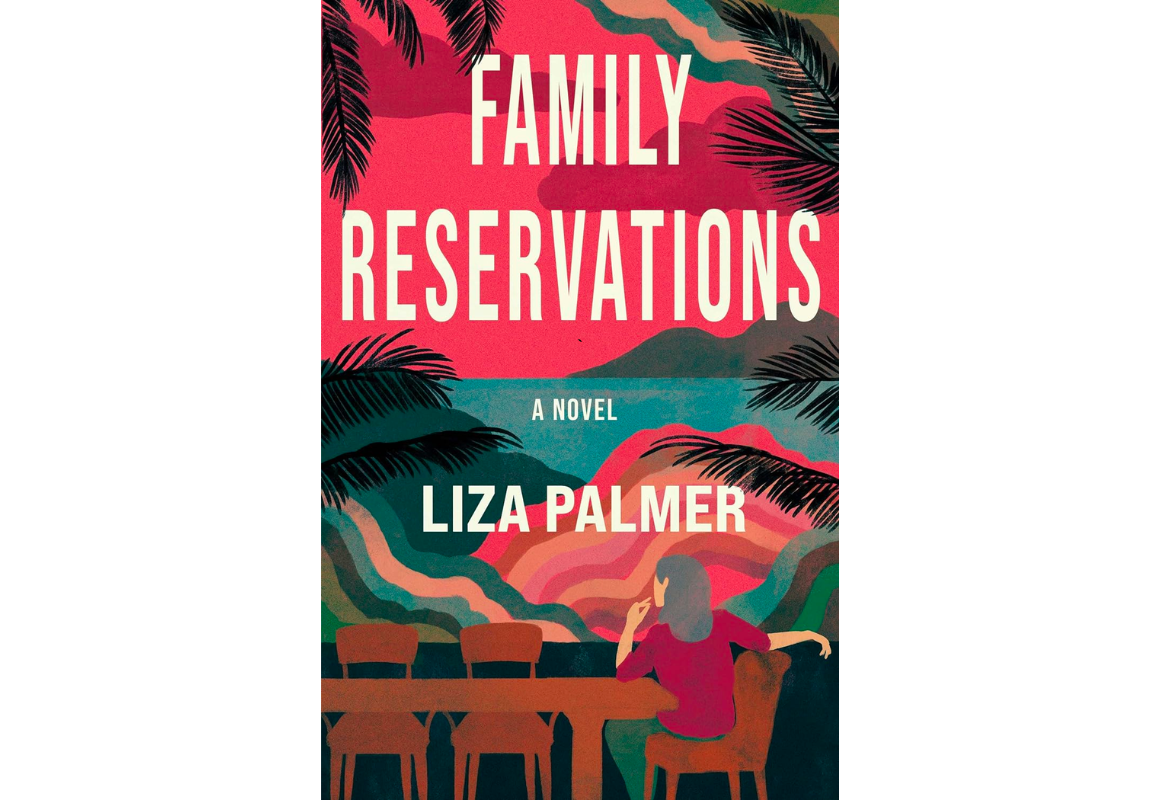
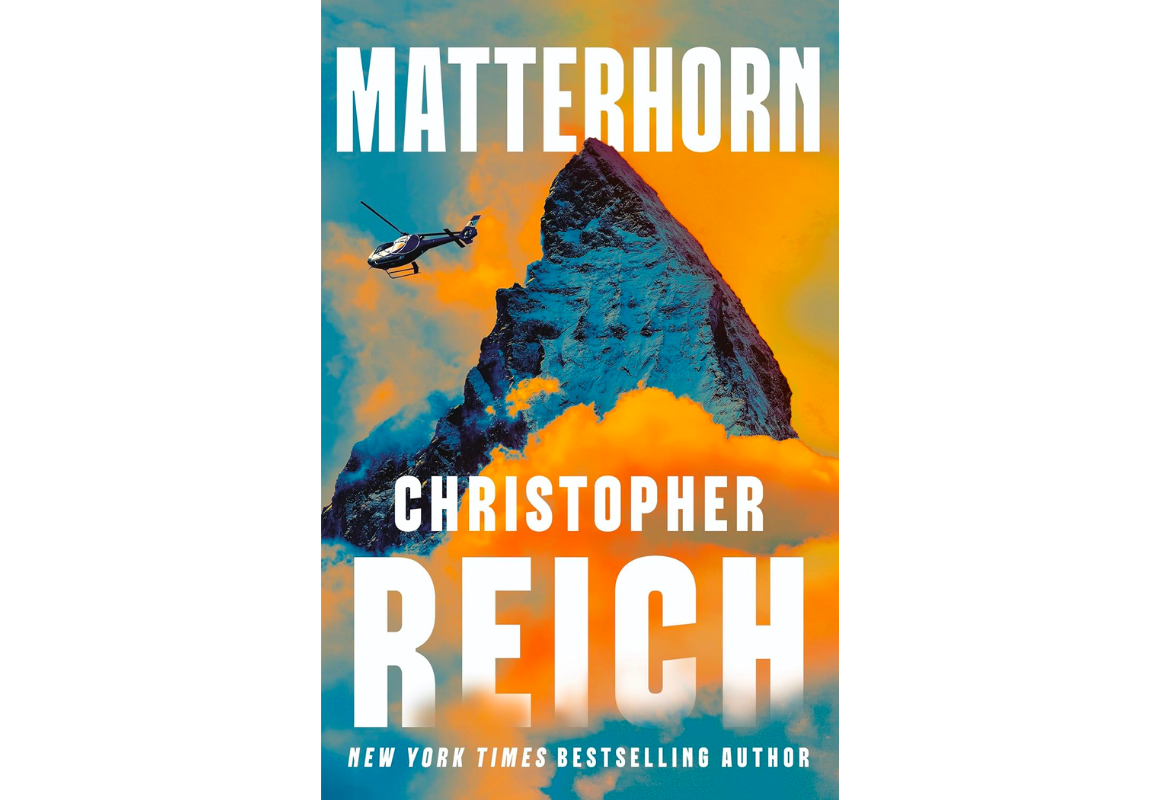
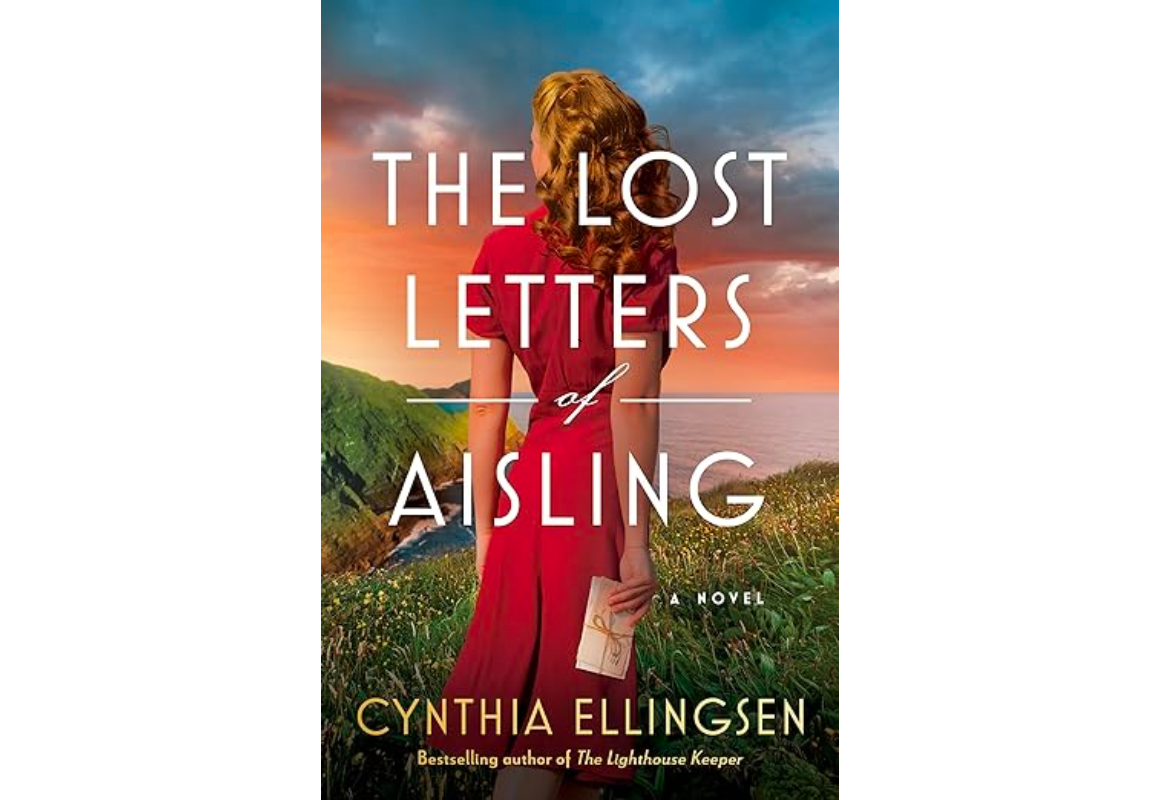
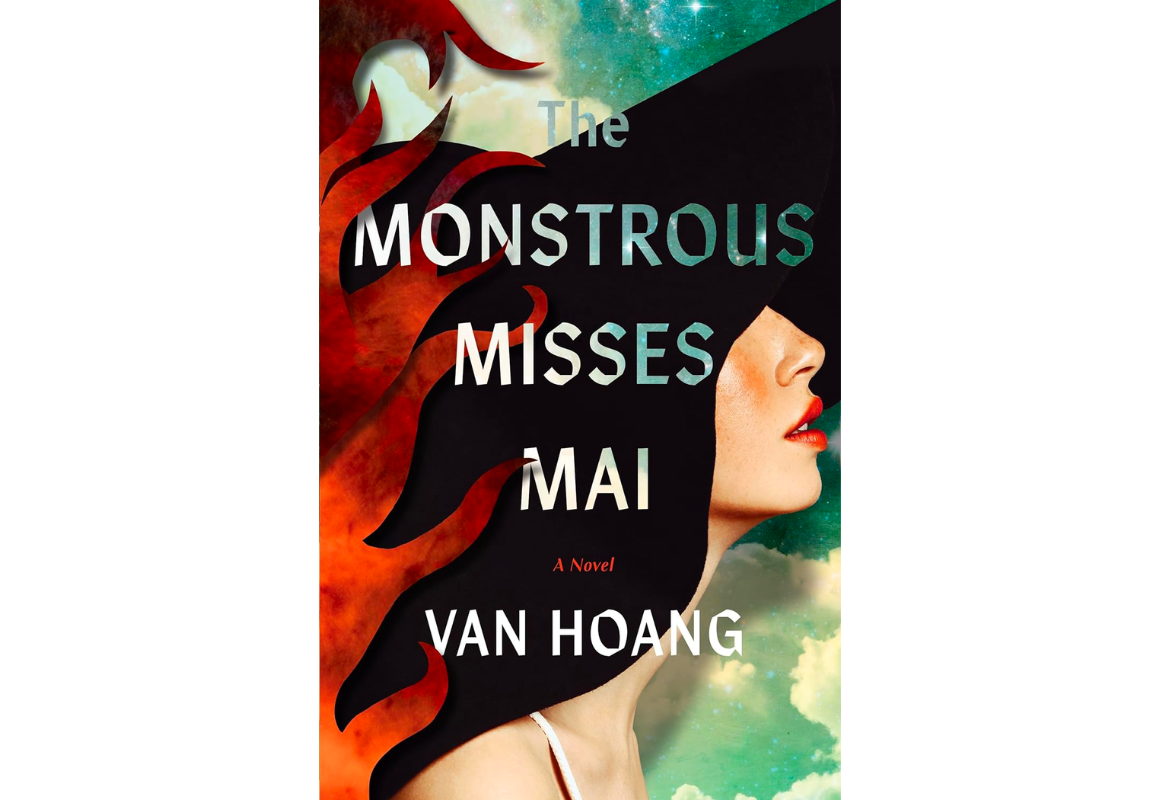
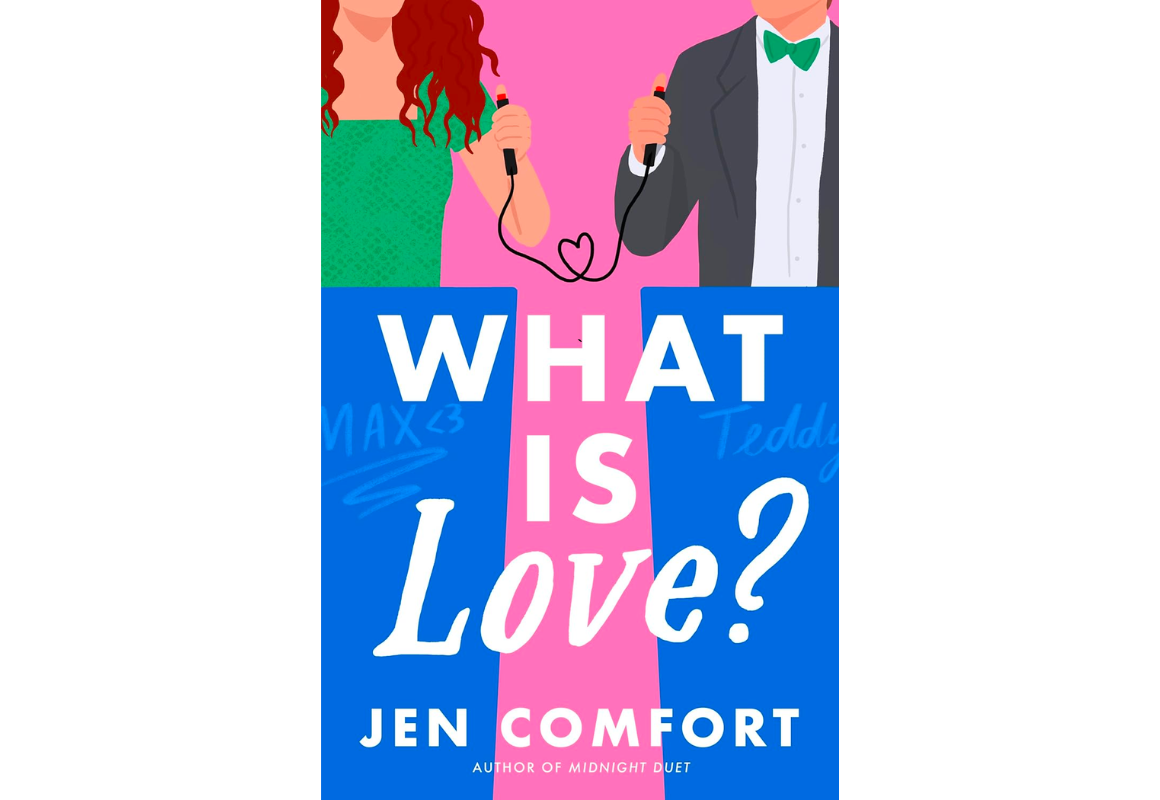
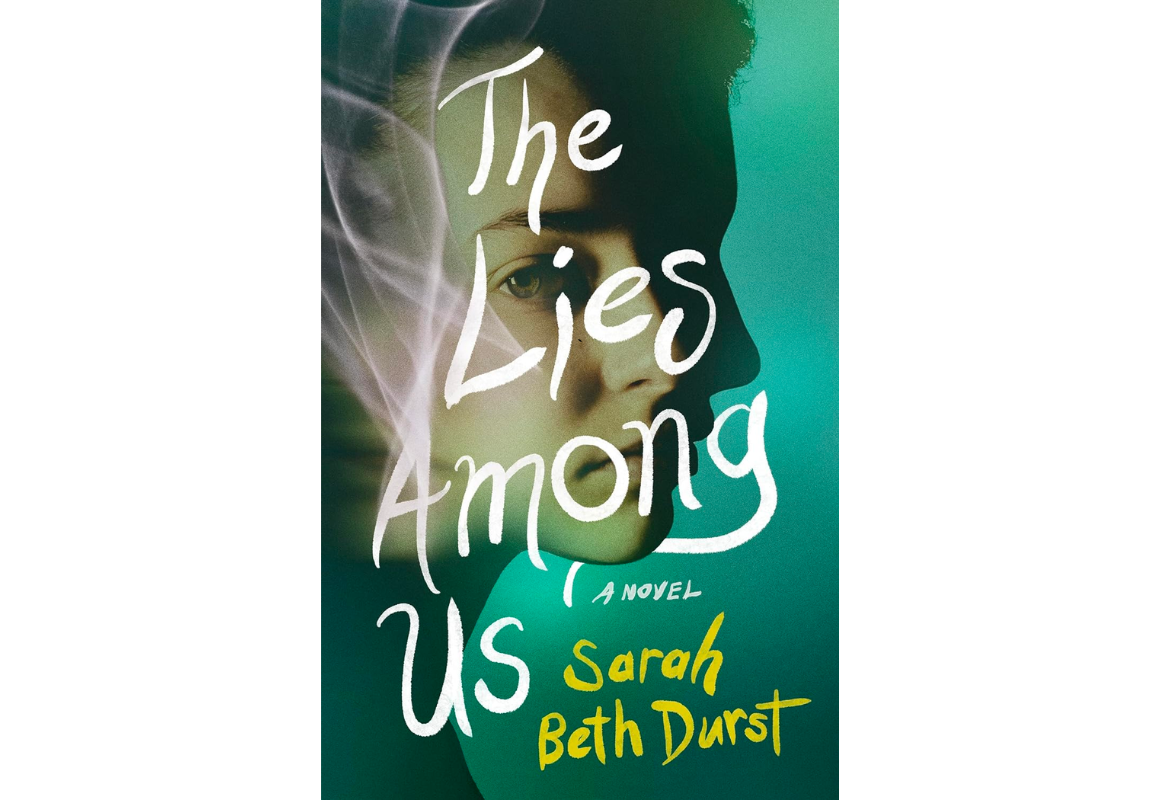


Tell us what you think
We're having a little work done... Comments will be back soon!