When you sign up for Acorns Early, you’ll get your first month free, plus a $5 bonus to get started. Simply sign up for the free trial and activate the debit card by making a deposit of $5 or more into your account.
Acorns Early includes a debit card for kids ages 6–18, automatic allowances, chore tracking, and real-time parental controls. It’s a simple way to help kids learn about money while you invest in their future.
Want cheap eats 365 days a year?Get our free food calendar and daily deals now!
Will be used in accordance with our Privacy Policy

How to Get the Deal:
Visit Acorns Early’s website and click “Get Started.”
Enter your email address and mobile number to continue.
Create an account by setting a password, choosing security questions, and providing personal information, including your Social Security number for verification.
Add up to four kids between 6 and 18 years old, and choose their debit card design.
Select “Sunrise” for a free option. Otherwise, customizations add a $5 charge.
Your promotion will automatically be applied at checkout.
Please note: You will need to add a minimum of $5 in funds to your parent account.
Link your bank account or another payment method to finalize your account.
What Is Acorns Early?
Acorns Early is a money management and investing tool for kids ages 6–18, designed to help families build smart financial habits early. It includes a debit card for kids, allowing them to learn how to budget, save, and spend money with hands-on experience. With features like instant transfers, chore tracking, and real-time spend notifications, Acorns Early makes it simple for parents to stay in control while giving kids the freedom to learn.
The Fine Print:
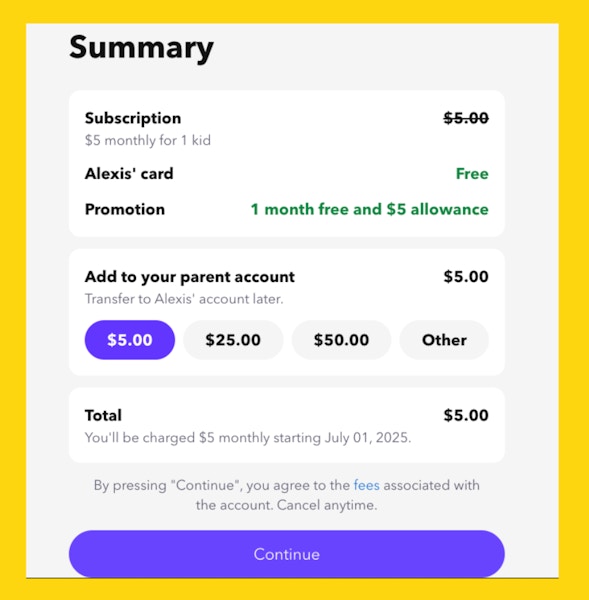
Bottom line cost: Your first month will be free, but you will need to deposit a minimum of $5 to open your account. However, doing so will earn you a $5 free bonus.
Where can you use Acorns Early debit cards? Acorns Early debit cards can be used anywhere that Mastercard is accepted. This includes online, in stores, and at ATMs.
How do I cancel my subscription?
To cancel your Acorns Early subscription, you’ll need to close your Early Invest account and then cancel your Acorns subscription. This involves logging into the Acorns app or website, navigating to your profile, and under “Settings,” clicking “My Subscription.” Scroll down to “Manage” and tap “Cancel Subscription.” From there, simply follow the instructions to close your accounts.
Discover more online deals on KCL.
Earning cash-back rewards on purchases you already have to make is a seamless way to maximize savings with minimal effort. KCL has curated a list of the best credit cards for online shopping to earn more rewards.








































Join the conversation