New Acorns users can get a $20 bonus investment right now (it’s usually just $5). To get it, sign up for an account ($3/month) and set up recurring investments of at least $5.
Get all the new deals and savings hacks straight to your inbox
Will be used in accordance with our Privacy Policy

How to Get the Deal:
Go to the Acorns website to activate the $20 bonus promotion.
Enter your email address and click the "Get My $20 Bonus" button.
Create an account with your password and personal information, including a social security number for verification.
Link your bank account and set up recurring investments.
Choose a monthly payment plan (options include $3, $6, or $12 per month).
Make your first successful recurring investment of at least $5 and get your $20 bonus within 10 days of the following month.
What Is Acorns?
Acorns is a financial company with an app that helps you invest automatically by rounding up your everyday purchases to the nearest dollar and putting the spare change into an investment account. You can also add money through recurring deposits or one-time contributions. The app offers a range of portfolios based on your risk tolerance, and it includes educational tools to help you understand investing along the way.
The Fine Print:
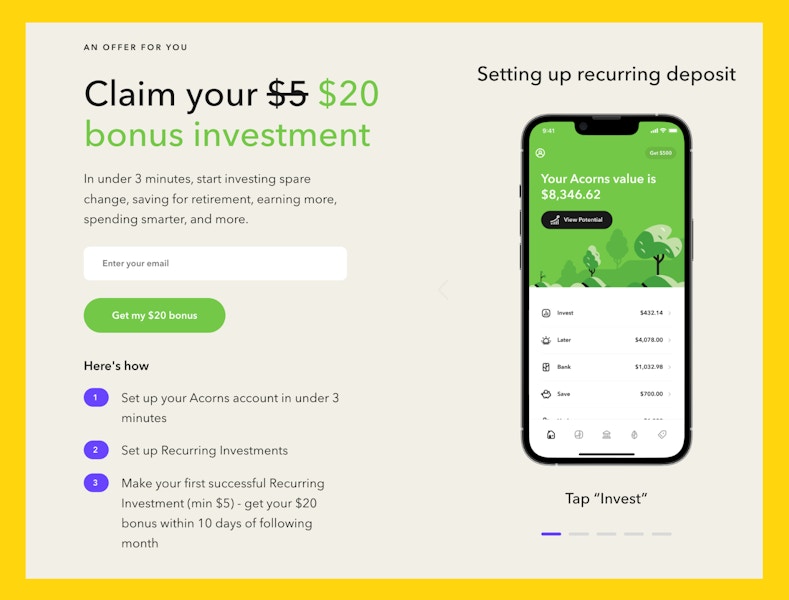
Bottom line cost: You'll be charged either $3 per month for the bronze plan, $6 per month for the silver plan, or $12 per month for the gold plan, with the first month being free.
When will I be charged? You'll be charged immediately, then monthly on the same day each month.
How do I cancel my subscription?
To cancel your Acorns subscription, go to "Profile & Settings" in your Acorns account and tap "My Subscription." Then click "Cancel Subscription." Any pending investments that haven't begun processing will be canceled when your account is closed. Investments that have begun processing can't be canceled but will be liquidated and transferred to your linked checking account once they finish processing within three to six business days of when you request to close your account.
Get deals before they’re gone — follow KCL on Telegram.

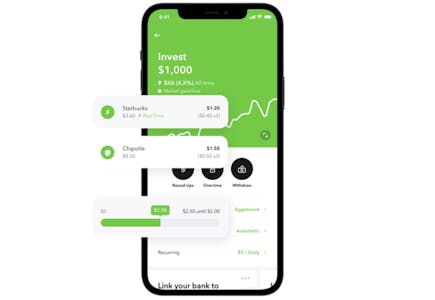



















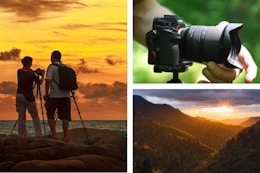




















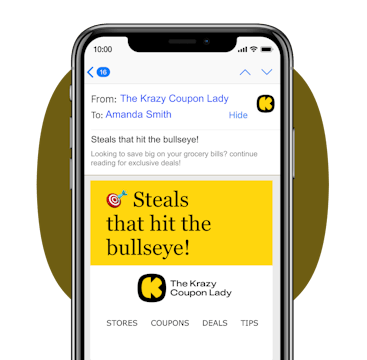
Join the conversation