If you’re a gamer or the parent of a gamer, you know how expensive video games can be. With the new release of The Legend of Zelda: Tears of the Kingdom, you may be hesitant about the price tag. Fear not Nintendo Switch Online subscribers (and non-subscribers), I have a few money-saving options.
This new Zelda game (which is exclusive to Nintendo Switch) is priced at $69.99 for a digital or physical copy. But I found a few ways to save so you can play without the guilt. Tears of the Kingdom is the sequel to 2017’s The Legend of Zelda: Breath of the Wild. This time you’ll have the power to shape your own path through the landscapes of Hyrule and the islands floating high above. There’s at least 50 hours of playtime.
Whether it’s being a Costco member, cashing in game vouchers, or visiting Groupon, I hope these tips help so you can enjoy playing more affordably. Bookmark our game deals and video games pages for the latest sales. Be sure to download the Krazy Coupon Lady app to get smart savings tips on your favorite products.
Buy Nintendo game vouchers and redeem them for a game.

If you’re an active, paid Nintendo Switch Online subscriber, taking advantage of the game vouchers is a fantastic way to save on popular titles like The Legend of Zelda: Tears of the Kingdom. A set of two vouchers is $99.98 and you can redeem them for a digital game in the catalog, which currently includes the new Zelda game.
Let’s say you use one voucher to pre-order The Legend of Zelda: Tears of the Kingdom, priced at $69.99. Use the second voucher to purchase a game like Pokemon Scarlet, priced at $59.99. By doing this, you effectively pay $49.99 for each game, saving a total of $30. If you’re not a subscriber, head to the Nintendo membership page and pick a plan. There are individual and family plans.
How to buy Nintendo vouchers:
- Head to Nintendo’s voucher page and sign into your account.
- Choose ‘Direct Download’ under the voucher details.
- Re-enter your Nintendo Account password.
- Pick your payment method, enter your payment details, and complete the sale.
Voucher Details:
- You have 12 months from the date of purchase to use the vouchers. However, be sure to use them before they expire, especially if you don’t plan on renewing your Nintendo Switch Online membership.
- The vouchers are sold in sets of two and must be used on the Nintendo account associated with the original purchase.
- You’re limited to eight active vouchers in your account at once.
Learn how to use your voucher to buy eligible games in the Nintendo library.
Games in the Nintendo Switch Game Voucher library are priced between $59.99 and $69.99. You can redeem each voucher separately for one game title. The vouchers can also be used on pre-orders.
To soften the blow of paying $99.99 for two vouchers, members do earn My Nintendo Gold Points, worth 5% of your total paid amount. Each point equals one cent, and you can apply the gold points to certain Nintendo Switch purchases during checkout.
The points are earned on select physical and digital purchases. For instance, you can earn 300 Gold Points if you buy a $59.99 game on Nintendo eShop.
How to redeem Nintendo game vouchers:
- Sign into your Nintendo account though the Nintendo eShop or through the Nintendo website.
- Pick the game you want to buy and select ‘Redeem a Nintendo Switch Game Voucher’ under the ‘Direct download’ or ‘Pre-order’ button.
- You’ll only see this redemption option on eligible games.
- Enter your Nintendo Account password.
- Select the voucher to confirm the redemption.
- Once a released game is associated with your Nintendo Account, it will automatically download on your primary console. Find the downloaded game from your HOME menu to start playing.
Shop for discount Nintendo eShop gift cards online and at Target and Costco.

Take advantage of discounted Nintendo cards on certain third-party websites. Or, ask for gift cards for your birthday or during the holidays to save when buying your favorite game.
Websites that have discounted eShop or Nintendo gift cards:
- Costco: If you’re a Costco member, you can buy four $25 Nintendo gift cards for a total of $89.99. These gift cards can then be used to pay for the Nintendo Switch Game Vouchers, saving an extra $10.
- Eneba: Save 10% off select cards.
- Raise: Buy discount cards with an average of 8% off.
- CardCash: Save up to 4% off Nintendo gift cards.
- Target: As a Target RedCard member, you’ll save 5% on gift cards.
Related: The Best Places to Buy Discounted Gift Cards in 2023
Keep an eye out for small game discounts on Amazon and even Groupon.
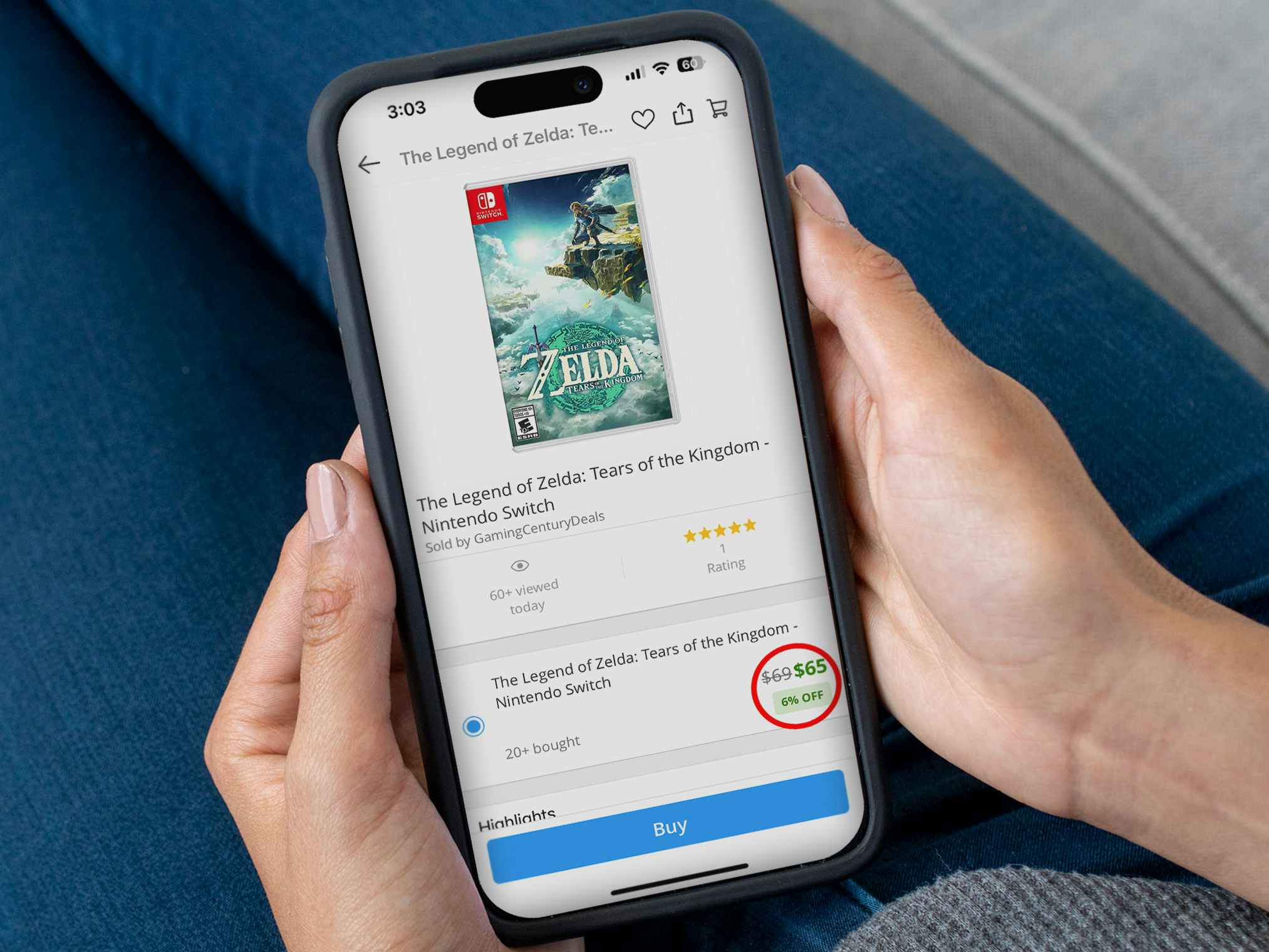
If you’re not a Nintendo subscriber but want to save, you may have to look at untraditional gaming retailers. I’ve seen the new Zelda game on Amazon for $67.99. Sure, it’s only a few bucks less, but you’ll get free shipping even without an Amazon Prime Membership. I even found The Legend of Zelda: Tears of the Kingdom on Groupon for 6% off making the game $65.
In April 2023, the website Super had an amazing sale on video games, with the new Zelda game selling for just $59.99 with a coupon code.































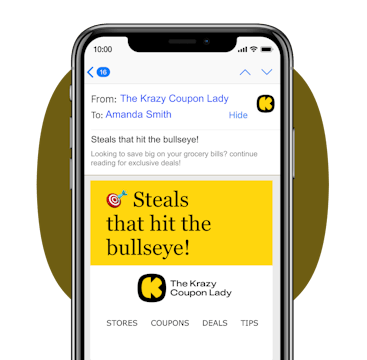
Tell us what you think