When you’re trying to stick to a budget, Dollar Tree is kind of like an oasis in the desert. Even though 2021 did see Dollar Tree raise prices from $1 to $1.25, the store still has a lot of great deals. If you like options when it comes to how to pay for your purchases there, you’re probably wondering, “Does Dollar Tree take Apple Pay? And if so, which other forms of payment do they accept?"
The answer largely depends on location, but fortunately Dollar Tree does accept many different forms of payment, from good old cash to card to digital options. Dollar Tree even accepts EBT.
Download the free KCL app or text DEALS to 57299 and be the first to know about Dollar Tree deals,
Will Dollar Tree take Apple Pay if I try to use it?
We have some excellent news for you: yes! According to a company report from April 2021, Dollar Tree's registers are equipped with contactless payment options. So not only does Dollar Tree take Apple Pay, they also can accept Tap to Pay with Visa, MasterCard, and Google Pay as long as you're shopping in-store.
Dollar Tree is in good company. There are many other stores accepting Apple Pay, including Trader Joe’s, Bath & Body Works, and Aldi, just to name a few.
KCL TIP: It's important to note that Dollar Tree doesn't take Apple Pay if you're shopping online. We normally don't recommend shopping Dollar Tree's online deals anyway, unless you're buying certain items in bulk.
Get set up with Apple Pay before you shop at Dollar Tree.
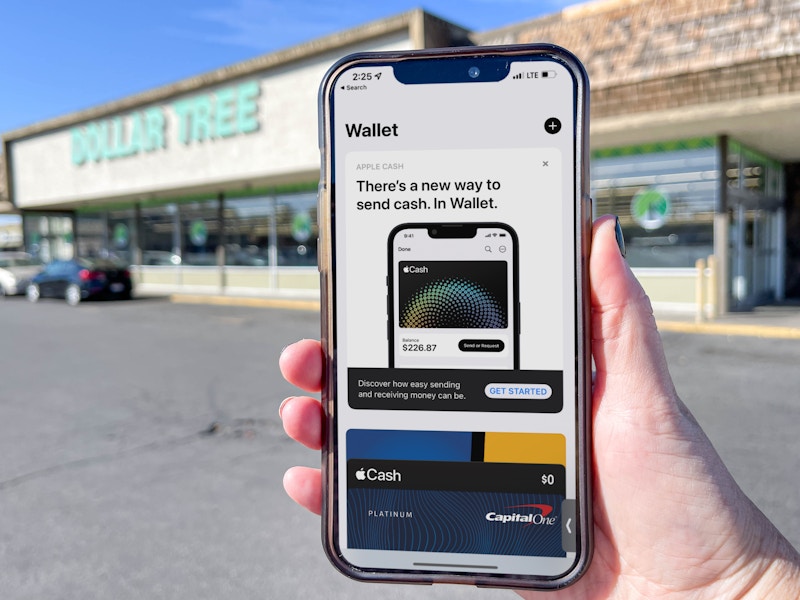
If you’re interested in going contactless with your payments, Apple Pay is a great option. And it’s pretty simple to get set up. Grab your iPhone and follow these steps before you head to Dollar Tree:
Open the Wallet app.
Tap the plus sign located in the top right corner.
Choose which type of card you’ll add (you can opt for either a debit or credit card).
Next, verify your information with your bank or card issuer.
Wear an Apple Watch? You can add the card to your watch as well.
And that's it. You're all set up with Apple Pay and can start using it to make purchases in person and online.
Why is it helpful for Dollar Tree to take Apple Pay?
Apple touts their digital payment option as a safer alternative to using a physical credit or debit card. Though we’re always concerned about hacks and the like, the Face ID, Touch ID, and passcode required to make purchases on your iPhone, Apple Watch, Mac, or iPad reportedly make the technology very secure.
Additionally, Apple Pay doesn’t share your card number or identity with Dollar Tree or any other merchants you’re interacting with. It also doesn’t store your card numbers on your device or even on Apple servers.
Related Reading:































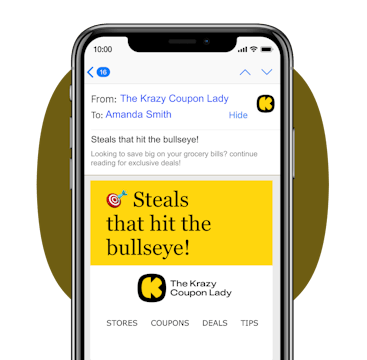
Tell us what you think