Join the Nielsen Computer and Mobile Panel today by downloading the app to start earning rewards like Amazon, Starbucks, and Visa gift cards. Plus, gain access to exclusive surveys and special perks.
Hurry — spaces are limited and fill up fast!
Get all the new deals and savings hacks straight to your inbox
Will be used in accordance with our Privacy Policy

How to get the deal:
Visit the Nielsen website and click "Join Now."
Fill out your personal details to create a free account.
Confirm your account by entering the code sent to your mobile device.
Answer a few questions about your household.
Download the app on your computer or mobile device and start earning rewards.
What is Nielsen?
Nielsen is a global analytics company specializing in monitoring consumer behavior across media and retail. By utilizing surveys, panels, and digital tracking, they deliver insights into what people watch, listen to, and purchase. For example, the Nielsen Computer and Mobile Panel allows participants to anonymously share data on their internet usage in exchange for rewards such as gift cards.
The fine print:
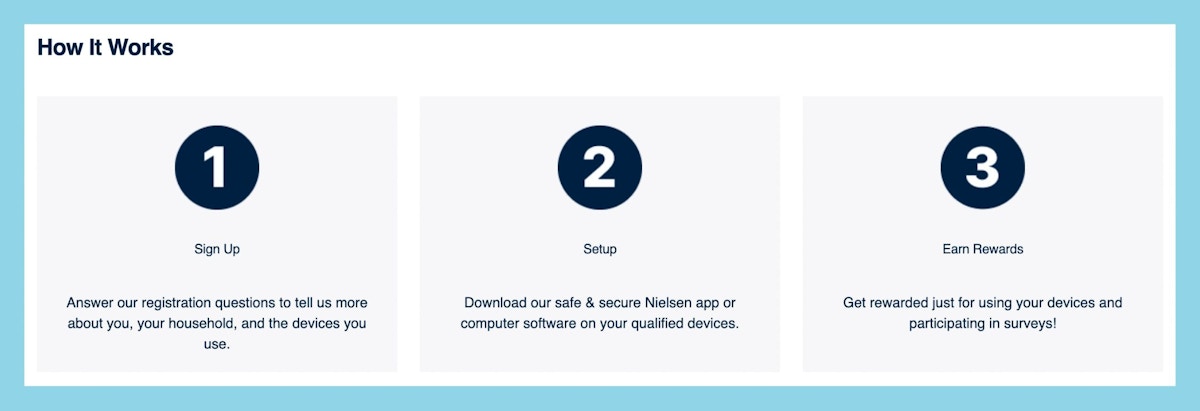
Bottom-line cost: There's no cost to sign up or download the app.
How do I earn rewards? For installing their app on one or more devices and staying connected, you'll receive points redeemable for up to $60 a year in rewards. From there, using the app and participating in games and surveys will earn you more points, sweepstake entries, and more.
What else should I know about participating in the panel? As a participant, the app will track how you use your device, such as by logging what URLs you visit, how long you stay at the URL, and other general use of your device. This information is used to gather research on internet audience demographics and behavior. Your information will not be used to sell or market products to you.
Also, you'll want to read the eligibility requirements carefully, as you'll need consent from anyone who uses your device regularly to participate in the panel.
What if I don't want to participate anymore? You can opt out at any time. To do so, log in to your account and follow the opt-out instructions, as well as any instructions to remove the app from applicable devices.
Discover more online deals.








































Join the conversation