Gas can be expensive, and if you’re looking for a way to save on your budget, download the free Upside app. By using the app, you can earn cash back every time you fill up and save on your everyday expenses.
New accounts can receive extra savings, such as up to $0.25 in cash back per gallon, on their first fill-up with the promo code CACTUS25.
Other options to save include the promo code CACTUS5, which gives a $5 cash back bonus on purchases of $10 or more. Alternatively, you can use the code CACTUS10 for an extra 10% cash back on your first order of $10 or more.
Keep in mind that you can only use one promo code per account, so choose the best one for your needs.
Get all the new deals and savings hacks straight to your inbox
Will be used in accordance with our Privacy Policy


How to get the deal:
Head to Upside’s website on your mobile device and click “Sign Up” to download the app. If you are on a desktop, you may see a QR code pop up after clicking "Sign Up". You'll need to scan the code to download the app.
Set up your account by using your email. You can also create an account by linking your Google, Apple, or Facebook account to Upside.
Here, depending on your preference, you’ll want to enter one of three promo codes:
CACTUS25 for up to $0.25 per gallon cash back on your first fill-up
CACTUS5 for a $5 cash back bonus on your first purchase of $10 or more
CACTUS10 for an extra 10% cash-back on your first order of $10 or more. (Note: This code has a maximum savings cap of $10.)
Choose your gas grade and click “Create Account.”
Allow the app to track your location to find offers by clicking “Continue” and following your device's prompts to grant access to your location.
You’ll need to link your debit or credit card to receive the cash-back reward when paying for your gas. To do this, click the three lines in the upper right corner, select “Wallet,” and then “Add Payment Method.”
Now you simply need to claim an offer in the app at a supported gas station near you. Head to that location and fill up your tank using the debit or credit card stored in your Upside wallet.
Tap “I’ve Paid,” and your cash back and bonus savings will process within 2-4 days.
What is Upside?
Upside is a mobile app designed to help you save money on everyday expenses like gas, groceries, and dining out. By using Upside, you can earn cash-back rewards when you shop at participating stores. The rewards you earn can be redeemed for cash or gift cards.
The fine print:
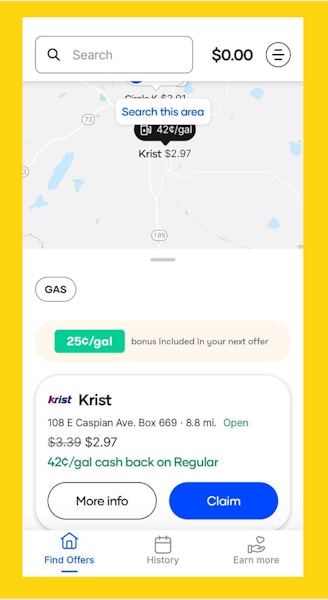
Bottom-line cost: You won’t pay anything more than you normally would for gas. No payment is necessary to use the app or to receive your cash-back rewards.
How do I get my cash back? Once your gas purchase is confirmed by Upside, the cash-back reward will be credited to your account in the app. You can then redeem your cash-back rewards for cash or gift cards.
Do I need to cancel? No, Upside isn’t a subscription service, so there’s no need to cancel.
Looking for more ways to save? Check out your tips on how to save even more on gas.









































Join the conversation