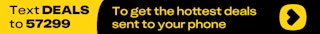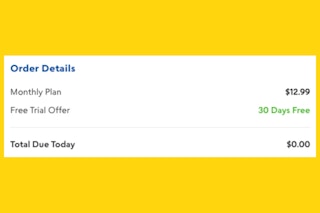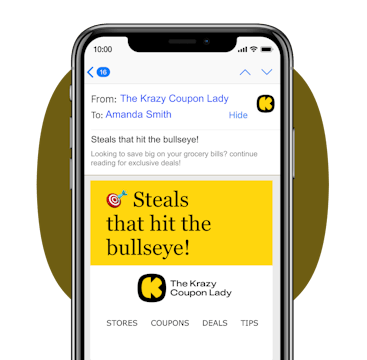Keep your kids learning and engaged at home with a free 30-day trial of the Homer Learning app. To start the trial, you’ll need to sign up for either the monthly or annual plan.
The monthly plan is $12.99 per month, but your first 30 days are free. If you go with the annual option, you'll pay just $6.66 per month, billed annually at $79.99.
How to get the deal:
-
Go to the Homer website to activate the promotion.
-
Click the "Start Your Free Trial" button.
-
Enter your email address and answer a few questions about your child's learning.
-
Click "Continue" and choose your plan.
-
Add The Big Learning Bundle (extra apps) to your order or choose "No Thanks, I Just Want Homer."
-
Finish creating your account by making a password and "Continue to Payment."
-
Enter your payment details and click "Continue to Review."
-
Click "Confirm Membership."
What is Homer Learning?
Homer Learning is an app designed for kids aged 2–8. Each program is built just for them and considers what they love and where they are in their learning journey. The program also grows with them, making learning fun and engaging as they get older.
The fine print:
Bottom line cost: You won't pay anything for the first 30 days, then you'll pay $79.99 for the year or $12.99 a month (depending on the plan you chose) if you don't cancel.
When will I be charged? Charges only apply if you don't cancel before the 30-day trial concludes.
When can I access the content? You'll get immediate access to Homer Learning content upon payment approval.
How do I cancel my subscription?
To avoid charges on the next billing cycle, be sure to cancel anytime before the free trial ends. Simply visit your account page on the site and click the "cancel automatic subscription renewal" button.
Shop more of the hottest deals, and stay up-to-date with all the latest offers when you subscribe to the KCL deals newsletter.
Earning cash-back rewards on purchases you already have to make is a seamless way to maximize savings with minimal effort. KCL has curated a list of the best credit cards for online shopping to earn more rewards.