Moneymaker Deals
When the value of a coupon is greater than the cost of the item, we call that a money maker. Depending on your store’s coupon policy, you may get cash back, or more often simply be able to apply that overage to the rest of your purchase. Money maker coupons can be found in our coupon database. Read up on 23 things you can usually get for free with coupons.
The Krazy Coupon Lady is an ad-supported service. Many offers on our site contain affiliate links, and we may earn a small commission if you make a purchase using them. Some posts are sponsored by the maker of the product, and we receive a fee for the post. See our full advertiser disclosure.
Get all the new deals and savings hacks straight to your inbox
Will be used in accordance with our Privacy Policy
Top Moneymaker Deals
Get the hottest deals right to your phone
Get the hottest deals right to your phone

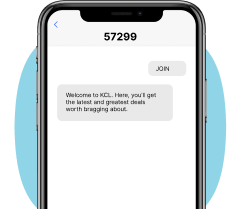

-$1.21$5.58122% off
What to buy
Buy 1 get 1 free
Buitoni $2.00/1 coupon will deduct $4
Printable coupons

-$1.96$6.29131% off
Store coupons

Publix
Save $3.00
Save $3.00 on any ONE (1) Cetaphil® Product (excludes 4 oz. or less–...
Rebate coupons
Price Summary
Pay $0.29, get $2.25 Ibotta rebate

-$0.01$6.99100% off
What to buy
Buy 1, get $3 ExtraBucks, limit 1 per week
Store coupons

CVS
SAVE $2.00
on any* ONE (1) Eucerin® Body, Baby, Sun or Face Products. *Excludes...
Pickup: Free
Price Summary
Pay $2.99, get $3 ExtraBucks

$0.00
What to buy
























