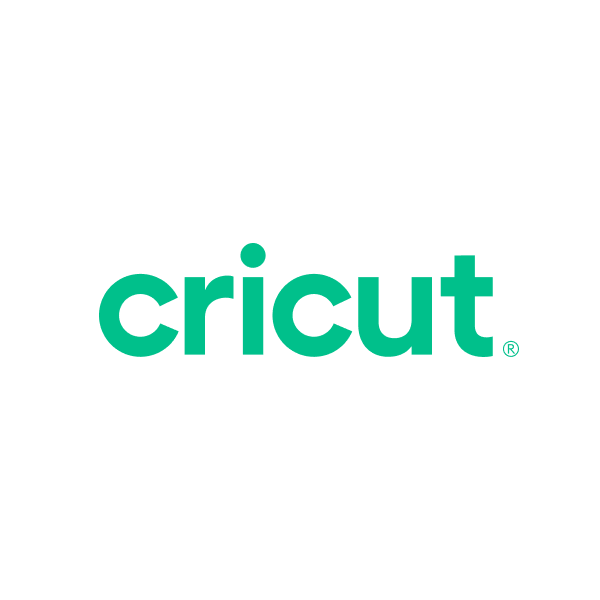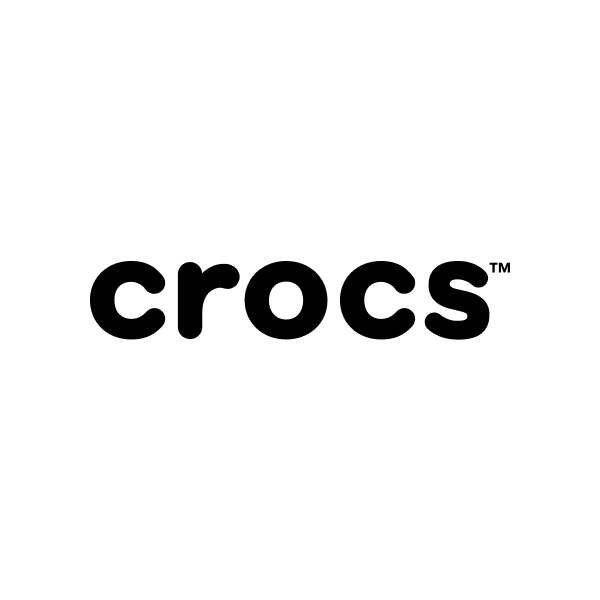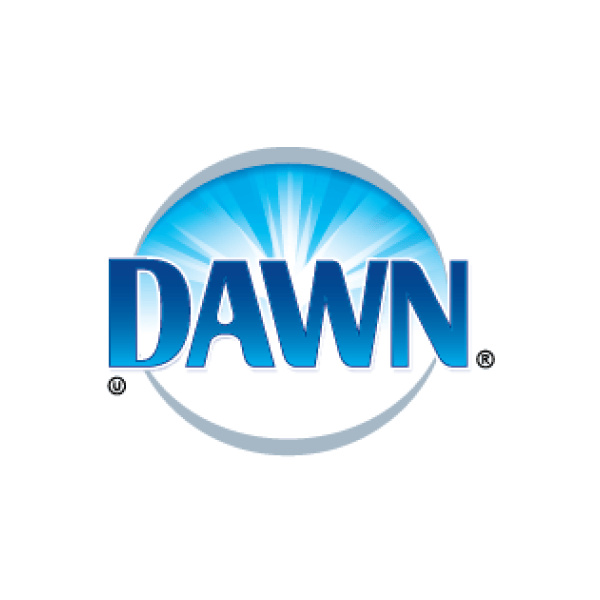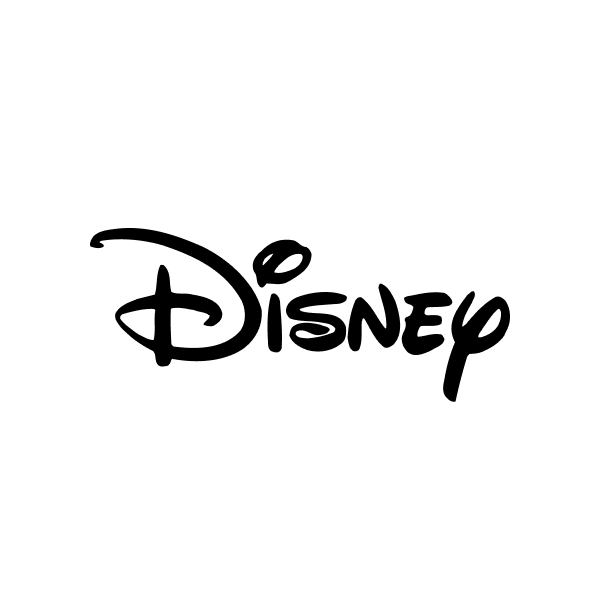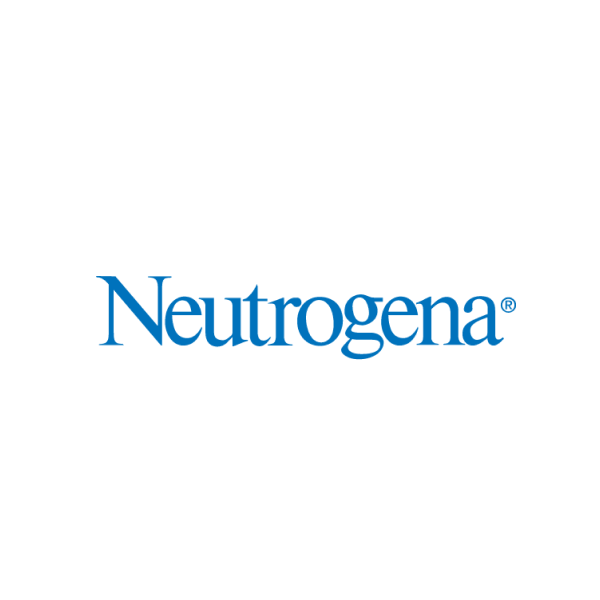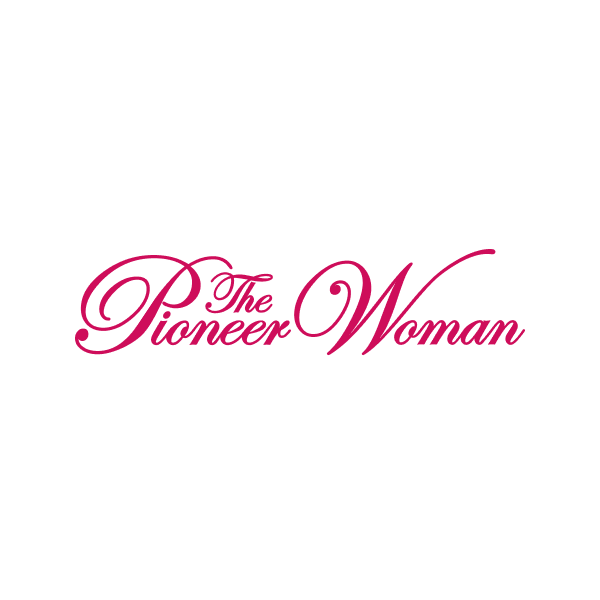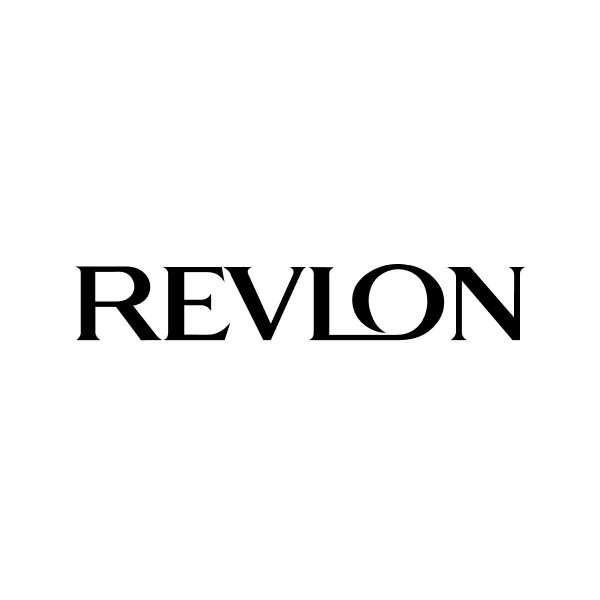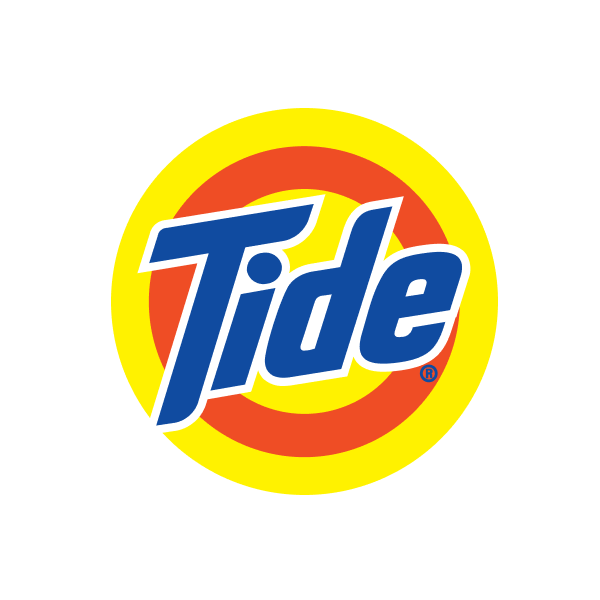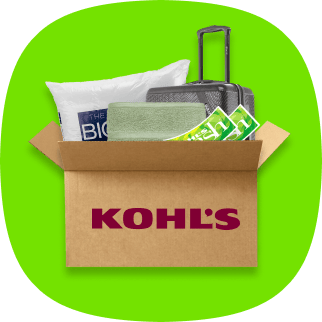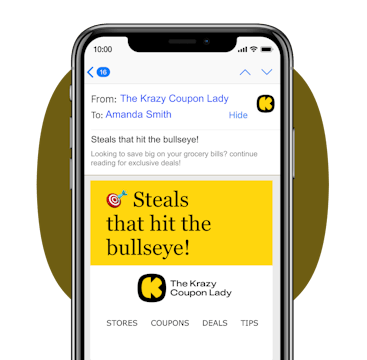CA Residents only:
Best Deals This Week
Join the millions of smart shoppers who rely on The Krazy Coupon Lady for
everything couponing. Consider this your go-to source for the best deals
on the products, brands, and stores you love. Our deal hunters tirelessly
scour retailers to bring you incredible savings on everything from coffee, toys, and
diapers
to TVs, apparel, and
pet accessories. Discover clearance finds, freebies, and more so you never have to pay
full price.
Deals By Category
-

 Air Fryers Deals
Air Fryers Deals -

 Baby Coupons
Baby Coupons -

 Bedding Deals
Bedding Deals -

 Body Wash Coupons
Body Wash Coupons -

 Bread Coupons
Bread Coupons -

 Candy Coupons
Candy Coupons -

 Cat Food Coupons
Cat Food Coupons -
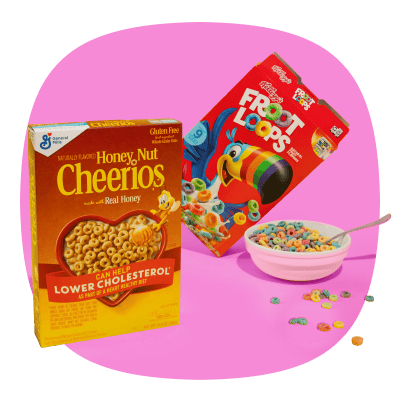
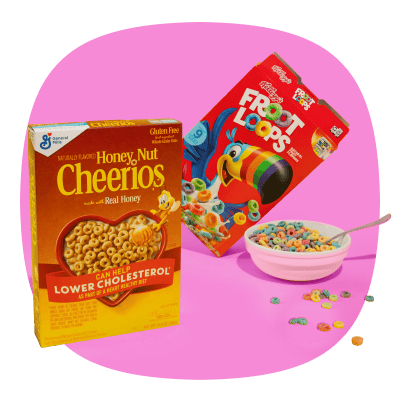 Cereal Coupons
Cereal Coupons -

 Cheese Coupons
Cheese Coupons -

 Clothing Discounts
Clothing Discounts -

 Coffee Coupons
Coffee Coupons -
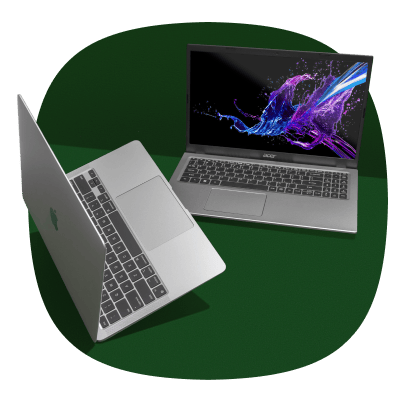
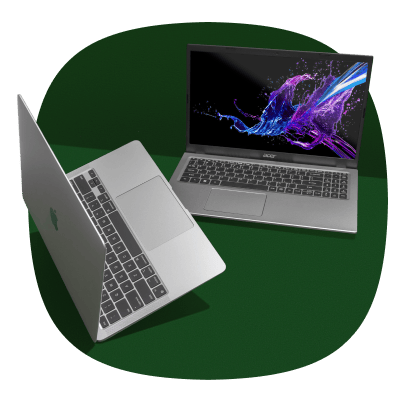 Computer Deals
Computer Deals -

 Deodorant Coupons
Deodorant Coupons -

 Detergent Coupons
Detergent Coupons -

 Diaper Coupons
Diaper Coupons -

 Dog Food Coupons
Dog Food Coupons -

 Electronic Deals
Electronic Deals -

 Food Coupons
Food Coupons -
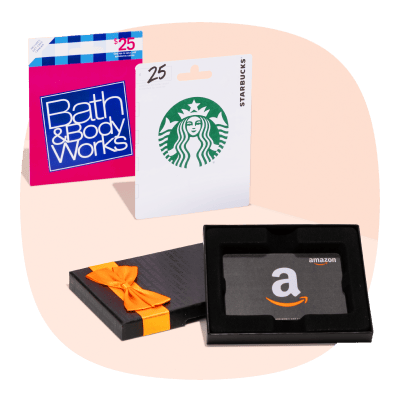
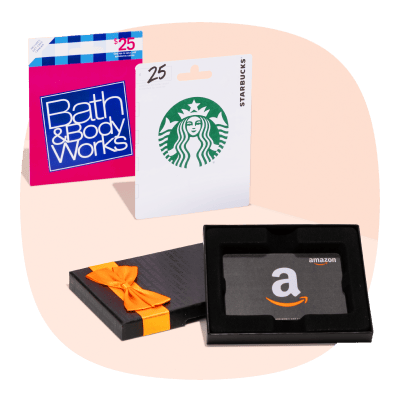 Gift Card Deals
Gift Card Deals -

 Home Deals
Home Deals -

 Ice Cream Coupons
Ice Cream Coupons -

 Laundry Detergent Coupons
Laundry Detergent Coupons -

 Makeup Coupons
Makeup Coupons -

 Milk Coupons
Milk Coupons -

 Outdoor Deals
Outdoor Deals -

 Paper Towel Coupons
Paper Towel Coupons -

 Pet Coupons
Pet Coupons -

 Photo Deals
Photo Deals -

 Razor Coupons
Razor Coupons -
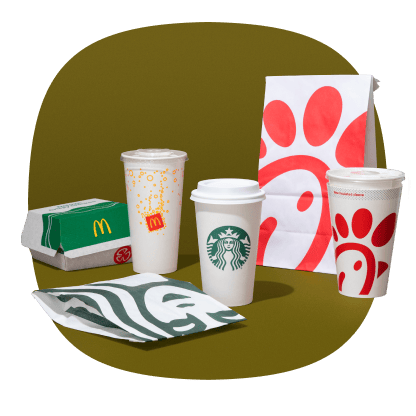
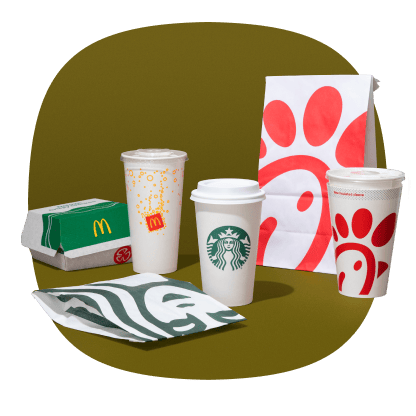 Restaurant Deals
Restaurant Deals -

 Shampoo Coupons
Shampoo Coupons -

 Shoe Sales
Shoe Sales -

 Soda Deals
Soda Deals -

 Storage Deals
Storage Deals -

 Toilet Paper Coupons
Toilet Paper Coupons -

 Toothpaste Coupons
Toothpaste Coupons -

 Toy Deals
Toy Deals -

 TV Deals
TV Deals -

 Vacuum Cleaner Deals
Vacuum Cleaner Deals -

 Yogurt Coupons
Yogurt Coupons
-
 Air Fryers Deals
Air Fryers Deals -
 Baby Coupons
Baby Coupons -
 Bedding Deals
Bedding Deals -
 Body Wash Coupons
Body Wash Coupons -
 Bread Coupons
Bread Coupons -
 Candy Coupons
Candy Coupons -
 Cat Food Coupons
Cat Food Coupons -
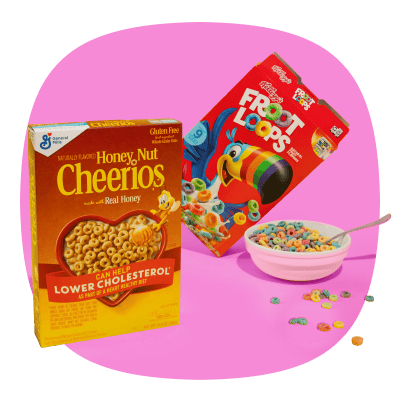 Cereal Coupons
Cereal Coupons -
 Cheese Coupons
Cheese Coupons -
 Clothing Discounts
Clothing Discounts -
 Coffee Coupons
Coffee Coupons -
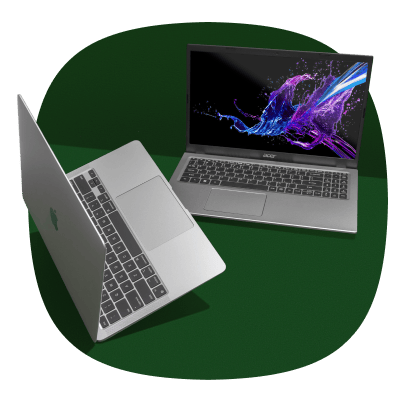 Computer Deals
Computer Deals -
 Deodorant Coupons
Deodorant Coupons -
 Detergent Coupons
Detergent Coupons -
 Diaper Coupons
Diaper Coupons -
 Dog Food Coupons
Dog Food Coupons -
 Electronic Deals
Electronic Deals -
 Food Coupons
Food Coupons -
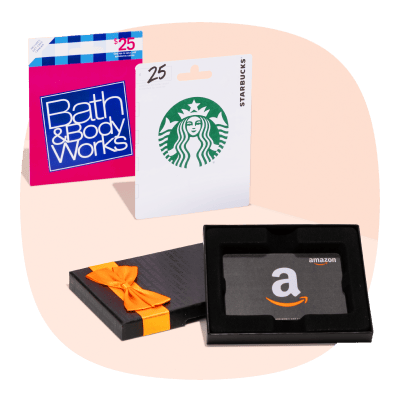 Gift Card Deals
Gift Card Deals -
 Home Deals
Home Deals -
 Ice Cream Coupons
Ice Cream Coupons -
 Laundry Detergent Coupons
Laundry Detergent Coupons -
 Makeup Coupons
Makeup Coupons -
 Milk Coupons
Milk Coupons -
 Outdoor Deals
Outdoor Deals -
 Paper Towel Coupons
Paper Towel Coupons -
 Pet Coupons
Pet Coupons -
 Photo Deals
Photo Deals -
 Razor Coupons
Razor Coupons -
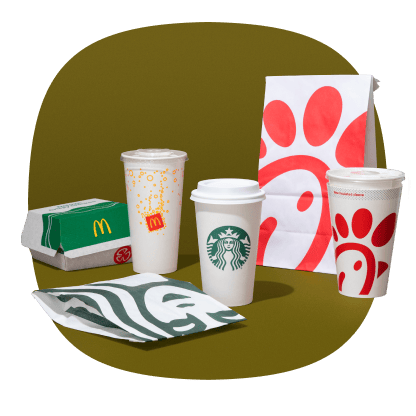 Restaurant Deals
Restaurant Deals -
 Shampoo Coupons
Shampoo Coupons -
 Shoe Sales
Shoe Sales -
 Soda Deals
Soda Deals -
 Storage Deals
Storage Deals -
 Toilet Paper Coupons
Toilet Paper Coupons -
 Toothpaste Coupons
Toothpaste Coupons -
 Toy Deals
Toy Deals -
 TV Deals
TV Deals -
 Vacuum Cleaner Deals
Vacuum Cleaner Deals -
 Yogurt Coupons
Yogurt Coupons