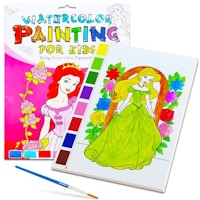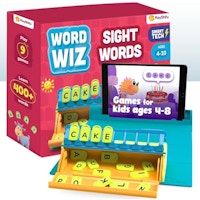Toy Deals
Save 40% - 70% with the best toy deals and sales happening now. Our deals help you save on the best toys from Walmart, Target, and more top stores.
The Krazy Coupon Lady is an ad-supported service. Many offers on our site contain affiliate links, and we may earn a small commission if you make a purchase using them. Some posts are sponsored by the maker of the product, and we receive a fee for the post. See our full advertiser disclosure.
Get all the new deals and savings hacks straight to your inbox
Will be used in accordance with our Privacy Policy
Top Toy Deals
Get the hottest deals right to your phone
Get the hottest deals right to your phone

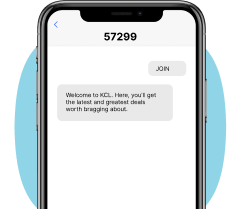
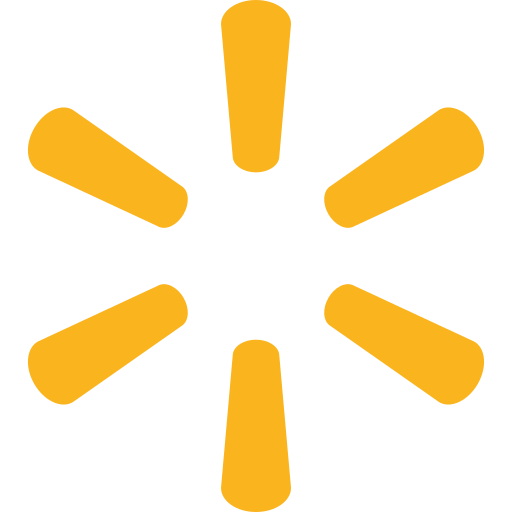
$4.97
What to buy
Pickup: Free

$10.95$29.9063% off
What to buy

$6.99$25.9873% off
What to buy
Lightning Deal

$4.97$9.9950% off

$4.99$9.9850% off
What to buy

$15.99$39.9960% off

$4.00$7.9950% off
What to buy
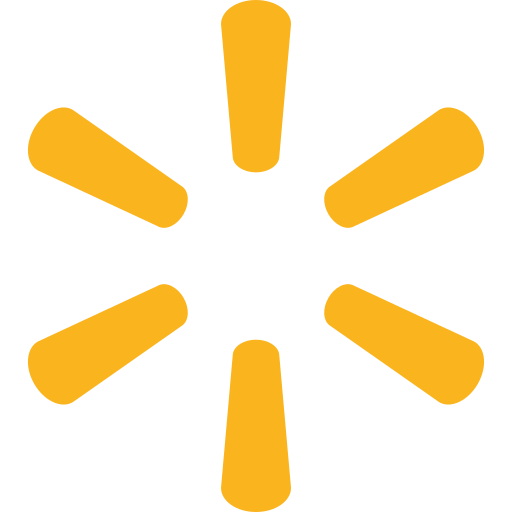
$18.99$69.9973% off
Shipping: Free with Walmart+ or on orders of $35+

$6.56$8.9527% off
What to buy

$15.72$59.9974% off
What to buy
15% off with Subscribe & Save Coupon, Limit 1