When I think about all the ink I use to print my coupons, I cringe. Here are six super-easy ways to save money on printer ink by cutting those costs by as much as 87% and shopping smarter when you buy a printer. The printing industry makes most of their money on the ink that you have to buy for your printer, and not the printer itself, because printer ink is one of the world’s most expensive liquids, costing between $13 and $75 per ounce.
When you buy a new printer, it isn’t about the price, but the cost per page (CPP) of the ink it uses. Look for printers that use cartridges with a CPP of less than $0.04.
CPP = the price of ink divided by how many pages it will print + the cost of paper.
For example, one cartridge of Canon black ink for the Canon TS302 Wireless Inkjet Printer is $15.99 and yields about 180 pages, which costs about $5.40 in paper, so the cost per page is just under $0.11; way too high.
Don’t forget to download the Krazy Coupon lady app for the latest deals!
1. Don’t buy the cheapest printer. Saving $160 up front could cost you over $2,000.
I kind of went down the rabbit hole with this one. Here’s a chart I made of the four best-selling home inkjet printers and their ink costs over four years. The average office worker prints about 10,000 black and white pages per year, so for a home office printer I halved it and used 5,000 black and white pages per year for my math. I also read that the average home printer lasts about four years, so I added the costs of the printer with enough black and white ink cartridges for four years to see which was the best deal.
I was surprised, because my instinct is to always buy the lowest-priced item, which would be the HP printer. HUGE MISTAKE. If I bought the Epson for $165 more, I’d save $2,171.31 over four years.
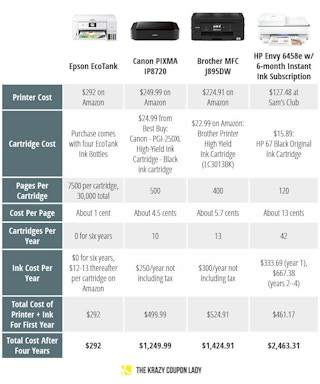
2. Use a third-party ink vendor to save $13 – $35 on printer ink cartridges.

You don’t have to use the same brand ink as your printer. Buy remanufactured and compatible ink cartridges to save a lot of money. Sites like 4inkjets, Inkfarm, ldproducts, Carrotink, and Overstock are all great options for budget shopping for generic ink.
Here’s a price comparison between 4inkets and the manufacturer’s printer ink for those four printers in the chart I made:
Brother MFC-J895DQ Black Compatible Ink Cartridge $9.99
Compare to: $22.99 on Amazon
Total Savings: $13
Canon PGI220 Pigment Black Compatible Inkjet Cartridge W/ Chip High Yield $7.99
Compare to: $26.99 at Best Buy
Total Savings: $19
LD InkPods Ink Cartridge Replacements for HP 67XL (Black, 3-Pack with OEM printhead) $19.99 each for 400 pages
Compare to: $15.89 at HP or 3.5 to print 400 pages, total $55.67
Total Savings: $35.68
Pro Tip: Some printer companies will void your warranty if you refill your own cartridges or use OEM cartridges — so make sure you double-check your warranty.
3. …Or just refill your printer ink at home and save about 87%.

This is by far the most economical option, but what you save on money you gotta spend on time, like all things. Gloves and a needle might sound intense, but refilling your own cartridge is actually a cinch. Look for a DIY kit on Amazon (there are many options for around $13 to fill four cartridges) that comes with everything you need, even ink. That means you’d spend about $3.25 per ink cartridge, compared to an average price of $25 per ink cartridge, saving you about 87% on printer ink.
Pro Tip: Here’s everything you need to know about refilling your own ink cartridges at home.
4. An HP+ subscription will save you about $300 a year, over half off reg price.

My biggest complaint about HP printer cartridges is how frequently they need to be replaced. Some HP printers come with free ink for the first six months through the HP+ program, which is a subscription-based auto ship program that’s supposed to save you money.
Here’s the breakdown if you print 5000 pages a year, or 416 pages a month:
HP 67XL High Yield Black Original Ink Cartridge 250 pages, buy 2 for $23.99, or $47.98 month, $575.76 year
Compare to: 300 page HP+ subscription with 100 pages added on for $22.99 month, or $275.88 year
Total savings: $299.88 a year with the subscription after the first year
5. Get a $2 off printer ink credit by recycling ink cartridges.

Recycling programs can help cut down on costs and waste. Here are a few recycling programs for ink cartridges:
- OfficeMax & Office Depot: If you join their free Recycling Rewards program, you can get a $2 reward after spending $10 on ink that same month.
- Best Buy: Bring in old ink cartridges, and get $2 off your next ink purchase of $40 or more.
- Staples: Get $2 off your ink purchase of $30 or more when you drop off used cartridges.
6. Conserve ink by following best practices for printing.

Be stingy with your ink. Always print in black and white — especially when printing your coupons. Color cartridges cost more than plain black, so switch your printer preference settings to “grayscale” or black and white.
Thanks for reading, and I hope you found these tips to be useful. Let me know if I missed anything in the comments below!
Download the KCL app to add and redeem coupons in store
























































