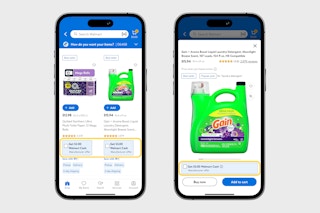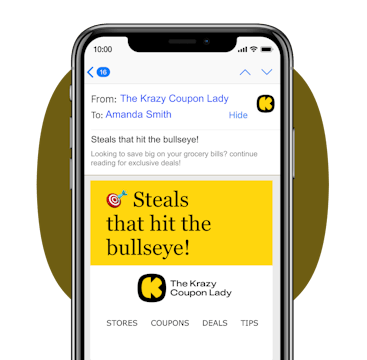The single best thing about Walmart grocery pickup (and Walmart delivery, too, for that matter) is that the prices are exactly the same as what you'd pay in the store. And their pickup service is completely free, as long as your order is over $35.
While it's a bummer they don't accept coupons with Walmart pickup orders, that doesn't mean you won't find additional ways to save some money. Once you get the hang of how Walmart grocery pickup works, you'll likely notice that you're spending less money on impulse-buys because you're waiting in your car instead of wandering the aisles. And unlike Target Drive-Up, the Walmart associates at the pickup area don’t accept tips — so there’s no added fee there.
There are also Walmart grocery pickup coupons up for grabs (they're more like secret Walmart promo codes), online digital rebates, and ways to apply Walmart Cash to your order so you can keep your savings rolling.
Download The Krazy Coupon Lady app or text HACKS to 57299 for the latest money-saving tips, deals, and coupons.
Can you use coupons on Walmart pickup?
No. Unfortunately, Walmart does not accept paper or digital manufacturer coupons for grocery pickup, according to the details posted on their Help Center site.
You can, however, take advantage of online coupons and promos that are valid for pickup orders. The price reflected in your cart at the time you place the online order is what you will be charged, as there are no additional fees or tips that will be added later.
How We Save on Walmart Grocery Pickup
1. Use a Walmart grocery pickup promo code for $10 off on up to three orders.
New customers can use a Walmart promo code to get $10 off an order of $50 or more. We've found current Walmart promo codes that will even let you save on your first three orders.
Keep in mind that your total has to equal $50 before taxes and fees are applied.
2. Redeem cash-back rebate offers on your Walmart grocery pickup order.
Cash-back rebate apps like Checkout 51, Fetch Rewards, and Ibotta all have rebates you can claim with Walmart pickup orders. And some (like Ibotta) don't require much effort once you've linked your accounts.
Here’s what you need to know about each one:
-
Checkout 51 accepts all itemized grocery pickup and e-receipts as proof of purchase. According to their site, you can redeem Checkout 51 offers with Walmart grocery pickup orders.
-
Fetch Rewards accepts most e-receipts as proof of purchase for their points-based rebates, which include big brands like Dove, Huggies, Cottonelle, Tropicana, and Annie’s. You'll need to link your email account (Gmail, Outlook, Yahoo, or AOL) to your Fetch account before you place your order through Walmart. This way, they can see your itemized Walmart online grocery receipt to see which rebates you qualify for.
-
Ibotta allows Walmart grocery pickup purchases to qualify for Ibotta rebates. Just make sure you clip offers and link your Walmart account in the Ibotta app before you place an order. And remember that in-store Ibotta offers redeemable at Walmart won’t apply.
-
Shopkick doesn't allow you to earn “kicks” on Walmart pickup purchases, but they do give you points for scanning products, uploading receipts, and walking into stores (with geolocation enabled on your phone). Depending on your Walmart location, you might be able to get the walk-in credit just by parking in the pickup zone, and you can scan your receipt for points.
KCL TIP: Walmart automatically emails an itemized digital receipt to your email with every grocery pickup order. You can also look up your digital receipt under “Recent Orders” in your account and choose to print it from there.
3. Apply Walmart Cash earnings at checkout to lower your total.
With Walmart Cash, you can earn cash in your Walmart account when you purchase items that have a manufacturer offer, either in the app or online. And you can apply any earned Walmart Cash to your pickup order total.
To use Walmart Cash, add items to your cart and go to the checkout page like normal. When you select a payment method, click “apply Walmart Cash balance,” and then select an additional payment method if there is a remaining balance.
KCL TIP: If you’re also redeeming a promo code (such as the $10 off $50 offer), paying with Walmart Cash doesn’t change anything about the minimum threshold. You’ll still need to hit $50 before taxes and fees, but then you can pay with Walmart Cash, a card, or a combination of the two.
4. Cancel or reschedule your pickup order to avoid any restocking fees.
Officially, you may be charged a restocking fee if you don't show up by the end of the day to pick up your order, but there isn’t much evidence of Walmart routinely charging restocking fees. I think this policy is just to protect the stores from people who might take advantage of the service.
As long as you arrive before the last pickup slot ends (8 p.m. in my area) on the day of your pickup, your order will still be available. But if you don’t show at all, Walmart will reshelve your order, according to their Help site.
You can always cancel or reschedule pickup in the Walmart app, or call Customer Care at 1-800-924-9206 to give them a heads-up that you’re running late for your pickup.
5. Get a full refund if your produce isn't up to par.
I'll admit it’s a little nerve-wracking to let a complete stranger choose your fresh produce for you. But Walmart has a satisfaction guarantee on every grocery pickup item, including produce.
Call Customer Care (1-800-924-9206) to report any issues with your produce and request a full refund. You can even take your e-receipt into a Walmart store and make the same refund request in person. Walmart says there’s no need to take the damaged produce with you to the store.
Download the KCL app to add and redeem coupons in store