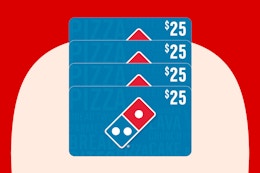Keeping kids busy without tanking your budget can be a struggle. So to help you save some bucks, we've scoured the internet for kid freebies that'll keep them entertained.
From $60 worth of free trials on popular children’s apps to affordable restaurants where kids eat free , this list of kid freebies will keep your family — and your wallet — happy all year long. Who needs day camp, where the average weekly cost is $199 - $800, when you can bring them to the Home Depot kids' workshop and also to Lowe’s for free DIY projects? Plus, check out our tips on kids’ free bowling , free roller skating, and so much more.
If you’re not couponing yet, you’re missing FREE deals. Download the KCL app now .

February 2026 Kid Freebies
FREE Kids’ Craft at Home Depot: Feb. 7
Build a penguin mailbox during the Home Depot free Kids' Craft Workshop (register online now to reserve your spot). You can choose from one of three hour-long time slots between 9 a.m. - noon.
FREE Michaels Valentine's Day Cards: Feb. 7
On Saturday, Feb. 7, kids can make Valentine's Day cards with a Michaels Kids Club in-store event. All the supplies are provided for free, no sign up or registration required. The event runs from 10 a.m. - 2 p.m. local.
Bank of America FREE Museum Days: Feb. 7 and 8
Bank of America Free Museum Days are available to anyone with an active Bank of America, Merrill, or Bank of America Private Bank credit or debit card.
FREE JCPenney Kid Zone Craft: Feb. 14
For February's free JCPenney Kid Zone Craft, kids can make a magnet craft on Feb. 14 starting at 11 a.m. Registration isn’t required, and parents get a 10% off JCPenney coupon for attending with their child.
FREE Kids’ Craft at Lowe’s: Feb. 21
Build a birdhouse craft at Lowe's Kids' Craft Workshop. Registration is open now for kids, ages 4 - 11, with 1-hour sessions offered 10 a.m. - 1 p.m.
More Kid Freebies
1. Take advantage of a 14-day free trial at CodeSpark Academy.
This free 14-day trial to CodeSpark Academy is a great way for kids to learn to code by sparking their interest in computer science. This STEM program walks them through problem-solving while giving them the confidence to master skills through games. They can choose from over 1,000 activities, and they won’t even need adult help. It’s great for children ages 4 - 10.
Once you've used up your free 14-day trial, you'll be charged $90 ($7.50/month) for their annual plan, unless you’d like to select the monthly plan at $15 or cancel your subscription. To cancel, head to "manage your subscriptions" in your CodeSpark account.
2. Kids ages 6 - 12 can score a 7-day trial to Night Zookeeper.
Night Zookeeper is an online platform for children between the ages of 6 - 12 that inspires their creativity and writing skills by allowing them to create their own zoo and write stories about their animals. Night Zookeeper includes a variety of features and tools such as interactive story-making, art and design tools, educational games, and a parental dashboard to monitor children’s progress.
Plus, right now you can try the program free for seven days. Once your seven days are up, you'll be charged for your subscription and be given the option to pay for the program on a monthly, quarterly, or yearly basis. The most cost-effective option is to pay for a full year in advance for $119.90 which breaks down to $9.99 per month, versus the regular monthly cost of $14.99.
If you wish to cancel, head to your account where you can select “Settings,” and then “Subscriptions,” and proceed to cancel your subscription.
3. Kids ages 2 - 13 can enjoy a free 30-day trial at ABCmouse and Adventure Academy.
ABCmouse is a website that helps kids aged 2 - 8 learn about a variety of subjects like reading, math, science, social studies, and art. It’s like an online classroom with games, videos, books, and songs for kids. Adventure Academy is a similar website but for kids aged 8 - 13. Children can learn about different subjects like math, science, social studies, and more through a range of interactive content.
For a limited time, you can sign up for a free 30-day trial at ABCmouse and/or Adventure Academy. If you decide to continue your subscription after your trial, you’ll pay just $14.99 per month (or $45 per year) until cancellation. To cancel both ABCmouse and Adventure Academy, you’ll need to log in to your account and go to the Parents Section.
4. Check out these kids-eat-free restaurants.
There are so many restaurants where kids can eat free based on the day of the week or with the purchase of one adult meal. Some of our favorites from the list include the following:
-
Bob Evans
-
Chili's
-
Denny’s
-
Red Robin
5. Participate in free Lego Life Build Events at Lego stores and Barnes & Noble, plus get a Lego magazine subscription.
Participate in FREE Lego Build events at Lego stores and at Barnes & Nobles locations throughout the year. Your child can build a Lego kit and take it home for FREE.
Plus, you can sign your kids up for this free Lego Life Magazine subscription. There are no strings attached, and the magazine arrives in your kid’s name. Trust us, kids love getting mail with their name on it, and these magazines are filled with fun reading columns and activities for your little ones. Note that these magazines are best for ages 5 - 9.
6. Free reading program rewards make reading even more fun.
Book-It Pizza Hut
The Pizza Hut Book-It program offers stickers to kids that read for a certain amount of hours over the course of six months. At the end of six months, if they’ve read enough, they get a free personal pan pizza from Pizza Hut.
Local Public Library
Most libraries offer prizes like a free book or a chance to win a gift card when kids participate and complete summer reading programs. Our library offers a free book once kids complete five activities like reading books, writing stories, or drawing pictures. Any further activities they complete get them one entry per activity into a grand prize drawing for a gift card to many popular places.
7. Register for free tech classes with Today at Apple.
Kids ages 8 - 12 can take lessons to learn how to do things like design, coding, and moviemaking using Apple technologies at an Apple store. Check with your local Apple store to browse offerings. Note that Today at Apple spots are limited and fill up quickly.
8. Sign up for free DIY workshops at Home Depot and Lowe's.
Home Depot
Home Depot offers free children’s workshops on the first Saturday of each month. Kids make a free project, and while working on it, learn skills and tool safety concepts. Check your local Home Depot for an upcoming workshop schedule .
Lowe's
Kids can participate in a Lowe's free monthly workshop as well. Like their competitor, Lowe's offers easy to-do projects like building a toolbox, herb greenhouse, or door knocker.
9. Fourth graders can get a free National Park Pass.
The Every Kid Outdoors program offers kids a free entrance into any National Park from the summer before fourth grade through the summer after. The pass is good that entire year.
10. Enroll in free activities during the summer.
You can check out all the free summer activities for kids we've found, but here are a couple of our favorites:
Free Bowling
When you register your kids for Kids Bowl Free, they get two free bowling games every day the program runs during the summer.
Free Roller Skating
Sign up for the Kids Skate Free program, and your kids can skate for free on certain days at participating roller rinks.
11. Visit museums for free.
Check out museum programs like the Culture Pass program (at your local library), Museums for All program, or free admission days at your local museum to visit museums for free.
12. Register for a free Cedar Point Pass for pre-K kids with your adult pass purchase.
Cedar Point in Ohio is offering a free Pre-K pass for the entire 2026 season. This pass is valid for kiddos between 3 - 5 and comes with unlimited Cedar Point visits. It also includes admission to the popular Cedar Point Shores waterpark, making it a great option to cool off in summer.
To score this free pass, buy a season pass for yourself and then register for your child’s pass online by Aug. 1, 2026. You'll have the option of buying a Gold Pass ($150) or Prestige Pass ($350); each season pass has slightly different perks. You can get up to two free Pre-K passes for whichever season pass you choose to purchase.
You can't register your child’s pass at the gate, so make sure to register online beforehand. And you'll need to provide proof of age.
13. There’s no shortage of free online activities.
A lot of online activities serve as good alternatives to video games because kids still get to use a device, but the programs are more educational. For example, if you have readers, they can learn a language using Duolingo. Also, be sure to look into the free coding classes Code.org offers.
14. Planning a first birthday party? Grab a free smash cake for your baby.

You can pick up a free smash cake for your 1-year-old at stores like Albertsons and Fred Meyer. These are the small cakes that babies get all to themselves. Note that almost all of the bakeries we found do require a purchase in order to get the free cake.
15. Take advantage of free childcare at Ikea.
Need to get some furniture shopping done? You can leave your children in Smaland, a designated play place inside Ikea stores, for one hour so you can shop. Little ones will be supervised by a trained employee.
16. Grab free 1st visit pins at Disney.

Snatch up a free 1st visit pin at both Disney locations when you visit for the first time with your kids. You can find them at guest relations or at many of the stores inside Disneyland or Disney World.
17. Find free movies and TV shows for your kids on American Airlines flights.
Speaking of travel freebies, most American Airlines flights offer movies and TV programs for free.
You May Also Be Interested In:
Download the KCL app to add and redeem coupons in store





![Import from Rich Text Editor for tipPost [Free Home Depot Kids Workshops: Make a Valentin...] - 2](https://content-images.thekrazycouponlady.com/nie44ndm9bqr/2B2WlAK4GRjfzRhz0scQId/fcb02be05d944dbbb54f9389e0e01087/home-depot-kids-workshop-kcl-model-2-1683573092-1683573092.jpg?w=320&fit=max&auto=format&q=90)