Netflix is the most popular streaming service, but these days, all of the various streaming services’ prices can really add up, so I’m always looking for hacks, or an angle to watch Netflix for cheaper. What’s the deal with the Netflix free trial? How do I add people to my Netflix account? And more importantly, how do I cut down on the Netflix cost per month?
You’ve got questions, but at the end of the day, you just wanna binge-watch Netflix shows and movies without worrying about whether you’re paying too much — right? We’re here to help with the best Netflix hacks.
1. Beat the Netflix cost per month price increase with discounted gift cards.

Netflix’s most recent price increases took effect on Jan. 22, 2022 — adding an extra 10% to all their subscription tiers. Here is the updated Netflix cost per month:
Netflix Basic (1 screen at a time, no HD) went from $8.99/month to $9.99/month — a 10.0% difference.
Netflix Standard (2 screens at a time and regular HD) increased $1.50, from $13.99 to $15.49/month — 9.7%.
Netflix Premium (4 screens at a time in Ultra HD) increased $2, from $17.99 to $19.99/month — up 10.0%.
So how do you cut those price increases in half? Use the Target RedCard debit card to get 5% off just about everything you buy at Target — including Netflix gift cards. (We’ve got lots more to say about the benefits of using Target RedCard.)
TIP:Raise.com also sells Netflix gift cards, but inventory and discounts are pretty limited. Lately, we’ve only seen a 0.5% discount on Netflix gift cards.
2. Get Netflix free with T-Mobile’s Netflix on Us deal.
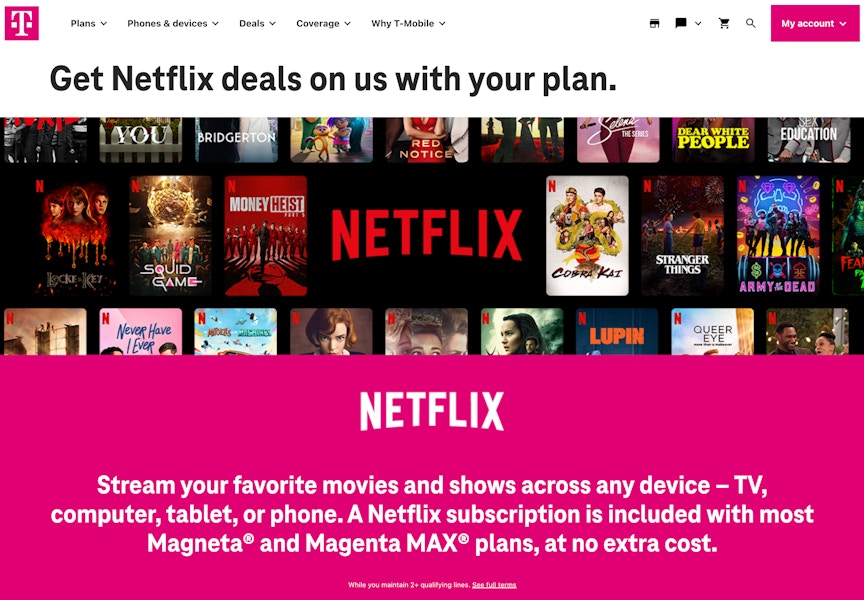
T-Mobile’s Netflix on Us deal gives you a free Netflix account through their Magenta ($47 per line per month) and Magenta Max ($57 per line per month) plans. All you need to do is go to your “Add-Ons” page on your T-Mobile Profile to get your free Netflix subscription.
Users with the Magenta plan will get the basic Netflix subscription, and Magenta Max plans get the standard Netflix subscription.
We’ve got lots more to say about how to get Netflix for free (legally).
3. Cut down on your Netflix cost per month by sharing a subscription with 4 other people.

The best way to save money on Netflix is to share a subscription with some friends or family members. Rather than pay $9.99 for the one-screen-only Netflix Basic subscription, split the $19.99/month Premium subscription four ways — for $5 per person.
This works if your household only uses one Netflix screen at a time; it’ll save you 50% instead of just getting a Basic account yourself.
Buuuuut… Netflix has cracked down on account sharing outside the home, charging $7.99/month for someone to use “Paid Sharing” outside of the primary account holder’s residence. So, if the person you’re sharing an account with doesn’t live with you, you’ll either have to log in to Netflix from the primary account holder’s location once every month, pay the $7.99/month to share their account, or spin off your viewer profile into its own account.
4. Pay only $6.99/month for Netflix with the new ad-supported tier.
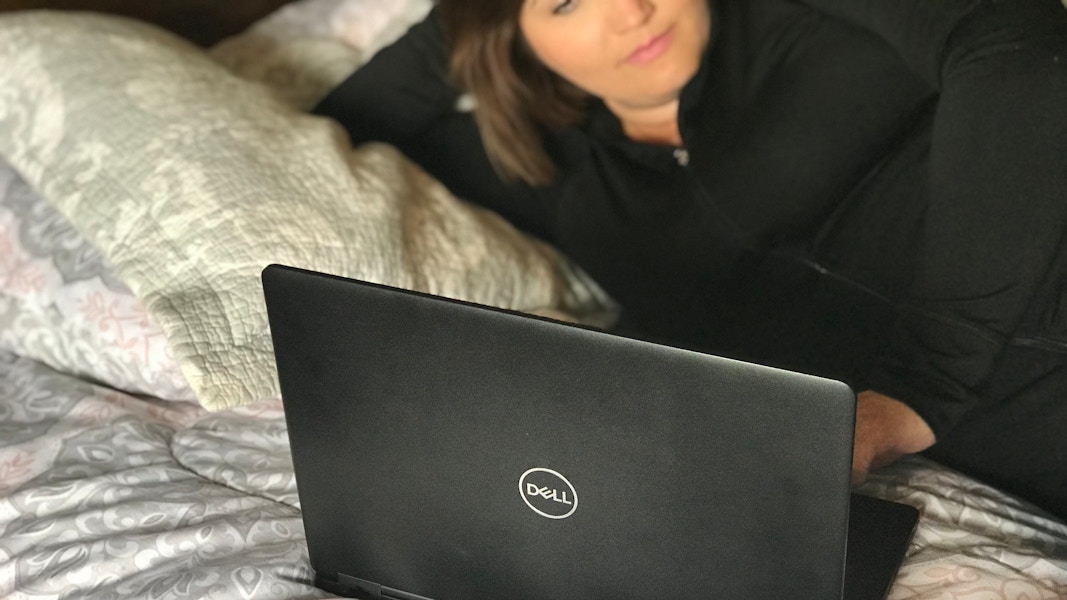
If you don’t mind watching commercials, you could have a Netflix subscription for less than the Disney Plus monthly fee.
Netflix offers “Netflix Basic with Ads,” which will roll 15- to 30-second commercials before and during shows. There’s no telling how many ads will be aired, exactly, but Netflix promises only “a few” per show. You’ll have access to everything on Netflix, but it only costs you $6.99/month ($1 per month less than Disney Plus). And two screens can stream at a time (unlike Netflix Basic, which only allows one).
5. Pretty much any web-connected device can access Netflix; for smartphones and tablets use the Netflix app.

You can download the Netflix app for easy viewing on smartphones, tablets, or Chrome-enabled devices, but that’s only the beginning.
Netflix is available on streaming media players (like the Roku or Amazon Fire Stick), game consoles (Xbox and Playstation), smart TVs, set-top boxes (aka your cable box), Blu-Ray players, smartphones, tablets, PCs, and laptops.
TIP: You may have to shop your device’s channel store to get it, but if it’s a media player with an internet connection, you can pretty much guarantee that you’ll be able to find Netflix.
6. Got the Netflix app? You can download shows to watch Netflix offline.

Whether you’re traveling or don’t want to have to worry about having a good cell connection, watching Netflix offline is one of the app’s best features.
Open the Netflix app on your smartphone, Chromebook, or tablet, select the show you want to watch, and select the download arrow icon on the show’s info screen. (Not all shows and movies can be downloaded onto your device, so if you can’t find the button, you won’t be able to download the title.)
If your device uses a mobile data plan, we recommend downloading shows when you’re connected to wifi. Once it’s downloaded, check out your downloads page to start watching your content offline.
TIP: Netflix cycles content in and out, so even if you downloaded a show, if Netflix is pulling it from their offerings, it’ll disappear from your library. But don’t worry — Netflix will warn you a week ahead of time.
7. Change Netflix playback settings to save your mobile data plan.

If you’re not careful, Netflix will gobble up your phone’s data plan, especially if you’re a Premium member viewing in 4K. The best way to avoid this is to switch to “wifi only” streaming in the “Playback Settings” portion of your Netflix account.
But if you’re nowhere near wifi and you simply must stream, tweak the quality of your streaming to reduce the amount of data you use. (Do you really need the best quality HD video for your iPhone viewing?)
When you switch to “Basic Video Quality” in Playback Settings, you’ll stream 0.3 GB per hour, as opposed to 0.7 GB per hour for “Standard Video Quality” and a whopping 3-7 GB per hour for “Best Video Quality.”
Speaking of quality … we’ve also heard that for the highest quality streams, the best times to watch Netflix are in the morning and late at night.
8. Get narration for select titles so you can multitask without missing anything.

Simply turn on the “Audio Description” feature, and a narrator will describe all of the action happening on screen.
(For example, when you start up any Netflix Original with the Audio Description turned on, it’ll say, “The red letter ‘N’ unfolds into a spectrum of colors.”)
9. Disable dubbing on Netflix’s foreign-language titles.
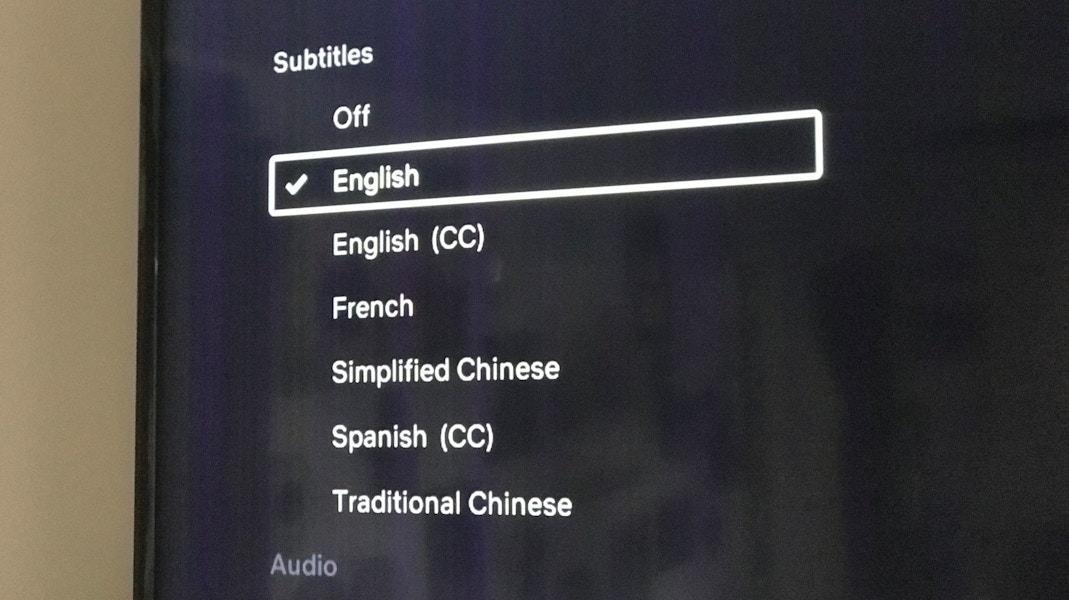
Subs vs dubs? That’s the real question. Well, no matter where you stand, Netflix offers both subtitles and English overdubs on their foreign-language titles, so if you’d rather watch Squid Game with English subtitles rather than English dubbing, you’ll need to follow a few simple steps:
Select your show.
Select “Audio & Subtitles” from the description page.
Select your preferred option.
Press the “back” button to return to the description page, and play your show.
You can also customize your Netflix subtitles under “Subtitle Appearance” in the account settings. You can adjust the font, color, size, and background of your subtitles.
TIP: You can also adjust the playback speed of Netflix if you click on the clock at the bottom right of your screen.
10. Selectively edit your Netflix watch history so it doesn’t influence your recommended shows.

Remember that time your friend logged into your account and watched 23 episodes of Gilmore Girls? Well, now Netflix is suggesting shows based on that little binge.
To selectively delete shows, you’ll need to click “Viewing Activity” under “My Profile.” From there you can just click the X next to any show you’d like to delete from your history.
TIP: Another way to fine-tune Netflix’s suggestions is to rate shows while you’re watching them.
11. Use computer shortcuts to never touch your mouse again when watching Netflix.
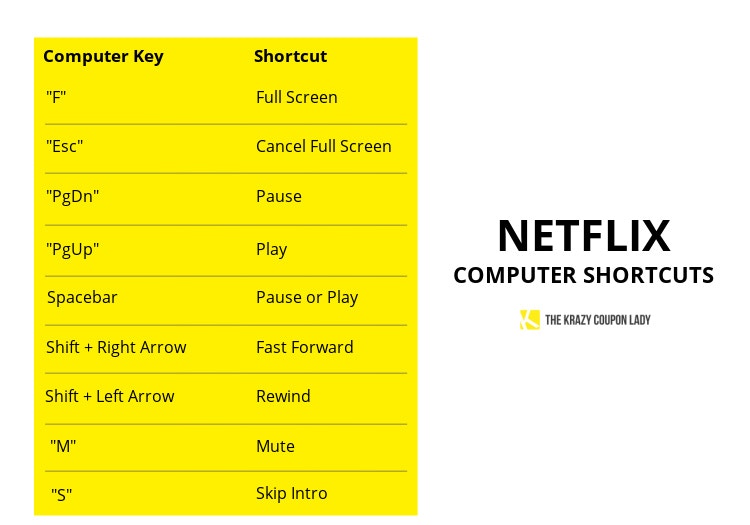
Did you know that if you are watching Netflix from your computer, you can control your Netflix without even touching your mouse? Yep, there’s no longer any reason a stray cursor should clutter your perfect viewing window.
12. You can still rent DVDs from Netflix. No, for real.

Netflix started out as a DVD-rentals-by-mail company, and although they branched out in a big way since then, they’re still honoring their roots.
You can still rent DVDs from Netflix whether or not you’re a streaming subscriber. It’s a completely separate subscription from “regular” Netflix. You can rent one DVD at a time for $9.99/month or two DVDs at a time for $14.99/month.
The upside to the DVD rentals is that Netflix offers titles they don’t have streaming, such as all the Spider-Man films, How I Met Your Mother, and Game of Thrones.
13. Too many devices being used at once? You can kick off unwanted users by signing out of all devices.
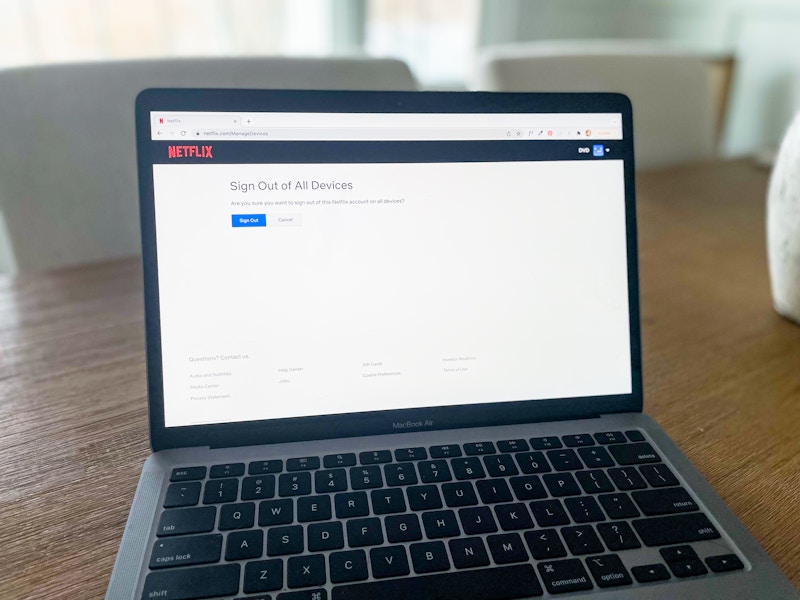
It’s not uncommon to give your Netflix password to others, especially if you’re splitting an account to save money (see Tip 3). But if your ex (or anyone else) is still taking advantage of your Netflix account, then you need to give ’em the boot.
Simply go to your account and click “Sign Out of All Devices.” Then change your password when you log back in.
14. Use the secret Netflix codes to get access to hidden categories on Netflix.
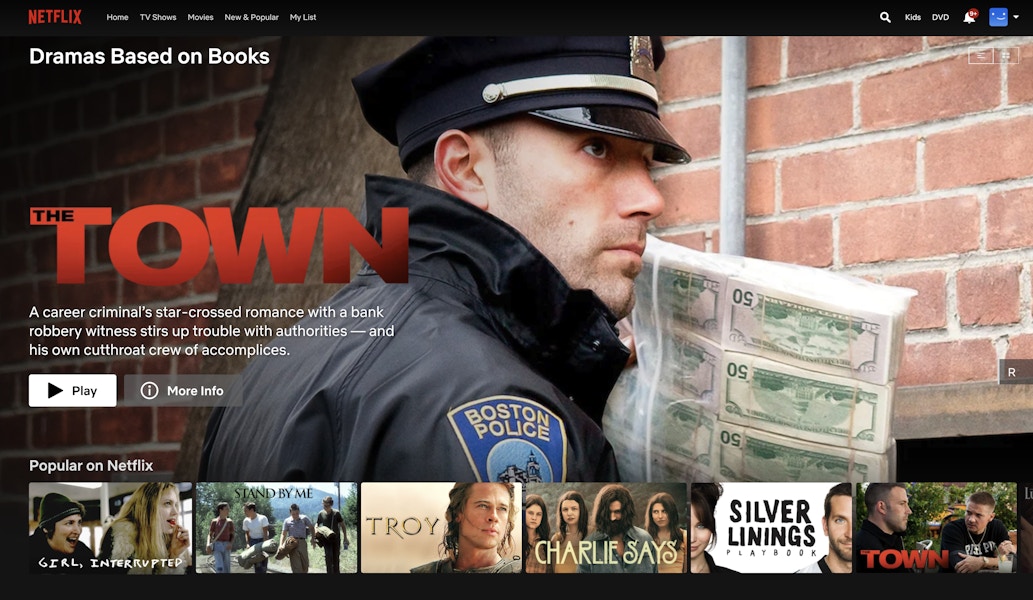
Let’s face it, Netflix categories are boring. That’s why when I’m searching for a new show to watch on Netflix, I take a look at the secret Netflix codes that’ll give me several more genres and categories to browse. All you have to do is enter the code at the end of https://netflix.com/browse/genre. Here are a few of my favorite categories:
Disney – 67673
Crime Documentaries – 9875
Dramas Based on Books – 4961
Classic Musicals – 32392
TIP: You can also add the Better Browse extension to browse by any of these microgenres, including those that are “expiring soon.”
15. Watch Friends on Netflix by using a VPN and changing your location.

Hang with me on this one. Still sad about losing Friends on Netflix? It’s been more than two years since they took it down, and if you’re not a Max (formerly known as HBO Max) subscriber, you may think you’re out of luck. But there’s a little technical trick you can use to get Ross and Rachel back.
When you download a Virtual Private Network (VPN) program, you can trick Netflix into thinking you’re in another country (legally!), and that’s good because different countries have different Netflix content available to them.
We found that the best VPNs to use are ExpressVPN ($12.95/month; $99.85/year) or NordVPN ($11.95/month; $99.00 per year) since they are constantly updating to bypass Netflix’s updates. (But we also have a great list of the best free VPNs, too.)
Friends isn’t the only show you can watch this way either. Here are some popular shows not available on Netflix in the US (but are available in other countries):
Friends: Australia, South Korea, UK, Ukraine, and 17 other countries (Max, too)
Brooklyn Nine-Nine: South Korea, UK, Thailand, Canada, Australia, and 32 other countries (Hulu & Peacock Premium as well)
The Fresh Prince of Bel-Air: India and Max in the US
It’s Always Sunny in Philadelphia: UK and Hulu in the US
If you can’t find a particular show on Netflix, try googling it to see if it will show up in a different country.
16. Feeling judged by the ‘Are you still watching?’ prompt? Shut it off forever.
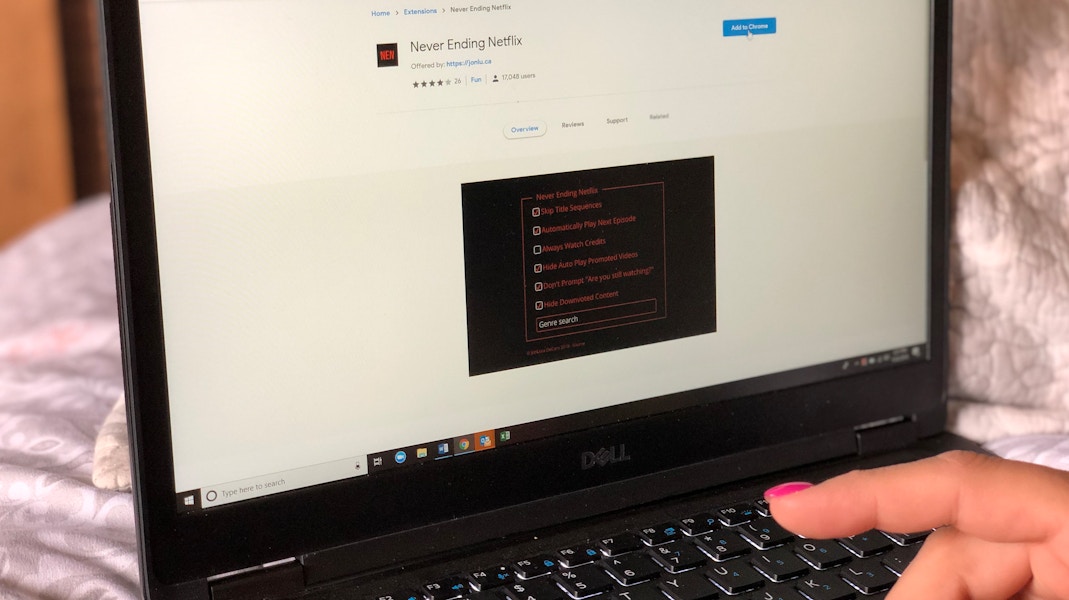
Don’t let Netflix judge you for binge-watching. If you’re watching from the Chrome web browser, the Never Ending Netflix extension lets you watch as much as you want without seeing the pop-up notification asking if you’re still watching.
It can also automatically skip title sequences, hide autoplay prompted videos, and more.
TIP: The annoying prompt is part of the Autoplay feature on Netflix. To turn that off, just head to your account settings in Netflix, find “Profile & Parental Controls,” select “Playback Settings,” and uncheck the box for Autoplay.
17. Keep it age appropriate with Netflix parental controls.

I don’t love watching the same shows as my kids, but I don’t want them accessing all of Netflix’s content when I’m not in the room.
I set up profiles just for them and restrict what they can watch by specifying a maturity level based on the standard TV and movie ratings (TV-Y, TV-Y7, G, TV-G, PG, TV-PG, PG-13, TV-14, R, NC-17, and TV-MA).
Go to “Parental Controls” under “Settings” in your account profile. Then establish a PIN that only the adults in the house know. And make sure the kids aren’t watching when you put it in.
18. Netflix has a testing section where you can try new features before they go live.

Once you log in to your account, head over to the “Test Participation” button under your account settings and toggle it on. You’ll be able to see new changes and updates before everyone else. Previous features include the “Play Something” button and the “Playback Speed” option. Right now, they are messing around with the user interface by autoplaying trailers and giving you show details without having to click anything.
Sometimes, their new feature isn’t a hit (like ads between shows in 2017 – 2018), so if you don’t want to participate, just toggle the switch back to off.
19. Watching in bed? Save your neck with Netflix Flip.
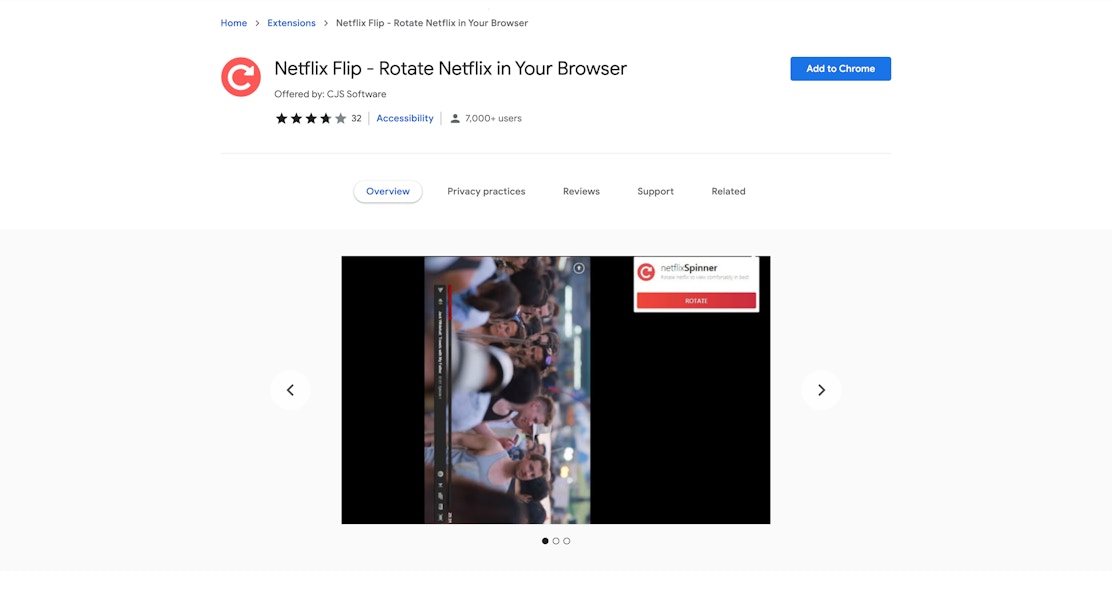
We all do it, so no judgment. Netflix Flip is a Chrome extension that flips your screen by rotating your screen by up to 90 degrees so you can binge-watch yourself to sleep in comfort.
20. Netflix is the only place to watch Stranger Things, Bridgerton, and Squid Game.
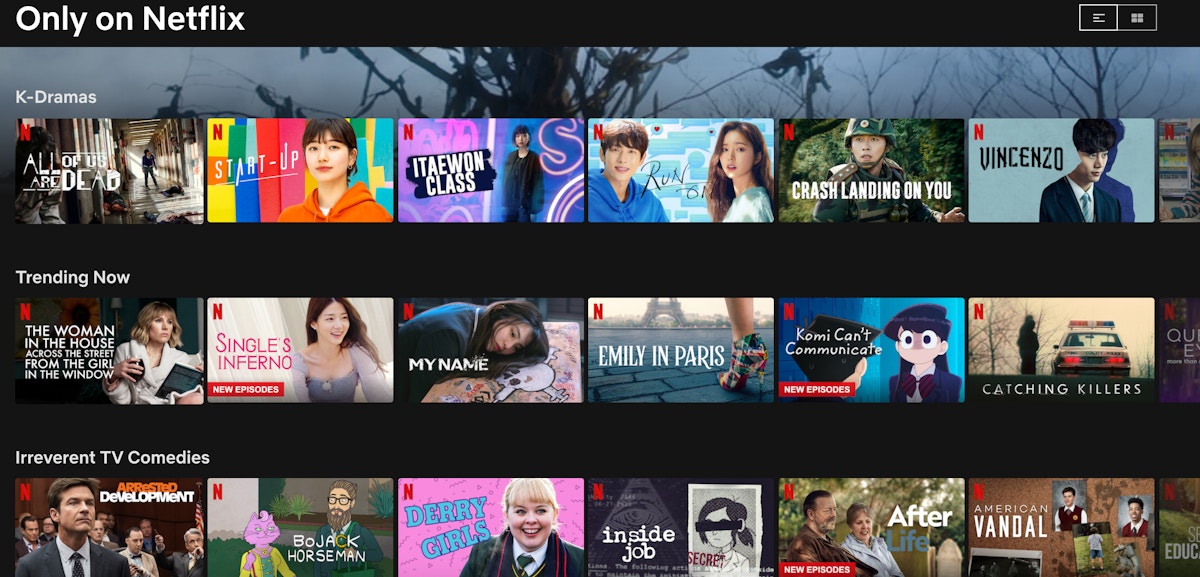
Netflix is the only place where you watch Netflix Original Series like Bridgerton, Stranger Things, The Witcher, Formula 1: Drive to Survive … the list goes on and on.
You won’t be able to watch any of these shows outside of Netflix — unless you buy a box set of DVDs — so if you want to watch these shows, you’re going to need at least the Basic Netflix subscription.
What’s even better, Netflix adds in extra content like trailers and behind-the-scenes footage on select titles. Just click on the “Trailers and More” option, and you’ll find extra footage on select shows and movies like Ozark, Space Force, and Don’t Look Up.
TIP: Browse the Netflix blog to find out what’s coming to Netflix in the near future.
21. Use Teleparty — formerly Netflix Party — to watch shows with friends.

I often want to watch movies with friends and family from different states, but I don’t want to drive or fly out to just watch one movie with them. Enter the Chrome extension Teleparty.
Teleparty is a free platform that lets you share what’s on your screen with one or more friends. Everyone will need a Netflix account in order to watch together.
You can even instant message while the show is playing.
22. Don’t know what to watch? Use the Netflix ‘Play Something’ button to get a show catered to you.
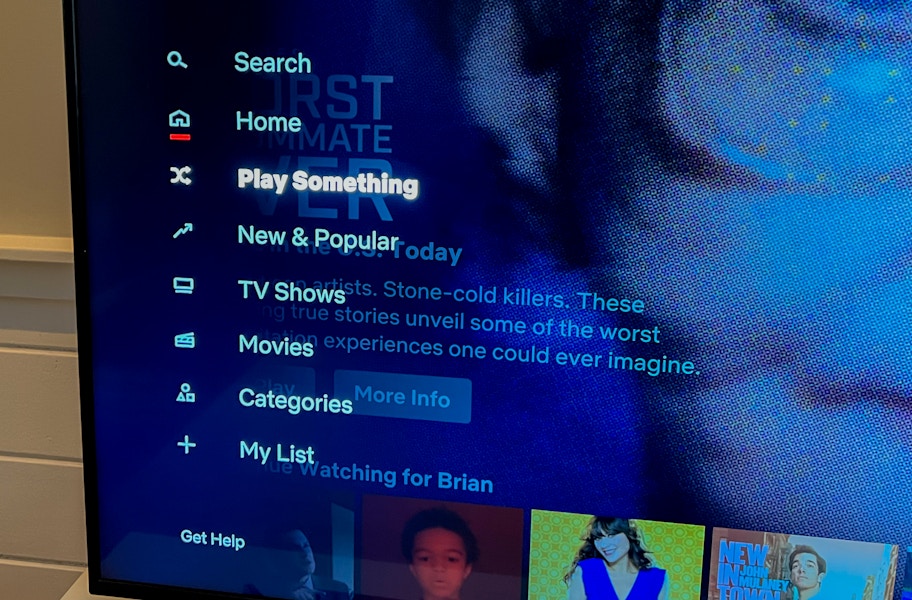
You can play Netflix roulette by clicking on the “Play Something” button when you’re selecting a profile. It’ll give you a suggestion based on your watch history, rated content, and unfinished movies and shows.
TIP: You can also check out Netflix Roulette, which can help you pick a random title without endlessly scrolling through endless content.
23. You can cancel a Netflix subscription and watch until the end of the billing period.
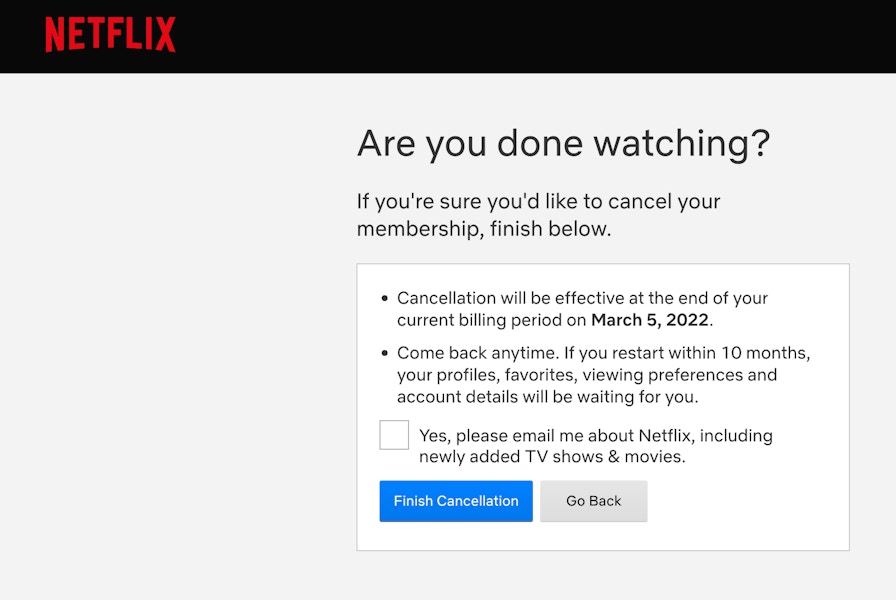
If you want to cancel your Netflix subscription, all you have to do is go to “Account” and look for “Membership & Billing.” Once you’re there, you can click “Cancel Membership” to cancel your Netflix Subscription.
You will still be able to access Netflix content until the end of your next billing period, but once it’s passed, you won’t be able to access your Netflix anymore. Unfortunately, they won’t let you cancel your subscription immediately and get refunded for the time remaining.



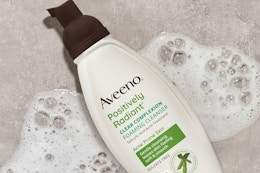



























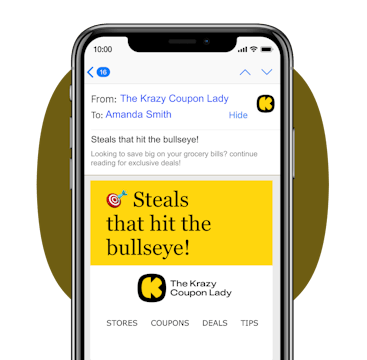
Tell us what you think