Amazon refers to them as No-Rush Shipping Credits, No-Rush Rewards, promotional credits , digital credits, and Prime Day credits . I refer to them as free money . I’ll be using the terms interchangeably here, and I know it’s confusing, but I’m here to make it simple!
Are you not in a huge rush to get your Amazon goods? Then get ready to learn how to rack up free dollars when you opt for no-rush shipping! This option gives you rewards and allows Amazon to prioritize their shipments based on need.
Download the KCL app or text HACKS to 57299 for all the very best Amazon deals .
1. What are Amazon No-Rush Shipping Rewards?

Basically, they’re digital credits you accrue every time you select “No-Rush Shipping” or you opt for anything you order to be delivered on a single specific day every week instead of right away. (More on that later.)
RELATED: 17 Ways to Get Amazon Freebies (Even Without Prime)
2. To get free Amazon digital credits, you must be a Prime member.

No-Rush Shipping Rewards, also known as Amazon Day Rewards, are only offered to Prime members , as the objective is to encourage Prime members not to rush shipments so that Amazon can focus its efforts on getting priority packages out the door.
Not a Prime member yet? Sign up for Amazon Prime now.
3. Only items “sold and shipped by Amazon” offer digital rewards.
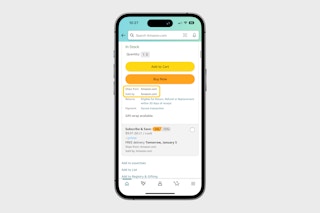
You won’t see an offer for a No-Rush Shipping Credit when you buy from a third-party Amazon seller, even if that item is “Fulfilled by Amazon” or “Prime Eligible.”
Only items sold and “shipped by Amazon” will come with a digital reward offer for delayed shipping.
4. Select an Amazon Day for your deliveries in order to get a digital reward.
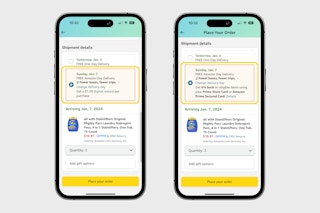
Sometimes the digital credit is offered as a “No-Rush Shipping Reward,” meaning you choose to have your package sent using a slower delivery method, but other times it’s offered when you opt for your items to be delivered on your chosen Amazon Day. Either way, it’ll show up under your shipping options when you get to the checkout screen.
An Amazon Day is a single day of the week that you choose to have all of your packages delivered. Amazon will hold everything you buy during the week and then ship it all at once, as consolidated as possible, on your Amazon Day.
[wp_admin_1]
5. How do I check my Amazon digital credit balance?
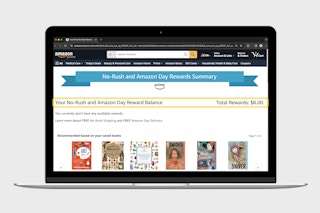
If you have an Amazon digital credit balance, it’ll show up when you tap the link and you’re logged in to your Amazon account.
6. How do I redeem my free digital credits?
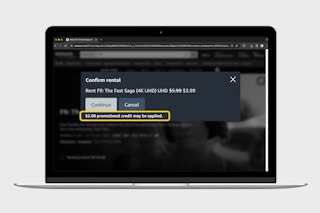
Any digital credits in your Amazon account will be automatically applied to any of your Amazon Prime video streaming, music, or Kindle purchases–essentially, anything that’s a “digital” product or a download. The one exception is that you cannot use digital credits to buy Amazon digital (or physical) gift cards.
7. To get more rewards, consider separating your purchases.

It’s true that the digital reward amount increases slightly with the more items you add to your cart. You can play with this to see if you get more by combining your purchases, or if you get more by separating them out and claiming a smaller reward on each.
For example, if Amazon offers a $2 digital credit when you add three eligible items to your cart, check to see if you can do three separate purchases and get more Amazon credits (ideal would be if each offers a $1 reward, and you could get three $1 rewards by separating).
Since you have to choose delivery on your Amazon Day to get the reward anyway, might as well get more than one credit!
8. No-Rush Shipping Rewards aren’t offered to all Amazon accounts.

No-Rush Shipping Credits are only offered to Prime members. Though every Amazon account can receive an instant discount by opting for no-rush shipping on eligible items.
9. Amazon No-Rush Shipping Credits expire and you won’t know when until after your purchase.

Amazon digital credits come with an expiration date, but you won’t know what it is until after you’ve already chosen No-Rush or Amazon Day delivery.
You’ll find out your free credit’s expiration date in the confirmation email for your Amazon purchase.
That’s all I’ve got, and I hope I made this easier for you! Good luck!
Download the KCL app to add and redeem coupons in store























































