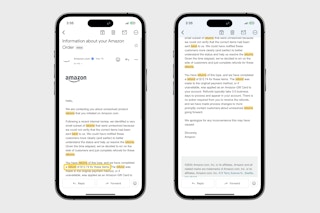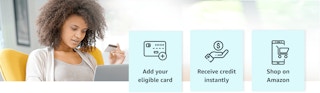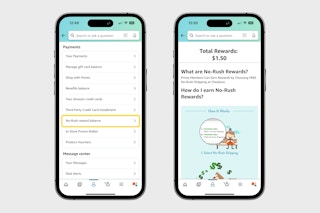Want a little extra money to spend on Amazon? Amazon promo credits are credits you earn by performing a certain action on Amazon, or buying something specific. Once you successfully finish the task, Amazon will give you store credit to use on a future purchase.
And right now, there are some Amazon promo credit offers you can take advantage of, just in time to spend them on Prime Day.
For more smart shopping tips and savings hacks, download The Krazy Coupon Lady app or text HACKS to 57299 .
What's on this page:
- Earn an Instant $150 Digital Gift Card With Amazon Credit Card Approval
- Get a Credit if Amazon Didn't Process a Return Quickly
- Get $5 When You Add a Payment Card
- Choose “No Rush” Shipping for Digital Credit
- Use the Alexa App for Rebates
- Trade in Old Tech
- Join the Amazon Shopper Panel
- Get Kindle Credits With Qualifying Books
- Use the Shopkick App
- Earn Promo Credits When You Buy Amazon Gift Cards
Ways to Earn Amazon Promo Credits Right Now
Some promotional credit offers are short-lived, while others run year-round or for several months at a time. Be sure to note expiration dates on any offer you plan to claim. This makes promo credits different from other Amazon discounts (like Amazon Subscribe & Save offers), which apply immediately to your current order. There are almost a dozen ways to earn Amazon promo credits, including buying certain items, choosing No-Rush Shipping , and offering your receipts back to Amazon.
Earn an instant $150 digital gift card with approval for an Amazon credit card for a limited time.
If you're interested in applying for an Amazon credit card, Amazon is offering a sign-up bonus (for new cardmembers) in the form of a $150 Amazon digital gift card when you sign up for their Prime Visa credit card.
You can use this card on Amazon, Amazon Fresh, Whole Foods, Chase Travel, and anywhere else Visa is accepted. You'll only get the gift card if you're approved for the credit card.
To apply, you must be a Prime member and logged in to your Prime account. It only takes about 15 seconds to get a decision. Yes, seconds.
Note, this offer applies only to new card members.
Get a credit (amounts vary) if Amazon didn't process your return fast enough.
Not everyone is getting this credit, but check your email to see if you did (our KCL editor just did). You're looking for a subject line of "Information About Your Amazon Order" from this email address: no-reply@amazon.com.
Basically, some Amazon returns get stuck in the process. Amazon has to confirm the item you sent back is the right one, and it's gotten backed up. So if Amazon determines they're taking too long, they'll just send you the money, even if they haven't fully processed your return.
That refund will go back on your original form of payment or come as a digital Amazon gift card deposited in your account. Our KCL editor got the gift card a day after receiving the email.
So if you shipped anything back to Amazon as a return ... ever ... check your email. You might have gotten some money for a return you long forgot about, that you can now use toward a new Amazon purchase.
Limited-Time Promo: Get $5 when you add a payment card.
With this promo, you can add a new payment card to your Amazon Wallet and get $5 to spend on your next Amazon purchase. However, it's available only to certain Amazon users (you'll know you qualify if an advertisement for the this promo pops up in your account, or if the offer shows up when you go to this page). Follow these steps:
-
Sign in to your Amazon account.
-
See an advertisement that says "Get $5 when you add a backup card?" Click it. Then add a credit card or debit card as a payment option in your Amazon account.
-
You'll get the $5 promo credit instantly. Use any of your Amazon Wallet cards to make an eligible purchase, and the credit will be applied.
Choose “No Rush” shipping to get an Amazon digital credit.
Not in a huge hurry? (Sometimes this tactic can take up to six days.) You can earn Amazon credits for selecting No-Rush Shipping. These credits sit in your Amazon account, waiting to be applied to your next purchase.
Keep in mind that certain promotional credit offers apply only to digital purchases like eBooks, music, videos, and apps. But I’ve also seen No-Rush credit go straight to my Amazon account to be used on any Amazon Warehouse purchases too. Double-check the type of credit you’re getting by clicking the Details button when choosing No-Rush or Amazon Day Delivery.
KCL TIP: Amazon sometimes offers promotional credit for Day Delivery too. It just means you’ll receive all your Amazon orders on a Tuesday every week — or whatever day you choose that's best for you. It works when you’re heading out of town or trying to collect the packages yourself all at once instead of being surprised by a new pile of boxes outside your door every day.
Use the Alexa app to get Alexa rebates.
You can configure your Alexa app to show you manufacturer rebate offers (on groceries and necessities in particular). Once you set up Alexa rebates, you'll activate the offers, go shopping, and scan your receipt. Then you'll receive the rebates in the form of Amazon promotional credits.
Trade in old tech.

Using Amazon Trade-In is a great way to get Amazon promo credits in the form of gift cards. Of course, these gift cards are digital, so they’re basically free credits that will go toward whatever you purchase next on Amazon.
The amount of your gift card depends on your item. You’ll sometimes also get access to a promo code (20% off) on whatever type of device you sent in. For example, I sent in an Echo and got a code for 20% off a new Echo. Here are some examples of common trade-in values:
-
Echo Show: 1st Generation Black, $30 Amazon gift card
-
Ring Video Doorbell 2 with HD Video, $15 Amazon gift card
-
All Amazon Fire TV devices and Fire TV Sticks, $0.99 Amazon gift card (even in bad condition with no accessories)
-
Echo (3rd Gen), $25 Amazon gift card
-
Echo Dot (2nd Gen), $5 Amazon gift card
Join the Amazon Shopper Panel.
The Amazon Shopper Panel is a voluntary program where you submit non-Amazon receipts per month in exchange for a maximum of $10 in Amazon credit. You can earn even more by completing surveys. (So far, the surveys have been one question long, and each is worth $0.50.)
The panel is invite-only, but you can join the waitlist (and I only had to wait a day to be approved). Download the Amazon Shopper Panel app (iOS / Android) to get started.
Related: Here's How to Earn an Extra $10 a Month With Amazon Shopper Panel.
Watch for free $3 - $5 Kindle credits when you buy a qualifying Kindle book.
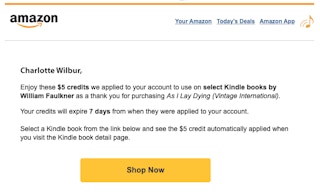
This isn’t a sure thing, because it’s by invitation only and you never really know when it’s coming. But every now and then, you might stumble upon free Amazon credits when you buy certain Kindle books. I bought a Kindle book, and six weeks later, I received an email informing me I had a $5 Kindle credit to spend.
These credits apply only to another Kindle purchase (minimum price of $10), usually by the same author. Since I bought a William Faulkner book, I was able to choose from six Faulkner titles when I tapped “Shop Now.”
RELATED: Here’s How You Can Get Free eBooks on Stuff Your Kindle Day .
Use the Shopkick app.

Shopkick is a rebate app that offers “kicks” (or points) when you take certain actions either at a store or from home. Actions include walking into stores, scanning items, making select purchases and then scanning the receipt.
Once you earn enough kicks, you can redeem them for Amazon gift cards, which you can then load to your Amazon account to use on a future order.
Get more details about how Shopkick works .
Earn promo credits when you purchase an Amazon gift card.

Of course, you should send the gift cards to yourself! Clearly.
Amazon tends to run this deal around Prime Day, but we’ve seen it make a surprise reappearance at other times of the year too. (Only select accounts are eligible.) The terms are usually the same each time: buy at least $50 in Amazon gift cards and make sure you select a digital delivery method during checkout to receive the promo credits. This offer doesn’t typically apply to physical gift cards.
Look for other limited-time special promo credit offers (especially from P&G).
Amazon tends to offer many opportunities to earn promotional credit throughout the year, to encourage people to sign up for its services and buy certain items. The tricky part is that Amazon doesn't list this all in one place, so you need to keep an eye out. Our team is always on the lookout, so check our Amazon deals section for the latest finds.
Recent examples we've spotted:
-
A $20 promo credit when you spend $80 on P&G items. We see this every month or so.
-
$5 in promo credit when purchasing $20 or $50 in select merchandise (specifics vary).
-
$10 in credit for signing up for a Prime for Young Adults membership (last spotted during back-to-school shopping season in August 2024).
FAQs About Amazon Promo Credits
How do I check my Amazon promo credit balance?
You can view your Amazon promo credit balance in your account on Amazon's site or in the app under "Payments." Or, just go to this rewards balance page, to go straight to your balance when logged in to your Amazon account.
There's a specific No-Rush Reward Balance section you’ll want to check out too.
When will I get my Amazon promo credit?
It depends on the offer.
Usually, credits you earn won't appear until after the item has shipped. In some cases, it will take 30 days after your item has shipped for the credit to appear in your account. If you're making a digital purchase or completing a specific action to earn a credit, you might see your credit in minutes. You'll also get an email stating the amount of promotional credit and its expiration date. Some credits expire within 30 days, some expire within 14 days, and credit earned in the form of an Amazon digital gift card never expires, per Amazon's gift card policy.
Are there any restrictions to Amazon promo credits?
Yes. Keep the following restrictions in mind when claiming Amazon promo credit offers:
1. You won’t get promotional credit back if you return whatever you purchased with it, according to Amazon's coupon policy.
So use your promotional credit to purchase items you know you’ll want to keep, like household staples. Skip clothing, shoes, or anything else that might not work.
KCL TIP: I've chatted with Amazon customer service reps to retrieve my promotional credit back after I had to return an item I purchased using credit. I’m not saying this will work every time, but they were kind enough to put it back on my account when I contacted Amazon and asked nicely.
2. Gifting Amazon promotional credit isn’t allowed. Promotional credit applies to your account and your account only. You can’t transfer it.
3. You can’t use promotional credit to purchase gift cards.
KCL TIP: The only way to use your credit as a gift would be to purchase an item on Amazon using credit and have Amazon ship it straight to your recipient's address.
Related Reading:
Download the KCL app to add and redeem coupons in store



![Import from Rich Text Editor for tipPost [What You Need to Know About Amazon Promo Credit...] - 11](https://content-images.thekrazycouponlady.com/nie44ndm9bqr/73fxQ2BJsxdMIoSrHbPWzG/8b1de53df373abccbe76a6231c3f8ac2/prime-credit-card-1525123507.jpg?w=320&fit=max&auto=format&q=90)