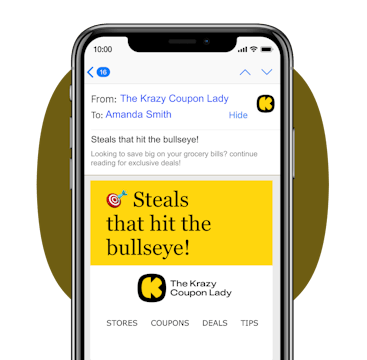Hulu is a popular streaming service owned by Disney that offers a variety of TV shows, movies, and original content. We have a lot of things to say about how to watch TV on Hulu and save money on your streaming needs — and one of those tips is signing up for a free trial. But if you signed up for the free trial and no longer want to continue with the service, you can easily cancel your subscription.
We’ll tell you all about how to get out of your Hulu free trial before you get hit with the monthly fee — which can be anywhere between $7.99/month for Hulu with ads to $75.99/month for Hulu Live TV ad-free.
And if you don’t want to mess around with paid subscriptions moving forward, we’ve got an amazing list of free streaming services available to you now.
Here’s how to cancel your Hulu free trial:
Step 1: Log in to your Hulu account.

To cancel your free trial, you’ll first need to log into your Hulu account on a web browser. If you haven’t already created an account, you’ll need to do so before cancelling your subscription.
Note: If you subscribed to Hulu through a third-party provider such as iTunes or Amazon, you’ll need to cancel the subscription through that provider’s website.
Step 2: Go to the Account page.

Once you’ve logged into your account, click on your profile icon in the top right corner of the screen and select “Account.” This will take you to your account page where you can manage your subscription and billing information.
Step 3: Cancel your subscription

Under the “Your Subscription” section, you’ll see an option to “Cancel.” Click on this option to initiate the cancellation process.
Step 4: Confirm the cancellation.

Hulu will ask you to confirm your cancellation and provide you with the reason for cancelling. You’ll also have the opportunity to provide feedback on your experience with the service. Once you have confirmed the cancellation, follow the steps provided to complete the process.
Step 5: Receive confirmation.

Once your cancellation is complete, you’ll receive a confirmation email from Hulu. This email will serve as your record of the cancellation and will include information on the date and time of the cancellation.
If you have any questions or issues during the cancellation process, you can reach out to Hulu’s customer support for assistance.
To contact Hulu’s customer support, you can follow these steps:
- Log in to your Hulu account on a web browser.
- Go to the Help Center page by clicking on the “Help” link at the bottom of the Hulu home page.
- Browse the FAQs and articles to see if your issue has already been addressed.
- If you still need assistance, click on the “Contact Us” button and select the issue you’re facing.
- Choose the most appropriate contact method, either through live chat, email, or phone. Hulu customer support is available 24/7 at the number (888) 265-6650.
Look out for incentives to keep your Hulu subscription.

When you try to cancel your Hulu subscription, they may offer you some incentives or promotions to keep you as a customer. This is a common practice among streaming services and other businesses with a subscription model.
So if you’re thinking about cancelling, you may want to check if Hulu has any special deals for you before you do. They might offer you reduced monthly pricing, added content, or even an extended free trial. It’s always worth a look, as it could help you save some money and enjoy the service for longer.
Keep in mind, these promotions and offers can change at any time, so it’s always good to double-check before making a final decision.
Download the KCL app to add and redeem coupons in store