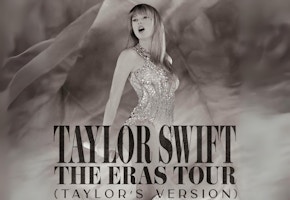Do you want a Hulu free trial? There are tons of streaming services out there, and each one has something they do best. Hulu has a bunch of movies and original programs, but really they’re known as the place to go to watch new episodes of your favorite TV shows — usually the day after they broadcast on traditional channels.
If you’re not sure whether you should add Hulu to your streaming library, there are ways you can get big discounts on your Hulu subscription, get a Hulu free trial, or even get Hulu straight-up free. Here’s all our favorite Hulu hacks.
Note: Hulu recently announced that they will start cracking down on password sharing (outside your household) starting March 14, 2024 (for existing subscribers). Unfortunately, there are no further details about the impending limitations or how they will affect subscription fees. We'll update this post as soon as we get the scoop.
1. How to get a 30-day Hulu free trial.
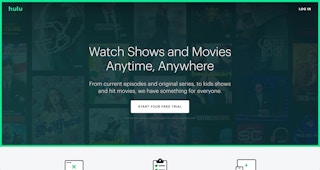
Unlike, say, Netflix, Hulu offers a free trial on all of their subscriptions. All you have to do is sign up for Hulu and enter in a payment form via a credit card or PayPal account (which is what you pick to avoid giving a credit card).
If you cancel before the 30 days are up, you won’t be able to finish out the free trial; it’ll be done when you cancel.
You’ll get a 30-day free trial with a Hulu or Hulu Premium account. Here’s what you can expect Hulu to cost:
-
Hulu (with ads): $7.99 per month
-
Hulu (ad free): $17.99 per month
-
Hulu Live TV, Disney+, ESPN+(with ads) cost: $76.99 per month
-
Hulu Live TV (ad free), Disney Plus (ad free), ESPN+ (with ads): $89.99 per month
For $2 a month you can get a 30-day free trial to Hulu and Disney+.
2. Get free Hulu with T-Mobile Go5G Next plan.
If you have a T-Mobile Next plan you get the basic Hulu (with Ads) for free. All you need to do is go to promotions.t-mobile.com to activate the deal.
You'll continue to have free Hulu as long as you're a Go5G Next plan subscriber.
3. Students can get Hulu free with a Spotify premium subscription.
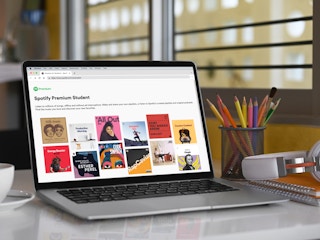
If you’re a college student, there are lots of student freebies and discounts available to you, and one of the best is the Spotify Student Discount.
You’ll only have to pay $5.99 per month, and you’ll get Spotify Premium (reg $10.99) and Hulu with Ads (reg $7.99) for only $5.99 — that’s an 68% discount compared to paying for all those services separately.
Unfortunately, you won’t have access to the Hulu free trial if you opt for this plan.
4. Or, students can get Hulu for $1.99 per month (75% off the regular price of $7.99).
New and existing Hulu subscribers that are students can save $6/month with Hulu’s students discounted rate. All you have to do to save 75% off their regular price of $7.99/month is verify your student status with SheerID. You’ll pay the $1.99 per month as long as you remain eligible. You can cancel anytime.
5. Get Hulu with a Verizon Unlimited plan via the Disney Plus bundle.
You can get the Disney Plus Bundle, which includes Hulu, Disney Plus, and ESPN Plus for $10 (reg $18.99) if you have an Unlimited Welcome, Unlimited Plus, or Unlimited Ultimate plan from Verizon for $40 – $65 per month per line.
6. Use a Hulu discounted gift card to get a discount on your subscription.

You can get a 5% discount when you buy a Hulu gift card using Target Circle Card . And then in your account settings, you can enter the gift card code and apply it to your account. Hulu will use your balance until it’s spent.
If you have a Swagbucks account , you can get a free $25 Hulu gift card if you accumulate 2,300 Swagbucks. It’ll take you about 2.5 months to earn that amount by watching videos or taking surveys (depending on how diligent you are on the site), but that’s about three months of Hulu you can get for free.
7. During Black Friday, Hulu subscriptions cost as low as $1/month.

By far, the best time to get a Hulu subscription is during Black Friday. In 2023, they offered a year subscription for only $0.99/month — saving you a whopping $84 for the entire year — or more than 10 months free for the base Hulu subscription. Here’s what they’ve done on previous Black Fridays:
-
Black Friday 2023: $0.99/month deal (87% savings, save $84)
-
Black Friday 2022: $1.99/month deal (75% savings, save $72)
-
Black Friday 2021: $0.99/month deal (85.8% savings, save $72)
-
Black Friday 2020: $1.99/month deal (71.5% savings, save $60)
You’ll have to prepay for the entire year, and these prices are only available to new Hulu subscribers. So if you already have an account, you won’t be eligible for these deals.
8. Save $8/month with the Disney Plus bundle.
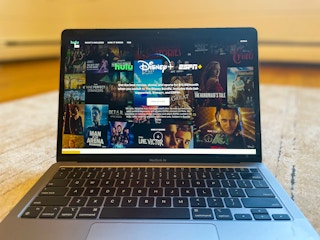
Disney owns Disney Plus, Hulu, and ESPN Plus, and they’ve bundled those together in one easy-to-manage subscription designed to save you money.
Instead of paying $26.97/month for all three separately, you can get Hulu, Disney Plus, and ESPN Plus for $14.99 (or $24.99 for the ad-free version). That’s 44% cheaper than buying them as stand alone plans.
9. Save 6% when you get Hulu Live TV — and cut the cable cord.
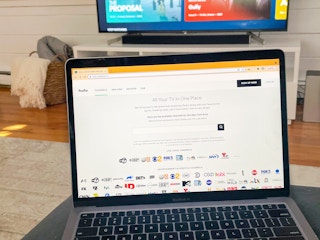
So before you get sticker-shocked by Hulu Live TV‘s $76.99/month price tag, you have to think about what comes with it:
-
Hulu: $7.99/month (with ads; it’s another $10/month to remove commercials)
-
Disney Plus: $7.99/month
-
ESPN Plus: $10.99/month
-
75+ live TV channels: For roughly the same number of channels, Sling TV charges $55/month (Orange + Blue)
You’d pay $81.97/month if you got each of these services separately. This way, you’re saving 6%.
TIP: You’d have to pay extra for premium add-ons like Max ($15.99), Cinemax ($7.99), Showtime ($11.99), and Starz ($9.99). To include an add-on in your subscription, head to the “Your Subscription” section and go to “Manage Add-Ons” and hit the “+” on the add-ons you want to include.
10. What can you watch with your Hulu free trial?

With the Hulu free trial, you’ll have access to the entire Hulu library, including Only Murders in the Building and How I Met Your Father . Here’s just a few that you can watch:
-
Mike
-
American Horror Stories
-
The Patient
-
The Bear
-
Solar Opposites
-
The Kardashians
-
Veronica Mars
11. Can I watch movies with my Hulu free trial?
There are plenty of premium movies that you can watch with your Hulu free trial, including the award-winning movie Parasite and original movies like Palm Springs . Here are a few of the best movies on Hulu right now:
-
The Creator
-
No One Will Save You
-
Fool's PAradise
-
A Haunting in Venice
-
The Bob’s Burgers Movie
-
Fire Island
-
Spider-Man: No Way Home
-
Hustlers
12. What channels can I watch with Hulu Live TV?

There are plenty of options that you can watch on Hulu Live TV, including all your favorites that you can get from cable. Here are just a few of the best channels that you can get with your Hulu Live TV subscription:
-
The Food Network
-
FX
-
National Geographic
-
MTV
-
The History Channel
-
BET
-
Lifetime
-
SyFy
-
TBS
-
Cartoon Network
-
Nickelodeon
Plus, you can gain access to local channels and live sports through your Hulu Live TV account as well.
13. When do new TV show episodes appear on Hulu?

One of the best things about having a Hulu account is having access to current television shows broadcast on cable. They claim to have new episodes updated within 24 hours of their broadcast release. Here are a few of the shows that are being updated:
-
Bob’s Burgers
-
Rick and Morty
-
Abbott Elementary
-
Atlanta
-
It’s Always Sunny in Philadelphia
-
Saturday Night Live
-
What We Do in the Shadows
-
American Horror Story
-
Reservation Dogs
14. How many devices can stream Hulu at the same time?

How many people can watch Hulu at once? As many as you can fit in a room … but that’s not what you’re asking. No matter what kind of account you have, you can have up to six profiles and only two devices streaming at the same time unless you get the Unlimited Screens Bundle ($9.99), which will allow you to stream as many screens as you can inside one home network and three mobile devices outside the home network.
15. Pause your Hulu subscription while you’re on vacation to save money.
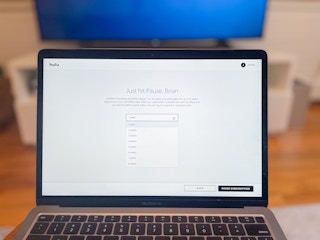
If you’re going to go on vacation or know that you’re not going to watch Hulu for a while, you can suspend your Hulu account for up to 12 weeks at a time. Just go to “Accounts” and find the “Your Subscription” button to find the “Pause your Subscription” option.
Then you’ll set the amount of time you’ll pause your account … but just know that once your pause is over, you can’t start another one right away.
Once you set your duration, you won’t get charged for the time you’re away, but as soon as the time expires, it’ll automatically change your billing period start date and start charging you.
16. You can cancel a Hulu subscription at any time.
Want to know how to cancel your Hulu subscription? All you need to do is go to “Accounts” and select the option to cancel. They’ll ask if you want to suspend your account instead, but if you’re done with Hulu, click “Continue to cancel” to finalize your cancellation. You’ll still have access to Hulu content until the end of the latest billing period.
You can’t cancel right away and be reimbursed for the remainder of the billing period. When you cancel, you’ll finish out the remainder of that month’s subscription.
17. Watch Hulu offline with the Hulu Premium subscription.

Watching Hulu offline is an option only available to those who have a Hulu Premium subscription ($17.99/month). You can download 25 shows at a time and have 30 days to watch them before they get deleted from your device.
Unfortunately, not everything can be downloaded, so if you want to filter out which shows you want to download, there’s a search filter that’ll show you the shows that you can download to your device.
18. Use Hulu Watch Party to watch Hulu with friends and family.
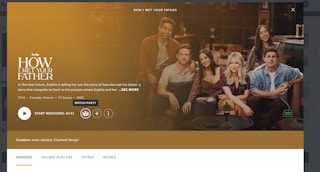
Hulu Watch Party is an option that Hulu offers so you can watch Hulu with your friends and family. Up to eight people can watch through Hulu Watch Party, and you can use it within a single Hulu subscription. Not every show or movie can be used with Hulu Watch Party. You’ll need to look out for the Watch Party icon.
19. Create a Kids Profile to show only the Hulu Kids Movies & TV.

Parents have the ability to set up Kids Profiles, which let the little ones see only the Hulu Kids Movies and TV shows. These profiles filter out content (even ads) that might not be appropriate for little ones.
That way, they’ll just watch Adventure Time , Steven Universe , and We Bare Bears .
You can also lock content behind a PIN number so you can access the account through their profile if necessary.
20. Customize your Hulu subtitles and ads while you watch.

Did you know that you can customize your Hulu subtitles at any time? All you have to do is go to the “Subtitles & Captions” option in the settings bar to change the color, style, and background of your subtitles.
While you’re watching Hulu with ads, they’ll occasionally ask you which ad out of three you would like to watch. After you pick one, it’ll show you the ad and remember which one you preferred for next time.
21. Download the Hulu app to use your smartphone as a remote.
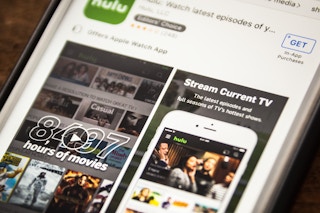
If you have a Google Chromecast or Apple TV, you can cast right to your TV using the Hulu app as a remote. All you have to do is hit the Cast or AirPlay button on your Hulu app and select the device you want to watch on.
You can also watch Hulu through many different devices:
-
Smartphones via the Hulu app
-
Android TV
-
Apple TV
-
Chromecast
-
Fire Sticks
-
LG TVs
-
Gaming Systems (Nintendo Switch, Playstation, Xbox)
-
Computer
-
Roku
-
Samsung TV
-
VIZIO SmartCast TVs
-
Xfinity TV boxes
Download the KCL app to add and redeem coupons in store