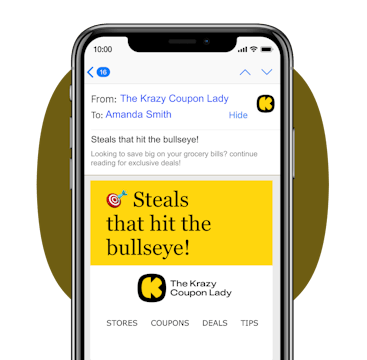Hey Smart Shopper! For the most up-to-date information on Back-to-School shopping, visit Back-to-School Shopping Sales You Don’t Want to Miss.

What is Amazon School Lists?
Amazon School Lists is a way for teachers to let parents know what materials their kids will need for the upcoming school year. Parents can view the list and purchase items directly from it, making it super easy to know that you’re buying exactly what your child needs.
How does it work?
Amazon School Lists is extremely simple to use. The teacher (or a parent) can create a school supply list and post it to the Amazon School Lists website. From here, parents can search for their child’s school and class, view the list, and purchase the items! If you prefer to shop around before placing an order, you can also print the list and head out to your local store.
What if my school isn’t listed?
I have to admit that I was pretty impressed with the list of schools on Amazon School Lists. In fact, I believe that they had every school in my son’s district as well as many of the private schools in the area. However, if your school isn’t listed, no worries! At the bottom of the search page there is a link that says “Don’t see your school listed?” This will take you to a page that will allow you to add your school to the list. Next, shoot an email over to the teacher or the school and ask them to add the supply list to the page or help out the other parents and create the list yourself!
How do I buy from the list?
One of the coolest features to Amazon School Lists is that you can actually buy all of your child’s school supplies with one click! Simply choose “select all,” and all of the items that the teacher has placed on your child’s list will be placed in your cart. Prefer to buy just a few? Simply add those individual items to your cart, and check out as you normally would on Amazon.
Can I share the list?
Yes! Maybe you have grandparents who want to help out or you want to send the list directly to another parent. Either way, Amazon makes it easy to pass the list along with a share icon, which will allow you to email the list to others, as well as share it on Facebook or Twitter.
What about shipping?
Amazon School Lists is simply a way to help parents stay organized and get the items that their children need easily and quickly, so shipping is exactly the same as it is when you typically shop on Amazon. All items that are eligible for free super saver shipping will ship with a $35 minimum order, and if you’re a Prime member you’ll still get your free 2-day shipping on all eligible items! Free shipping, all of my child’s supplies in one place, and being able to avoid going to those crowded office supply stores makes Amazon School Lists a pretty useful tool. And even if you don’t want to purchase your school supplies from Amazon, at least you know that you’ll never again have to dig through an old, stinky garbage bin for that long lost list.
Download the KCL app to add and redeem coupons in store