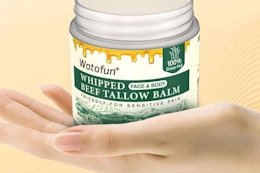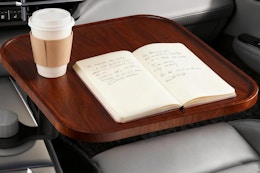Listen, I like to spend as little time in stores as possible during the pandemic.
And stores get that, too; many retailers are creating and expanding their pickup and delivery options — giving us the convenience of online shopping with the instant gratification of shopping locally.
Walgreens has just upped the ante though with the fastest pickup of any major chain; your orders could be ready in as little as 30 minutes.
Here’s how you do it:
1. Sign up for a free myWalgreens account.

Walgreens has overhauled their loyalty program, replacing Balance Rewards with myWalgreens. In order to place orders, you need to sign up for a myWalgreens account.
We’ve shared everything we know about myWalgreens on KCL.
2. Place an order at Walgreens.com or via the app.

If you’re using the app, make sure you enter your neighborhood store and tap “Your store” when browsing items to make sure they qualify.
At Walgreens.com, select “New! Pickup” under the main menu to browse eligible items.
3. Pick up your order in around 30 minutes — for free.

Although Walgreens doesn’t guarantee a 30-minute pickup, in many cases, orders will be ready in about 30 minutes.
At checkout you can ask to be notified of your order’s status via text message; otherwise, Walgreens will send you an email.
Drive to the pickup spot at your local Walgreens, and a staff member will bring you your order. Best of all, there’s no charge for this service.
UP NEXT: Walgreens Is Replacing Balance Rewards — Here’s What’ll Be in Its Place

Download the KCL app to add and redeem coupons in store