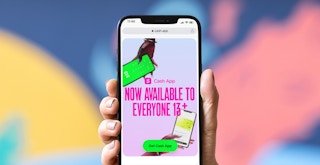Move over, Venmo, there’s a new money transfer app in town and it’s called Cash App. Aptly named, right? It’s another P2P (that’s peer-to-peer) mobile payment service designed to make transferring money via one’s phone as easy as possible. There’s been an uptick in users in the past few years with its parent company, Block Inc, reporting its market value as $117.4 billion in 2021. Impressive numbers, sure, but with all the PayPals (which also owns Venmo), Zelles, Apple Pays, and Google Pays out there, you may be wondering what Cash App is and if it’s worth downloading.
We’re going to walk you through the app’s bells and whistles, as well as its flaws, so you can make that decision for yourself. Your phone is already swamped with stuff as it is, to add a new app it better be pretty special.
Download The Krazy Coupon Lady app for more family fun and lifestyle ideas, plus money-saving tips, deals, and coupons.
Cash App: The Breakdown
Cash App is owned by Block Inc formerly known as Square Inc. The company also owns AfterPay, which is a buy-now-pay-later service, and the web platform Weebly.
As a peer-to-peer payment service, app users can send monetary transfers to one another. Unlike some other mobile transfer apps, it’s free to send and receive everything from money and stocks to Bitcoin within the Cash App. It’s also free to download.
Cash App has been around since 2013 but only recently gained traction. In 2021 they reported having more than 70 million annual users make monetary transactions. Though it has limited features for users under 18, the platform is available to anyone over the age of 13.
Related: Money-Saving Challenges
Here’s how you can use it.
Like most money transfer apps, Cash App allows users to send and receive money in a matter of minutes. Keep in mind, though, that standard deposits arrive in one to three business days and instant deposits are subject to a 0.5% to 1.75% fee. So you’re gonna have to pony up if you want that money delivered in seconds.
To use the Cash App:
- Hit the “$” for the main screen
- Enter how much money you want to send or request from someone else
- Tap “Request” or “Pay,” then search for the other person using a $Cashtag, phone number, or email address
- Tap “Request” or “Pay” to complete
Like Venmo, you also have the option to write a message to the person you’re paying or requesting money from. The recipient — whether that’s you or someone else — is the only person part of the transaction who can choose how fast the transfer goes through (either standard or instant).
That means if you’re sending someone else money and they choose to do an instant deposit, you, the sender, aren’t responsible for that fee. Only the recipient pays for instant deposit fees.
Their family account options set Cash App apart from its peers.
Whether you don’t have cash on hand or you need to split your rent with a roommate, these are just two popular reasons why users might choose Cash App.
According to Investopedia, many other common monetary transfer apps aren’t yet available for anyone under the age of 18. As of this writing, a user has to be 18 to access Venmo, PayPal, and Zelle, while Cash App offers Family Account options (more on that below).
This particular app enables direct deposit and Automated Clearing House Network (ACH) payments — a type of e-payment that transfers money between bank accounts. But it also offers options for anyone interested in using the app to invest, trade stocks, or purchase cryptocurrency.
Someone in need of a debit card might also find Cash App alluring, as they have the Cash Card, its in-house debit card that pays for purchases from the app’s balance. The Cash Card can also be added to an Apple Wallet or Google Pay.
Yes, there are some disadvantages.
Like all digital banking and apps that require personal information, there is inherent risk in being able to access your money online, and Cash App is no different.
One criticism of the app is that the company charges a $2 fee per Cash Card transaction at an ATM. You may still be subject to an additional fee from the ATM itself, although it’s worth noting that most banks and ATMs will charge anywhere from $1.50 to $10 for an ATM transaction. With that being said, Cash App’s $2 fee certainly is not unique (nor on the higher end of the spectrum).
However, the app will reimburse you for ATM fees (even third-party ones) up to three withdrawals per 31 days and up to $21 in fees.
The Cash Card has withdrawal limits, which include $310 per transaction, $1,000 in a 24-hour period, and $1,000 in a 7-day period.
Other disadvantages of Cash App include that it does not (yet) work internationally (Venmo, PayPal, and Zelle do), and it offers a low early limit (only $1,000) for the first 30 days of use. Additionally, it doesn’t guarantee Federal Deposit Insurance Company (FDIC) coverage for every transaction.
Users with a Cash Card can, in fact, rest assured that their in-app account balance is covered by FDIC insurance for up to $250,000. However, this doesn’t protect fraud, only bank failure, like your bank going out of business. It doesn’t protect investment or Bitcoin balances.
It may be free to sign up, but the app is making plenty of money.
The app doesn’t require a fee during sign-up and also offers free transactions. So how on earth does the company make money?
Cash App makes the bulk of its money by charging businesses to use the app, taking 2.75% per transaction. This is applicable to both peer-to-peer payments from a customer to a business, as well as use of a Cash Card to pay a business.
This gives them the freedom to offer the service free for most peer-to-peer features, although those instant deposit fees also go to the company (usually about 0.5 to 1.75% of the transaction).
Peer-to-peer transactions sent from a credit card are also subject to a 3% fee, so that’s another way they rake in the dough.
Teens can use Cash App, with some caveats.
Cash App has many different features, including money transfer, investment options, and paying and trading Bitcoin. Those are features only available to users 18+. While teenagers can use Cash App, anyone ages 13 to 17 needs approval from a parent or guardian under the tier of Cash App’s Family Accounts.
Parents are basically signing off on a teen’s ability to use direct deposit, peer-to-peer transactions, and the Cash Card.
But even with a parent or guardian’s approval, minors cannot technically own their account, so parents/guardians take on the responsibility of legal ownership.
Once a teen downloads the app, they can send a request for approval directly to their parent and/or guardian. In order to send the request:
- Hit the profile icon inside the Cash App home screen
- Open the Family Accounts tab and click on “I’m a teen”
- Enter your personal information
- Tap “request approval”
- Search for your parent or guardian’s information — like name, $Cashtag, phone number or email), then tap “send” in the top right corner
Alternatively, parents can invite their teen to the app, following these steps:
- Hit the profile icon inside the Cash App home screen
- Open the Family Accounts tab and click “Invite a teen”
- Follow the prompts to share the invite request
Now, to confirm a request:
- Hit the Activity icon on the Cash App home screen
- Tap “Request for Approval” then “View”
- Cash App will prompt you to review the terms and conditions, then you can click “Approve”
Download the KCL app to add and redeem coupons in store