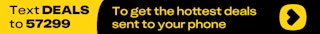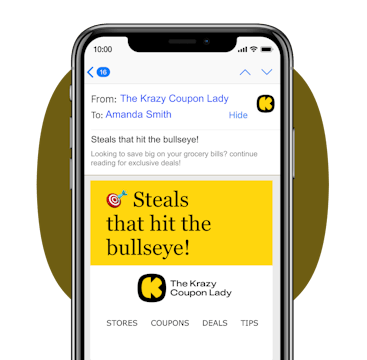Create a free LifePoints account, take surveys, earn points, and cash them in for rewards like Apple, Olive Garden, Netflix, or even PayPal cash. Just remember to connect your PayPal account before redeeming.
How to get started:
-
Head to the Lifepoints website and create an account.
-
Verify your email.
-
Once your email is verified, you can begin searching for and completing surveys for rewards.
What is LifePoints?
LifePoints is an online survey platform where users can earn rewards by sharing their opinions. After signing up, users complete surveys on various topics, earning points for each one. These points can then be redeemed for gift cards, PayPal cash, or other rewards. LifePoints partners with companies that use the survey data to improve their products and services. It's free to join, and rewards vary based on the length and type of surveys completed.
The fine print:
Bottom-line cost: You won't pay anything to join LifePoints. It's completely free.
How do I earn rewards? You'll earn LifePoints right away for just verifying your email address on your account. From there, you'll earn LifePoints for completing surveys. The point amount will vary based on how long and difficult the survey is.
When will I receive my rewards? Once you've accumulated at least 550 LifePoints ($5 or more), you can redeem them for a variety of rewards. If you choose a gift card, you'll get it in your email. If you choose to redeem them for PayPal credit, this can take up to five business days to show on your account.
Will I need to pay taxes? If you earn $600 or more in rewards, you'll be sent a tax form from LifePoints.
Do I need to cancel? No, since you don't provide a credit card or other payment information, you won't need to cancel.
Get the best deals before they’re gone — follow KCL on Telegram. And if you're not couponing yet, you're missing out on FREE items. Download the KCL app now.