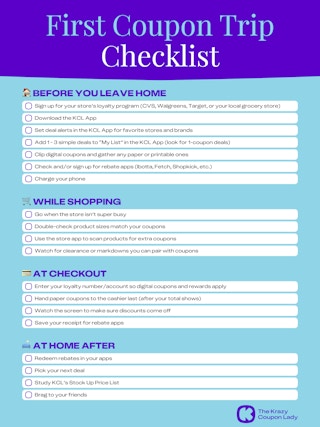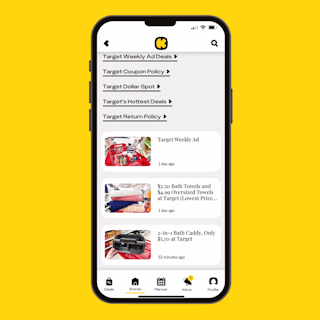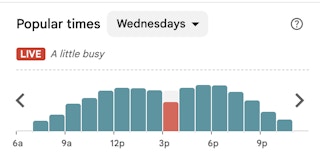The hardest part of couponing is starting, but your first trip can be way easier than you think.
Getting started with couponing can feel intimidating, but it doesn’t have to be. Your first trip should be simple: one store, a couple deals, and a little prep before you head out. That’s why we made this First Coupon Trip Checklist — to walk you through step by step and make your first couponing win feel easy.
As long as you know which coupons to use and where to use them, you just have to get yourself to the store. And once you’ve done your first transaction, you’ve already won.
If you’re not couponing yet, you’re missing FREE deals. Download the KCL app now .
What's on this page:
Before You Leave Home:
1. Pick one store.
The best way to start couponing is by keeping it simple and sticking to one store for your first trip. Each store has its own rewards system and app, so focusing on just one makes the whole process easier to learn. Target is a great beginner choice because it’s straightforward, but CVS is fantastic if you want to score bigger savings on everyday essentials. Once you’re comfortable with one store, you can always branch out to others.
Want to go more in-depth?
2. Sign up for that store’s loyalty program.
Once you’ve chosen your store, the next step is to sign up for their free loyalty program. Some stores require it to unlock sale prices, and it’s also how you’ll access digital coupons and earn rewards. Download the store’s app, create an account, and you’ll be ready to start saving.
Here are a couple of the best ones to start with:
-
Target: Sign up for the Target Circle Card to save 5% on every purchase. Plus, download Target Circle to access coupons.
-
CVS: Sign up for ExtraCare to get sale prices, coupons, and personalized offers.
3. Download the KCL app and set deal alerts.
The Krazy Coupon Lady app is going to be your best tool for finding deals without feeling overwhelmed. When you download the free KCL app, you’ll find step-by-step instructions on what coupons to use on which sale items, and where you can find those coupons. We do the hard part for you by matching coupons to current sales.
Looking for a product in particular? Set a deal alert inside the KCL app. You can customize your deal alerts in the KCL app by category (e.g., “cereal” or “diapers”). Or select the brand you want, like “Tide.”
4. Only add 1 – 3 deals for your store to the “My List” section of the KCL app.
Once you’ve got the KCL app, it’s time to pick your first deals. Start small by adding just 1 - 3 offers to My List. What's My List? It's a feature in the KCL app that lets you save deals and coupons so you can easily find them later. Just tap “Profile” at the bottom to see everything you’ve saved. Think of it like your own personal deal bookmarks.
For this first trip, look for simple deals that only need one coupon as those are the easiest. Skip complicated multi-step scenarios for now, and focus on things you already buy, like toothpaste, laundry detergent, or toilet paper. By starting small, you’ll get the hang of couponing without feeling overwhelmed, and you’ll walk away with a real win on your very first trip.
Here’s how to add a deal to My List:
-
Tap “Stores” at the bottom.
-
Select your store.
-
Scroll through the current deals until you find one you want to add.
-
Tap the little bookmark icon in the upper-right corner of the deal.
-
Your deal will now show up on My List.
5. Gather your coupons.
Once you’ve picked your deals, make sure you’ve clipped all the digital coupons you'll need in your store’s app. Then print out any paper coupons you’ll need from the links inside KCL. I recommend slipping them into a small envelope so they’re organized and easy to find at checkout. Having everything ready means you won’t be fumbling through your purse or phone when it’s time to pay.
Heads up — read the coupon’s fine print and print limitations, because some coupons must be used within 24 hours of printing them ( this is the case for P&G coupons ).
"Always make sure to read (and understand) the coupon fine print.” — Christie
6. Check and/or sign up for rebate apps like Ibotta and Fetch.

Rebate apps are like a bonus layer of savings on top of your coupons. They let you scan your receipt after shopping to earn cash back on certain products. Popular ones include Ibotta or Fetch. Some rebates can even be combined with coupons, meaning you save twice.
With Ibotta, you have to preselect your rebate offers before you shop, and certain Ibotta offers can’t be stacked with coupons. But with Fetch, sometimes you don't even have to scan your receipt. You can link your Amazon account, Instacart account, Sam's Club account, and Walmart account directly to your Fetch account, and it will scan all your e-receipts.
Over time, these rebate apps will start accumulating money. I like to cash them out for gift cards to Target, Starbucks, and Disney.
KCL TIP: Learn everything you need to know about rebate apps .
7. Charge your phone.
It sounds simple, but you’d be surprised how often people forget this step. You’ll need your phone in the store to pull up your loyalty account, scan items, clip last-minute coupons, and submit rebates afterward. Make sure it’s fully charged before you head out so you’re not scrambling with 2% battery at checkout.
While Shopping:
8. Go when the store isn’t busy.
A quieter store makes your first trip way less stressful. Cashiers have more patience, and you won’t feel pressure from people in line behind you. Use Google’s “Popular Times” feature to check when your store is busiest and try to shop outside those hours. Early mornings or late evenings usually work best.
For example, this is what my local Walgreens looks like. I know right away that 10 a.m. isn’t the time of day for me to coupon. If I want to go in the morning, I should be the first one there when it opens at 8 a.m. to avoid the morning rush. This Walgreens closes at 10 p.m., so right around 3 p.m. or towards closing at 9 p.m. would also be great times to go.
9. Double-check product sizes.
Coupons almost always come with size restrictions, and ignoring them is one of the biggest beginner mistakes. Some coupons just exclude trial sizes, while others are very specific, like “52 oz laundry detergent” or “12-count pack of paper towels.” Laundry coupons, in particular, are picky. Always read the fine print and match your coupon to the exact product you’re putting in your cart so you don’t get surprised at checkout.
“See what size(s) the coupons are for (oz, etc) and make sure you buy the right one.” — Ashley
10. Scan products in the store app.
Most store apps have a barcode scanner built in. When you scan a product, it will show you if there are extra coupons you might not have clipped yet. This is an easy way to catch extra savings you didn’t plan for. It’s basically like double-checking your work and getting rewarded for it.
“If I’m shopping in stores at Target, I add everything to my online cart that I’m getting. Then I know all coupons/discounts are working and clipped and can grab things from that list in the app.” — Christie
11. Look for clearance.
Clearance items paired with coupons are where you’ll see some of the best deals. Sometimes you’ll even end up paying just a few cents or getting things for free. Always swing by the clearance section to see if anything matches the coupons you brought or digital coupons. Even if it doesn’t this time, it’s a good habit to build.
At Checkout:
12. Enter your reward number so digital coupons and rewards apply.
This is the first step before the cashier starts scanning your items. By entering your phone number or loyalty account, all your clipped digital coupons and rewards automatically apply. Skip this step, and you could miss out on half your savings. (At Target you can enter your phone number or scan your barcode.)
13. Hand over paper coupons last.

This is a pro tip that saves a lot of confusion. Let the cashier scan all your items and total everything first, then hand over your paper coupons (printable and newspaper). It makes it easier to spot which discounts apply and avoids coupons getting missed.
KCL TIP: If one of your coupons doesn’t work, don’t stress. Breathe, then problem solve. Take a look at the coupon’s expiration date and the quantities of product you must buy to meet the coupon’s criteria. If it all checks out, ask them to try again.
14. Watch the screen.
As your coupons are applied, keep an eye on the register. If something doesn’t come off, don’t panic; just ask the cashier to check the coupon details. Sometimes it’s as simple as a size mismatch or a coupon that didn’t scan the first time.
15. Save your receipt.
Your receipt is more than just proof of purchase — it’s your ticket to cash back from rebate apps. Snap a photo of it as soon as you get home so you don’t forget. I sometimes even do it in the car.
At Home After:
16. Redeem rebates.
Upload your receipt to Ibotta, Fetch, or whichever app you use as soon as you get home. The process only takes a few minutes, and most apps deposit the cash back quickly, sometimes within 24 hours. It’s the easiest part of couponing.
17. Study KCL’s stock-up price list so you learn what a hot deal looks like.
Over time, you’ll want to know what makes a deal just good versus amazing. KCL’s Stock Up Price List shows you those benchmarks so you’ll know when to grab a few items or when to buy enough to last for months. The more familiar you are with these numbers, the more confident you’ll feel when deciding whether to do a deal.
18. Brag a little and tell your friends.
Don’t skip this part — celebrating your wins makes couponing fun. Share your haul with friends. Maybe you’ll inspire someone else to try couponing, and you’ll remind yourself that all your prep paid off.
Now that you've completed your first trip, pick another deal, rinse, and repeat.
Revisit your store’s page in the KCL app and find a couple more deals you want to try. This is basically the cycle of couponing. Select offers, shop, brag, select more offers. You’re on the road to saving huge amounts of cash.
Related Reading:
Download the KCL app to add and redeem coupons in store