After years of shopping at Kroger and coming up with quite a few Kroger savings hacks, our team at The Krazy Coupon Lady has learned all the best strategies to stretch every dollar.
In this guide, we share our go-to tips for mastering Kroger — like how to shop their mix and match savings events, how often you might receive personalized Kroger coupons in your account, and why you’ll want to clip Kroger Cash Back offers before you hit the checkout line.
Whether you’re shopping in-store, using Kroger curbside pickup, or testing out their delivery for the first time (with a coupon), these strategies will help you cut costs so you never pay full price at Kroger.
KCL TIP: Download the free Krazy Coupon Lady app to make saving at Kroger simple. And check out our Kroger deal breakdowns, telling you exactly what to buy and what coupons to use.
What You Need to Know:
10 Pro Tips for Couponing at Kroger

1. Shop the Kroger Mega Sale.
Take advantage of the Mega Savings Events (aka their mix and match sales). You’ll typically see these sales advertised in the weekly ad or on shelf tags like this: “Buy 5+, Save $1 per Item,” “Buy 3+, Save $2 per Item,” or “Buy 10+, Save $0.50 per Item.”
Nowadays, there’s no need to purchase items in set quantities, but just be sure to mix and match eligible products to meet (or exceed) the threshold so that you receive the instant savings per item. You can also use this tactic with Kroger Buy One Get One Free (BOGO) offers.
2. Shop during special events to use exclusive digital coupons up to five times in a single transaction.
During special savings events (like "Kroger Super Digital Savings Events"), the store allows certain digital coupons to be used up to five times per transaction (as opposed to the usual once-per-transaction limit). These events occur every few months and can drastically boost your savings on household staples — as long as you remember to clip the 5X coupons before you shop.
To know when one of these special savings events is happening, keep an eye on the Kroger app or check The Krazy Coupon Lady’s Kroger weekly ad roundup, where we’ll alert you to these special Kroger deals.
3. If there's not a digital coupon offer, use a paper coupon to boost your savings.

Kroger limits you to one coupon per item, and since most of Kroger’s digital coupons are considered manufacturer coupons, this means you can’t use digital coupons in addition to paper manufacturer coupons for the same item .
For example, if you have a digital coupon for $0.50 off an item already loaded to your Kroger account, you won’t be able to use a paper manufacturer coupon for that same item.
But in those cases when you don't have a digital coupon, you can (and should) look for paper coupons to combine with Kroger deals, especially if you're shopping BOGO deals. You can clip these coupons from the Sunday paper, print them from your computer, or get them from the Catalina machine that prints coupons at checkout.
KCL TIP: If you have both a paper coupon and a digital coupon for the same product, use the higher-value coupon and remove the other from your account before you hit the checkout line (just click "Unclip" on the digital offer).
4. Use up to three of the same manufacturer coupons a day at Kroger.
You can use as many coupons as you have items, but only three of those coupons can be exactly alike in a day, per customer, according to the official Kroger coupon policy. Some stores may allow up to five, but that's not the official rule.
Note: Coupons you print off the internet are limited to two coupons per customer in a single day.

5. Rack up Kroger Fuel Rewards for every dollar you spend before coupons get applied.
Shopping at Kroger and affiliate stores earns you Fuel Points that can save up to $1 per gallon (up to $35 per tank) at participating gas stations. These savings add up quickly, especially since Kroger Fuel Points are earned on your pre-coupon total.
Here's how it works:
-
Earn 1 Fuel Point per $1 spent (this gets calculated before coupons, which is a huge perk).
-
Get $0.10 off per gallon for every 100 points.
-
Score 2x points on gift card purchases (sometimes 3x - 4x with special coupons).
6. Look for personalized digital Kroger coupons in your account every four to six weeks.
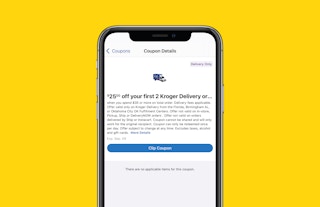
If you're a regular Kroger shopper, keep a lookout for exclusive "Best-Customer Bonus" offers to pop up in your digital account about every month. These personalized freebies are based on your shopping history, so they vary from person to person. Just remember to clip them before you check out.
Here are a few examples of personalized offers our team has seen in the past:
-
Free DiGiorno Frozen Pizza ($6.99 value)
-
Free Dorito's Chips ($5.49 value)
-
Free Softsoap Body Wash ($5.49 value)
-
Free Colgate Toothpaste ($4.49 value)
-
Free Kroger Seltzer Water 12-Pack ($3.99 value)
KCL TIP: Sometimes the Best Customer exclusives are mailer coupons too, but not everyone gets those, and there’s no real rhyme or reason to it as far as we can tell.
7. Take advantage of Kroger's Cash Back Rewards program to get extra money back.
Kroger’s Cash Back Rewards program works like a rebate system, allowing you to earn money on select items when you clip cash-back offers in your account and purchase eligible items at Kroger or any of their affiliate stores (like Fred Meyer or Fry’s).
In the past, we’ve seen cash-back offers like $0.50 back on Waterloo Sparkling Water, $1 back on two Chobani items, and even $10 back on two Takis products and one Coors Light product.
Here’s how to get started:
-
Load cash-back offers in the Kroger app.
-
Buy qualifying items and scan your Shopper’s Card (or use the phone number associated with the account on the pin pad at the register).
-
Redeem cash back via PayPal or as store credit.
KCL TIP: Unlike other rebate apps, there’s no minimum balance required to cash out, which is one of the perks of Kroger Cash Back.
8. Check the coupon page of your Kroger account for exclusive pickup and delivery offers.
If you’re shopping online with Kroger Grocery Pickup or Delivery, don’t miss out on digital coupons tailored just for these services. In the past, we’ve gotten (and claimed) offers for $10 off our next Kroger delivery of $50 or more. Load these coupons onto your account, and they’ll be applied during checkout.
9. Use coupons with Kroger pickup.
Kroger is one of the grocery stores that accept coupons at curbside pickup. When picking up your order, just let the associate know if you’d like to use paper coupons, and they’ll apply them to your order and send you an updated digital receipt.
Keep in mind that any digital coupons you clipped won’t show up when you check out online. Instead, the coupon discounts come off the total when you actually pick up your order.
KCL TIP: Kroger grocery pickup is always free for orders of $35 or more, but you only need to hit the minimum before coupons are applied.
10. Use coupons on Kroger clearance items to get stuff for free (or nearly free).
Don’t forget to check out Kroger’s clearance section, which often includes food, beauty, and household items like Tide laundry detergent and school supplies.
Technically, Kroger’s fine print says clearance items “may not be eligible ” for digital coupons — but many stores don’t enforce this strictly. You can sometimes get items for free or even make money if they accept digital coupons with clearance items.
Just know that Kroger clearance pricing and availability will vary by location, especially with meat, dairy, produce, bread, and bakery items.
Troubleshooting Common Issues
What do I do if I have an issue while couponing?
Answer: Couponing at Kroger has few hangups because it’s mostly done via digital coupons. But if you run into problems, ask for help at in-store customer service, call Kroger customer support (1-800-576-4377), or use the online chat feature on the Kroger website or app.
What about Free Friday?
Answer: You may still see old info online about Kroger’s Free Friday program, but unfortunately, that program is no longer active. It was a weekly coupon for a free item each Friday, and only for shoppers with Kroger digital accounts.
Can I get a receipt with my pickup order?
Answer: Pickup orders now only come with digital receipts. Keep this in mind if you use cash-back apps like Ibotta, which often require a paper receipt. You'll need to shop in-store with those offers.
What is “Store Mode”?
Answer: Store Mode is a feature in the Kroger app. It helps you search for and locate items, access digital coupons, and use Kroger Pay (a contactless payment option).
I clipped a digital coupon, but now I want to use a paper one instead. What do I do?
Answer: You can unclip digital coupons anytime. If you plan to use a paper coupon for the same item, just unclip the digital one before checkout. The good news is the digital coupon isn’t lost; you can always clip it again later if you need it.
I used a Kroger Cash Back offer but haven’t received my money. What’s going on?
Answer: Here’s how to check: Go to the Savings tab in your Kroger app, scroll down to the “Cashback for You” section, and look at the “Cash Earned” amount.
You need to cash out that amount in order to receive it. You can send it to your Shopper’s Card or PayPal. Be sure to do this step — the money won’t appear automatically.
Download the KCL app to add and redeem coupons in store





























































