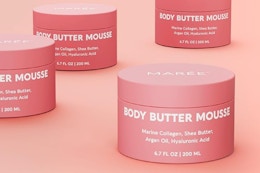As if you weren’t already stressed about all the laundry you have to do, you may need a new washing machine: Samsung recalled 14 washers because of risks of fire and smoke.
Samsung Top-Load Washing Machines were recalled on Dec. 22, 2022, per the Consumer Product Safety Commission (CPSC). The washers can short-circuit, leading to overheating and potentially becoming a fire hazard. The manufacturer reported 51 cases of “smoking, melting, overheating or fire involving the washers,” the CPSC noted. So far, 10 of those incidents resulted in property damage, and three people involved with the cases reported smoke inhalation injuries.
According to the CPSC, the recall applies to about 663,500 washers. The washers were manufactured and sold in the United States between June 2021 and December 2022 and retailed for between $900 and $1,500 at big-box stores including Best Buy, Home Depot, and Lowe’s.
Which Samsung washers were recalled?
Samsung recalled several top-load washing machines with the Super Speed Wash function. The washers are from model series WA49B, WA50B, WA51A, WA52A, WA54A, and WA55A. They come in several colors, including black, champagne, ivory, and white.
The product numbers and serial numbers affected are:
- WA49B5105AV/US with serial numbers 01J457BT700001W through 01J457BTB00111H
- WA49B5105AW/US with serial numbers 01J557BT700001J through 01J557BT700010D
- WA49B5205AW/US with serial numbers 01HH57BT300006X through 01HH57BTB00932W
- WA50B5100AV/US with serial numbers 01J257BT70001B through 01J257BTB01232B
- WA50B5100AW/US with serial numbers 01J357BT770001L through 01J357BT700010F
- WA51A5505AC/US with serial numbers 01HA57BR700003P through 01HA57BTB00346F
- WA51A5505AV/US with serial numbers 01H257BR600003R through 01H257BTB02018L
- WA51A5505AW/US with serial numbers 01GY57BR600026P through 01GY57BTB00269W
- WA52A5500AC/US with serial numbers 01HB57BR700003Y through 01HB57BTB02968X
- WA52A5500AV/US with serial numbers 01H357BR600006A through 01H357BTB01820Y
- WA52A5500AW/US with serial numbers 01H457BR600003X through 01H457BTB01503Y
- WA54A7305AV/US with serial numbers 01H557BR600003P through 01H557BR800650T
- WA55A7300AE/US with serial numbers 01H057BR600001H through 01H057BTB05872Z
- WA55A7700AV/US with serial numbers 01H157BR600151Z through 01H157ZT700005K
How do I know if my Samsung washer was recalled?
Check your washer’s label attached to the inside of the top lid. If the model and serial numbers match the above, your washer is included in the recall. You can also check the label on the rear of your washer for your model and serial number.
To check if your serial number is included, you can enter it at the bottom of this Samsung page.
Next, check if your washer’s software has already been updated or whether it requires the update remedy. To do this:
- Check your washer’s press sequence here.
- Press the appropriate buttons for your washer in the press sequence.
- Depending on your washer model, if your software is updated, it will display a letter-number combo of Jt-85, qn-85, tU-85, UO-85. It may also display a number higher than 85 if it’s updated. If either of these are the case, you don’t need to take any action.
You can also check your software status through the SmartThings app. To do this:
- Open your SmartThings app on your device.
- Select a washing machine.
- Press the three dots button in the top right corner.
- Select and tap “information.”
- Check your washer’s version information. If your version is listed as “-85” or higher, you do not need to take further action.
Related: Every 2023 Class Action Settlement: See if You’re Owed Money
What should I do if my Samsung washer was recalled?
If your washer is one of those included in the recall, you must stop using the washer until you download a software remedy, which Samsung says will repair the control panels of the impacted washing machines. If your washer didn’t automatically update with Wi-Fi, you can update it with the SmartThings app. Exact instructions can vary depending on device but should generally follow the below instructions, and be sure not to power off or unplug your washer while the update is in progress:
- Washers connected to Wi-Fi will download the update automatically.
- If your washer is not connected to Wi-Fi, you must download the SmartThings app for Android or iOs.
- Open the SmartThings app.
- Hit the “+” sign to add a device.
- Select your brand.
- Select your device type.
- Select supported devices.
- Choose a location or hub for the device.
- Choose a room for the device.
- Tap “Next.”
- Instructions should appear in the app for how to proceed.
- Follow the provided in-app instructions.
- Tap “Done.”
After adding the device to your SmartThings app, follow the below instructions, and be sure not to power off or unplug your washer while the update is in progress:
- Power off your washer for 30 minutes.
- After 30 minutes, turn your washer on, then turn it off again.
- While the washer is off, the update should occur automatically within 60 minutes. Make sure your washer is off for at least one hour.
- After 60 minutes, turn your washer back on.
- If your washer doesn’t turn back on, wait 15 minutes, then turn it on again.
- Once your washer is on, check the software version to make sure it is at “-85” or higher.
If you wish to manually update the washer software, follow the below instructions and be sure not to power off or unplug your washer while the update is in progress:
- Make sure your washer is powered on.
- Make sure your washer is connected to Wi-Fi.
- Connect your washer to the SmartThings app. (To do this, see steps 1 – 13 above.)
- Turn off the washer for 30 minutes.
- Turn the washer on after 30 minutes.
- Open the SmartThings app.
- Select Device.
- Select Washer.
- Check the update notifications. These may take up to 50 minutes to show. If it does not appear, the update may have occurred automatically or may be in progress.
- If an update is available, tap the update.
- Follow the instructions that appear on your app screen.
- Tap “Start.”
- Your washer will begin updating; you may see the letters “dn” appear on your screen.
- Your washer will automatically turn off once done.
What should I do if my washer doesn’t have Wi-Fi capability?
If you can’t connect your washer to Wi-Fi, fret not:
- Stop using your washer immediately.
- Email Samsung at washer@email.support to request a dongle.
- Upon receiving the dongle, you can plug it in to automatically download the software update.
Download the KCL app to add and redeem coupons in store