GET THE DEAL AT AMAZON >>>
Looking for an affordable, yet effective eye cream that targets dark circles, fine lines, and puffiness? Look no further than the Cerave Eye Repair Cream, currently on sale for $12.97 (regularly $19.99) on Amazon.
For even more savings, you can use the Subscribe & Save option to save an extra 5% or up to 15% on your purchase. Additionally, there’s a buy one, get one 50% off promotion available, which means you can purchase two Cerave Eye Repair Creams for as low as $7.78 each. If you shop at Target, you’ll find one for $13.49.
What are the benefits of eye cream? Cerave Eye Repair Cream contains hyaluronic acid, ceramides, and niacinamide to gently hydrate and brighten the delicate skin around your eyes. It’s suitable for all skin types and can be used day or night for maximum results.
Does Amazon Subscribe & Save stack with promotions?
Yes, Amazon’s Subscribe & Save program can often be combined with other promotions, including multibuy discounts, coupons, and sale prices. When you purchase like items, you’ll receive the highest Subscribe & Save discount. If you want to mix and match items (shop more items in the BOGO 50% off promotion here), the highest discount you’ll receive is 5%. Combining Amazon’s Subscribe & Save program with other promotions can be a great way to save money on your purchases, especially if you regularly buy certain products.
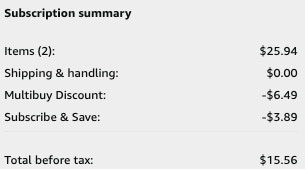
If you’re on the fence about Subscribe & Save, keep in mind you can cancel your Amazon subscription at any time. Follow three easy steps below:
- Go to the “Your Subscribe & Save Items” page on your Amazon account. You can find this page by clicking on the “Account & Lists” drop-down menu and selecting “Your Subscribe & Save Items.”
- Find the subscription you want to cancel and click on “Manage Subscription” next to it.
- On the next page, click on “Cancel Subscription” to stop receiving future deliveries of the item.
- Follow the prompts to confirm the cancellation.
Text AMAZON to 57299 and be the first to know about the best Amazon deals.















































