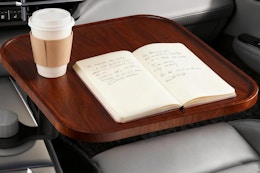Just like how you could enable spooky Ring doorbell sounds for Halloween, you could activate festive sounds for Hanukkah and Christmas. You could even tweak it to enable Grinch replies!
You can customize your Ring with merry doorbell chimes or special holiday messages with the Quick Replies feature at no cost at all. And it’s super easy — I’ll walk you through the steps below. And if you want to go one step further, I’ll also share some intel about how you can ‘dress up’ your Ring Doorbell for the holidays (this part isn’t free, but I know these accessories go on sale often).
Don’t have a Ring Doorbell yet, or looking to upgrade? Check out our tips on how to save on Ring. Also, check out how Ring compares to Nest.
Download the Krazy Coupon Lady app to text SAVE to 57299 for deal alerts and money-saving tips.
How to Make Ring Doorbell Sounds and Quick Replies Festive (including Grinch)

The Ring Video Doorbell comes with a very handy-dandy feature called the Quick Replies feature, and it’s the secret to making your Ring Doorbell’s seasonal message.
When you first unlock the Quick Replies feature, you’ll see standard messages that allow visitors who ring the doorbell to leave a message or encourage delivery people to leave a package outside.
But the festive Quick Replies are much more to write ho-ho-home about! Some of the seasonal Quick Replies options include “Happy Holidays!,” a note about how you’ll be at the door in just a second because you’re busy wrapping presents, and more.
How to set up Quick Replies as holiday-themed:
First, you’ll have to make sure that you have the Quick Reply feature enabled on your Ring Video Doorbell. To do that, follow these steps:
- Open the Ring app and tap the three lines on the top left.
- Tap “Devices.”
- Select the doorbell device you want to set up.
- Tap “Smart Assistant” below the doorbell.
- Tap “Quick Replies” then tap “Enable Autoreply” at the bottom.
- Select a message option from the given list; you should see all the options, including holiday-themed ones (including Grinch), listed here.
- Tap “Got It.”
Once you complete those holly jolly steps, your Quick Replies feature will be enabled. Most users usually adjust the message delay time to 20 seconds, that way the message won’t go off immediately at the push of the doorbell.
Related: Got kids excited about the big guy coming next month? Check out how to call Santa for free this holiday.
How to Enable Ring Holiday Sounds: Doorbell Chimes
And it’s not just the Quick Replies feature that can help make things feel more merry this time of year. The Ring Video Doorbell also has holiday-themed chimes for Thanksgiving, Hanukkah, and Christmas.
Instead of it ringing as the standard old chime, holiday-themed options include a turkey gobbling (for Thanksgiving), a hearty “ho ho ho!,” and musical renditions of “Deck the Halls,” “Sleigh Bells,” “Oh, Hanukkah,” and more.
To transform your Ring Chime Tone to an elf-approved sound, follow these steps:

- Open the Ring app and tap the three lines on the top left.
- Tap “Devices.”
- Select the doorbell device you want to set up.
- Tap “Device Settings.”
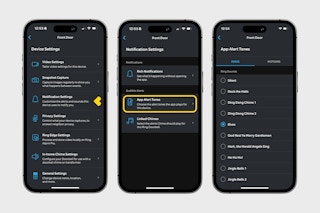
- Tap “Notification Settings.”
- Tap “App Alert Tones” and then choose from the options.
How to Make Your Ring Doorbell Faceplate Festive

Now that you’ve changed your Ring Video Doorbell Quick Replies and Chime, you might as well go full-blown holiday season with festive faceplates.
Faceplates are basically a removable and reusable cover or sticker that dresses up your Ring, and they’re available for Ring Video Doorbell 2, 3, 3 Plus, 4, and the Chime Pro. These faceplates cover the bottom half of the Ring Video Doorbell and add a fun, festive vibe.
On the Ring website, they’re offered as a seasonal three-pack — for $44.97 — that you can mix and match. And it’s currently on sale for $5 off. Some styles include a fall-themed design with leaves, holiday lights (in both red and blue options), blue-and-white snowflakes, a gray background with one giant snowflake, and a red ugly Christmas sweater pattern. You could also purchase a plate individually for $14.99.
But there’s also another way to hack it. How? It’s Etsy. Some fan-favorite holiday options include a gingerbread-and-candy-cane-themed wrap that can be cut to fit any smart doorbell, that classic red truck pattern everybody loves, and this festive decal that comes in patterns of Santa, green gingerbread, snowflakes, candy canes, Christmas jumpers, reindeer, holly and berries, and more.
Download the KCL app to add and redeem coupons in store