Sam’s Club curbside pickup makes it easy to buy in bulk without ever going into the warehouse. And thanks to some changes that went into effect Oct. 13, 2025, it's now a free service for all Sam's Club members with no order minimum.
Previously, you had to pay a $4 fee for small pickup orders under $50 if you were a standard Club member. For Plus members, curbside pickup has always been free with no minimums. But you'll still save on Sam's Club same-day delivery fees with a Plus membership.
In case you’re new to the whole process of Sam's Club pickup, let me explain how it can help you save time and money — whether you're shopping for household staples or the hottest new items at Sam's. And while traditional coupons for Sam's don't exist, you can still claim the Instant Savings deals each month with pickup orders.
For more smart shopping tips and savings hacks, download the KCL app or text HACKS to 57299.
1. You'll place your Sam's Club curbside pickup order through the app or on their website.

Don’t be intimidated — it’s really pretty easy to use Sam’s Club’s curbside pickup service. Just start your order through the Sam’s Club app like this:
-
Add items to your list, ensuring each item is listed as “Pickup.”
-
Choose your pickup date and time when you’re ready to check out.
-
Once Sam’s Club notifies you that your order is ready, drive to the store.
-
Check-in through the app when you arrive. No need to get out of the car — they’ll load everything up for you.
You can also place a curbside pickup order on their website.
2. Make sure to look for "Pickup" eligible items only.
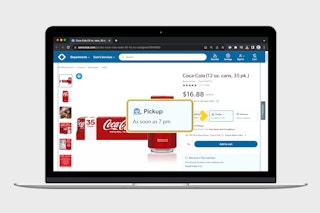
Whether you’re shopping in-app or on SamsClub.com, sort by “Pickup” to browse only the items that are available for curbside pickup.
When you select a product, you’ll see three options — Shipping, Pickup, or Delivery. Be sure the middle “Pickup” button is highlighted before adding the item to your cart. Otherwise, you’ll be waiting for shipping.
3. Curbside pickup is free for all orders.
Sam’s Club curbside pickup orders under $50 used to have a $4 fee for basic Club members. But as of Oct. 13, 2025, curbside pickup is always free with no minimums, no matter your membership level.
4. Plus members can schedule pickup as early as 7 a.m., but regular members have to wait until 9 a.m.
Sam’s curbside pickup hours actually change depending on your membership level. Here are the starting hours for either membership:
-
Plus members: Monday through Sunday starting at 7 a.m.
-
Club members: Daily starting at 9 a.m.
For all members, curbside pickup is available until 8 p.m. Keep in mind that the store will hold your order for up to 24 hours. If you’re a no-show after that, they’ll cancel your order — but you won’t get charged.
5. Same-day pickup slots are available if you order early enough in the day.
While availability will vary by location, most Sam’s Clubs are going to have same-day pickup slots available, especially if you order earlier in the day.
6. You can’t use coupons with Sam's Club curbside pickup (because Sam's Club coupons aren't a thing).
Sam’s Club doesn’t accept coupons at all, but all of their “Instant Savings” offers from the monthly ad will automatically get applied at checkout when you order curbside. No coupons necessary.
7. If you set an alternative person for pickup, they'll have to go into the store.
This is one weird thing about Sam’s Club curbside. If you place a pickup order, you do have the option to list an alternative pickup person at checkout. But that person can’t actually pick up you order at the curbside.
Instead, your designated person will need to enter the physical warehouse to pick up the items you ordered. So if you have your heart set on doing it curbside, you’re going to want to make your way to Sam’s Club yourself.
8. It's okay to mix and match Shipping and Pickup in a single order.
Say you want to buy some laundry detergent and bulk paper towels, but only one of those items is available for pickup at your local Sam’s Club.
Rather than place two separate orders — one for pickup and one for shipping — Sam’s Club will let you complete an order with both delivery types represented.
At checkout, just reserve a pickup slot for your delivery items and choose the shipping option for the rest of your purchase.
Just be sure to check the fine print for any hidden shipping fees — even with a Plus membership, you might get charged a shipping fee for heavy items like laundry detergent and bottled water.
Download the KCL app to add and redeem coupons in store


























































