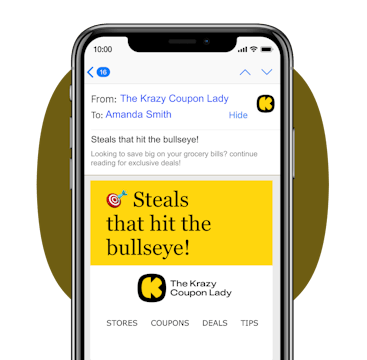Trying to stick to a budget isn’t always easy, but it feels so good to score a deal. One of the best places to find said deal is at a thrift store. Even better? There are plenty of online thrift stores that allow you to bargain hunt without leaving the comfort of your home. And plenty of thrift store shopping hacks to be had!
In fact, the art of thrift store shopping — or “thrifting” — is rising in popularity. According to Google data, thrifting-related searches have doubled in the past year. This includes everything from thrifting clothes and vintage items to affordable furniture, too. Searches for “vintage clothing” are up by 400%, meanwhile “what is upcycled clothing,” as a search term, is up by 250%.
Not only is online thrift store shopping totally trendy right now, but it also has meaningful benefits. It’s often cheaper to buy secondhand, but it’s also a better option for the environment. Buying something used or worn extends that item’s life, prolonging it from ending up in a landfill sooner rather than later.
To help you hone your thrifting skills and snag some major clothing deals, here are 17 of our favorite online thrift stores . We can also point you toward the best thrift stores in every state .
If you want the latest on more great deals, make sure you download the KCL app.
Beacon’s Closet

Beacon’s Closet is a New York-based thrift store with brick-and-mortar locations in Greenpoint, Park Slope, Manhattan, and Bushwick. Despite the media fanfare and glowing reviews from luxury shoppers, it still offers surprisingly low prices.
Online shoppers will find a handful of items under $50, but that’s not even taking into consideration their sale section. With collections both “feminine” and “masculine,” Beacon’s Closet’s brands range from Savage x Fenty to Michael by Michael Kors. They also have a ton of vintage selections.
If you want to sell with Beacon’s Closet, it’s easy. You can either drop off in person at any one of their locations or submit by mail. There’s a 50-item limit for people dropping off clothes for resale and Beacon’s Closet pays 30% cash for purchased items or provides a 50% store discount. You can opt to have your payment disbursed by Apple Cash, Venmo, or PayPal.
Beyond Retro

Another must-shop online thrift store is Beyond Retro. The shop specifically focuses on vintage pieces for both men and women. They’re London-based but will ship to the U.S. (and EU) for a flat rate—$14.99. However, you can unlock free shipping for orders over $170.
Upon scrolling the site, you’ll notice the English influence. Lots of vintage leather and vintage finds from brands like Adidas , Nike , Champion, and Levi’s.
Beyond Retro also offers a student discount ! Students can enjoy an additional 20% off by verifying student status with the app TOTUM.
You also have the option to re-sell your own items on the Beyond Retro Marketplace, where you can list items digitally. If you’re looking to exchange, you’ll have to do that in-store, however. Sellers receive 70% in Beyond Retro store credit once the item is purchased.
Related: The Do’s and Don’ts of Thrift Store Shopping
Community Thrift and Vintage
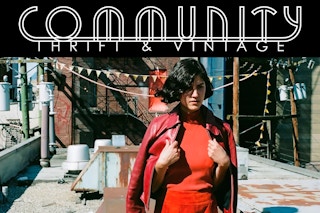
Currently offering free shipping in both Canada and the U.S. for a limited time, Community Thrift and Vintage is a go-to spot for online thrifting. It’s a non-profit that adds new inventory to its website every Friday. The shop supports at-risk people by donating all of their profits to the PHS Community Services Society.
Shoppers will love all the savings available at Community Thrift and Vintage. They have a massive selection of vintage denim—and at reasonable price points, too—as well as designer goods, menswear, suits, dresses, tops, and more.
As a non-profit, they accept donations in exchange for store credit. Once the item sells, you get a 40% off credit to the store.
The Curvy Elle

One of the main pitfalls of thrifting is sizing. You simply get what you get. With sizing limited in both vintage and thrifted styles, it’s important that plus-sized people have options, too. Enter: The Curvy Elle.
While Etsy is a good thrifting resource in general, The Curvy Elle, an individual Etsy shop, takes it a step further by prioritizing size inclusivity. Of course, apparel featuring The Curvy Elle isn’t thrifted, but there are some really great vintage options curated in this online shop. Prices range anywhere from $15 to $60 so, all in all, it’s pretty reasonable.
Pro tip: “Like” a listing or add it to your cart. Leave it in there for a few days, and you might just notice a coupon show up in your inbox!
Depop
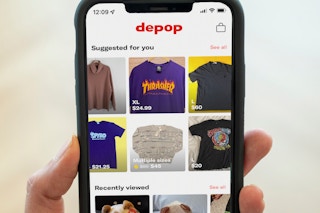
Another popular platform you may have heard of before, Depop, specializes in the buying and re-selling of used items in the vintage, Y2K, and sneaker space. It’s a big destination for buying items from fast fashion staples like Urban Outfitters, Brandy Melville, Zara, The North Face, and Trapstar for cheap.
Sneakerheads won’t want to sleep on this one. When it comes to Air Jordans, some sneakers are pricier than others, but you can find a decent pair on Depop for as low as $80. Avid fans know that a typical new pair of Air Jordan 1s can cost as much as $170.
eBay
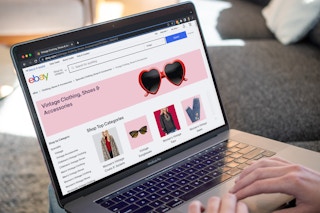
The original online thrift store, eBay, can be an absolute treasure trove for buying secondhand clothes, so definitely don’t discount this one (see what we did there!).
On eBay, you can find everything from apparel and accessories to shoes and bags at a whole range of prices. Of course, eBay users also have the option to bid (or make offers) on different items, so it really is a choose-your-own-adventure kind of pricing.
There’s an extensive collection of vintage clothing on eBay —everything from shoes and jeans to t-shirts and more.
To score the best deals, you’ll want to search by decade and look for vintage apparel that doesn’t have many bids. Most eBay sellers will accept a “best offer” so if you don’t want to wait for the auctioning function to play out, you can swoop in and make a higher bid on a cheap item.
Goodfair

Goodfair is unique because it exclusively offers its pre-loved pieces in bundles. These sets consist of anywhere from two to four items at extremely affordable prices. You’ll find sets of sweatshirts, hats, t-shirts, flannels, jackets, sweats, and more for less than $50.
The online thrift store will sometimes disseminate special offers to their e-newsletter subscribers but, in the meantime, you can score 25% off your first order. There’s free shipping on orders over $100—no code necessary.
Mercari

Mercari is an online marketplace for preloved items—but not just clothes. They also sell toys, collectibles, sports, outdoor gear, and other items. Their top brands are Apple, Sony, Nike, and Nintendo. But let’s talk about clothes!
Mercari’s markdowns are stellar. We’ve seen Birkenstock sandals for $15, Free People dresses for $35, and discounted Aerie clothes and Yeezys. While it’s not necessarily a hub for luxury or vintage items, Mercari is a great place to shop on a budget.
The online thrift store also lets you shop locally. Just hit the Local tab, and it will use your location to determine what’s discounted near you.
Mercari also has a coupon section. In order to check what coupons you have, go to Mercari.com, then Profile > Settings > Coupons. All eligible coupons are automatically applied at checkout, though, so you don’t have to be bothered with activating coupons or searching for the best deals.
Menswear Market

Menswear Market is a hotspot for all the fashionable guys looking for a markdown. If you’re a new thrifter, grab 15%t off your first order at Menswear Market.
Menswear Market also offers personalized consignment services to help you get rid of unwanted used clothes. They’ll help you clean out your closet and you can always donate your clothes to Menswear Market through their consignment section. Once you ship your consignment clothes to them (at no cost), you get a monthly payment for your sales.
Paper Doll Vintage Boutique

Paper Doll Vintage Boutique makes it easy to search for second-hand clothing by decade. On the website, you can search by the 1900s, ’20s, ’30s, ’40s, ’50s, ’60s, ’70s, ’80s, 90s, and Y2K.
Paper Doll also has a designer vault collection featuring clothing by famous (and often expensive) designers, including Valentino, Hermés, Oscar de la Renta, Chanel, and more.
Patagonia Worn Wear

Patagonia is an outdoor clothing retailer that makes quality, affordable outdoor gear and clothing. But if you’re looking to thrift some Patagonia items secondhand, try out Patagonia Worn Wear.
In terms of when to shop for the best deals, check out Backcountry for 30 to 50% off Patagonia Black Friday deals.
You can also send your used clothing back to Patagonia and receive a credit toward a future Patagonia purchase. Clothes returned to the company will likely end up on Patagonia Worn Wear or Recrafted, which is Patagonia’s upcycled line. The clothing has to be in good, used condition.
Poshmark

Poshmark is a peer-to-peer resale platform where shoppers can often a wide array of clothing brands. Their currently-trending brands include Abercrombie & Fitch, Louis Vuitton, Celine, Zara, and Coach.
This online fashion marketplace makes it easy for users to buy and sell used clothing items, shoes, and accessories. To buy something, users can either buy it for the list price or submit an offer. The seller also has the option to offer discounts and discounted shipping, too.
Perhaps the most meaningful feature on Poshmark is that it shows you how much you’re saving. Sellers are encouraged to include the original purchase price, then list it for less.
Shoppers also have the option to bundle items, which is essentially the purchase of several listings from the same closet. Instead of buying just one item for a slotted price, shoppers can ask for a discount if they’re buying two or more items.
The RealReal
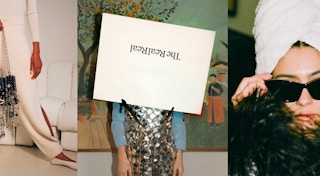
A gem for luxury finds, The RealReal offers markdowns on quality name brands like Misa, Rag & Bone, and Gucci. They use an authenticator to ensure the authenticity of each submitted designer piece. When you go to the site, you’ll see The RealReal even requires shoppers to sign in to browse. Sure, it’s a bit exclusive, but it’s a great way to find high-end pieces for a fraction of the price.
You can shop by designer name, prices, sizes, and even by the condition of items. If you’re willing to pigeonhole your search to “fair condition,” then you may just find the lowest prices of all.
Unfortunately, The RealReal doesn’t offer any senior citizen or student discounts, but you can use the code REAL for 20% off right now.
Online Thrift Store: Swap.com

Deals at Swap.com start as low as $5. This online thrift store makes it easy to shop by price, so it’s the ultimate destination for thrifty consumers.
Brands you’ll find on Swap.com include GAP, Birkenstock, Nike, Adidas, Ann Taylor, and more. Swap.com has everything from women’s and men’s clothing to kids’/baby and shoes.
There’s also the option to sign up to sell on Swap.com. If you refer a friend to the site, they get 40% off and you get 40% off, too. However, the demand is so high, Swap.com is operating on an invite-only basis for selling right now.
Swap.com is also currently offering a three-day flash sale of 25% off sitewide. To get in on this deal, use the code LOVESWAP.
Thredup

Thredup features more than 35,000 brands at up to 90% off their estimated retail value. On Thredup, you can find prices as low as $5.
Their Deals section is where it’s at. Not only can you find insanely good markdowns, but you can also browse Thredup’s Rescue Boxes option.
According to Thredup, Rescue Boxes are a “way of saving millions of items we receive that don’t qualify for listing on our marketplace, but still have a lot of life in them.” Rescue Boxes are essentially made up of multiple pieces—maybe four items, maybe 12, maybe 25 pounds worth of clothes—classified in different ways.
In short, you get a larger discount for buying a haul of items rather than just one.
If you’ve never used Thredup before, use code NEW for 50% off your first order, plus free shipping.
Thrifted Threads

You’re going to love the prices over at Thrifted Threads, especially if you’re into sports-related clothing. Family-owned and with a brick-and-mortar store in Houston, TX, Thrifted Threads offers affordable prices and worldwide shipping.
Thrifted Threads has sections for t-shirts, sweatshirts, jackets, sports jerseys, pants, shorts, hats, and button-ups. In their Rework section, you’ll find upcycled items like tote bags that have been “reworked.”
Then, the creme da le creme—Thrifted Threads’ Sale section. Updated weekly, it’s here where you will find clothing items discounted even further, usually an additional 10 to 20% off. In fact, the markdowns are so stellar, you can find shirts for as low as $9.
For more great deals, you can subscribe to Thrifted Threads’ e-newsletter as they offer monthly website and email subscriber sales. Important to note, all sales are final. However, some items are eligible for exchange of an equal amount of ThriftedThreads.com credit or the amount of purchase price, minus the cost of shipping.
Tradesy/Vestiaire Collective

Tradesy is another peer-to-peer resale platform on which you can find luxury items at up to 90% off their original retail price. The online thrift store uses authentication experts to verify the authentic status of luxury clothing and accessories. If items turn out not to be authentic, Tradesy promises your money back.
Tradesy is in the midst of a merger with the Vestiaire Collective, a membership-based luxury resale platform. When you sign up with Vestiaire Collective, students unlock a 10% discount in collaboration with Student Beans. All you have to do is register and Student Beans verifies that you are, in fact, a student.
You can use the code WELCOMEVC for $30 off a purchase of 150+ when you sign up on the Vestiaire Collective app.
Online Thrift Store: Treasures of NYC
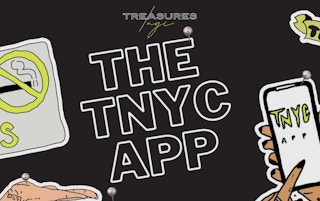
Treasures of NYC is a New York-based thrift store that specializes in vintage luxury. This platform is really more for collectors of expensive vintage items than a budget-savvy shopper looking for clothes on the cheap.
Each time you shop online at Treasures of NYC, you earn TNYC Bucks—their individual rewards program. But that’s not all you can do to earn TNYC Bucks. Just by signing up, you’ll get 50 TNYC Bucks. After that, you earn 1 TNYC Buck for every $1 spent. Joining is free.
Because their inventory includes such expensive designer brands, don’t expect to save a ton of dough by shopping here. Collectors and lovers of unique vintage items are really the core audience for Treasures of NYC.
Anyone can list their own vintage clothing and accessories over at Treasures of NYC, too. You may not save a ton shopping here, but you could make a buck or two by listing.
Download the KCL app to add and redeem coupons in store