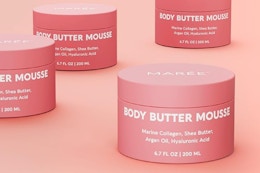Whether it’s a few hours away or across the country, travel is expensive. Luckily there are plenty of ways to save big money on travel costs. It’s no secret that rental car prices are sky-high right now (a lingering side effect of the pandemic), but there’s one way to book them that could save you hundreds: Hopper car rental.
If you’re planning any kind of travel, you definitely need to poke around on the Hopper app or website before you book anything. It’s one of the newest ways to save money on rental cars, and you could lock in savings of up to 30%! We did all the research about how Hopper works so you don’t have to. Here’s how to get the best deal on rental cars using Hopper.
Download The Krazy Coupon Lady app so you never miss out on our best savings and discounts.
1. The Hopper app can tell you if it’s a good time to book your rental car.

Hopper is an app and website that predicts the best dates for you to book travel at the lowest prices. When you look up flights, hotels, or rental cars on Hopper, they’ll tell you whether it’s a good time to book or whether you should wait for cheaper prices. To predict when prices will rise and fall, they use an algorithm of pricing data, and so far it seems pretty accurate.
The Hopper app (iOS / Android) has over 60 million downloads, but so far it’s just been for flights and places to stay. But now, you can use Hopper to book rental cars, and it’s one of the easiest ways to save money while traveling — since a rental car often makes up a big chunk of your budget.
TIP: You have to use the Hopper app in order to book rental cars, as it’s not a feature on their website just yet.
2. There’s no fee for using Hopper, unless you want to add a tip.
Yes, it’s free. It might seem good to be true, but there’s no catch. Really! The app is free to download, and it’s free to use.
Hopper makes money by taking small commissions from the airlines and rental car companies when you book, so they don’t have to charge you in order to use it. And there’s no extra charge passed on to you — you’ll still pay cheaper prices through Hopper than you will by booking directly.
The app does give you the option to add a $5 tip during the checkout process, so be sure to uncheck that option if you don’t want to add the service fee.
Related: We found all the other things you can (almost) always get for free.
3. Here’s how to use Hopper to find car rentals.
The car feature on Hopper works just like the existing features for hotels and flights. Select “Cars” from the top of the home page on the app and enter your travel details. You’ll be prompted to enter your pickup location, drop-off location, dates, times, and age of the driver.
When the results come up, you can filter by things like price and the size of the car to see all your options. Once you select the car you want, there will be a small fee to hold your reservation, but you’ll pay most of the cost when you actually pick up the vehicle. Some options may even show a “Pay $0 today” offer.
You’ll save a lot of time by not having to enter your details into every single rental car site, and you’ll be able to compare rates all in one place.
Related: Not sure where you want to go yet? We found 23 cheap places to travel in 2023.
4. You can save around 30% by booking through Hopper.

Right on their website, Hopper claims that their users save an average of $40 per rental. I wanted to check this for myself, so I downloaded the app and searched for rental cars. I looked up prices for a 1-day car rental in Denver, Colorado, for a 27-year-old driver. My top result was a 4-door intermediate car from Hertz with a price tag on Hopper for $50 a day.
Next, I went to the Hertz website to book an identical car for the same day and time. The exact same car came out to $71.74 per day if I were willing to pay for it up front. That’s $21.74 more than the price on Hopper!
So while I wouldn’t save the full $40 that Hopper claims I would, it’s still a savings of at least $21 (or 30%) for a next-day rental — not a bad deal at all.
5. Save $25 – $29 per day when you exclude companies that charge young driver fees.
Most places charge an additional fee for drivers under 25 years old. For example, Thrifty and Hertz charge an additional $29 a day, while Budget, Avis, and Enterprise tack on at least $25.
And while you can’t completely bypass these additional fees when you go through Hopper, you’ll find that many companies leave off these fees when you book a car through Hopper. Plus, the app lets you filter out rental services that charge a young driver fee so you can find the lowest price possible.
To filter out the rental companies that charge young driver fees, just go to “Filters” at the top of your results page and check the last box next to “No young driver fee only.”
6. Unlock more savings with Price Freeze and free $30 vouchers.

If you aren’t ready to commit to an exact day or time but don’t want to lose a certain deal you see on Hopper, you can pay a small fee to freeze the price. Once you freeze it, you’ll have 20 days to decide whether or not you want to book. If the price of the car goes up during that time, you’ll still pay the original rate that you locked in. And if the price of the car drops during the 20-day period, you’ll get the lower rate.
If you do decide to book, the fee you paid goes toward the total payment — which basically means it’s free to freeze the price if you’re fairly confident you’ll end up booking at some point.
For additional savings, you can also claim a $30 “new user voucher” when you visit the Hopper website. Follow the prompts on the pop-up to claim your voucher, then use your code to book your next car, flight, or hotel. And if you’ve used Hopper before, simply use a new email account to get the added savings.
Related: We found all the best Cyber Monday and Travel Tuesday airline deals.
Download the KCL app to add and redeem coupons in store