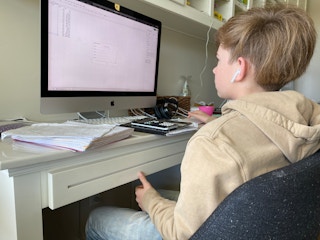So, being a homeschool parent wasn’t exactly on your bucket list. And, you need free and cheap homeschool resources, like, yesterday.
Same.
If you’re faced with homeschooling your kids this fall while trying to work a job, or as a single parent (instead of gleefully counting down the days until school starts), I feel you — hard.
Traditionally, parents who homeschool their kids actually choose that path, but for many of us, homeschool is choosing us instead. The universe is dropping this on our lap right now, saying “YOLO 2020.”
I’m definitely no expert on homeschooling, but I’ve rounded up some great deals on tools you’ll need, insights from an expert, resources to help guide you, plus a bunch of free and cheap curriculum and supplemental options.
Your homeschool journey will probably be messy and you’ll make mistakes along the way, but with lots of coffee (wine, if that’s you) and some screaming into a pillow, you’ve got this.
(Download the KCL app so I can tell you when our team of deal-hunters sees a great price on any homeschool curriculum!)
How to get all the tools your kids need for homeschool, but still save money.
You may have some of this on hand, but if not, I’ve rounded up a few of the best deals we’ve published on KCL for these items, so you don’t have to waste time doing price comparisons.
1. Buy a workstation for your student for under $100 total.

Walmart, Amazon, Target, and Staples all offer great deals on desks and chairs if you need to buy a workstation for your student.
- Walmart: Mainstays Student Desk and Chair (reg. $127.47) $81, sale price
- Amazon: Furinno Simplistic Computer Desk with Keyboard Tray (reg. $82.99) $32.72, sale price
- Target: Student Desk in Espresso $49.99, regular price
- Target: Mesh Office Chair in Black $49.99, regular price
- Staples: Easy2Go Student Desk 40″ $68.29, regular price
2. Aim to pay $50 or less on a tablet.

In late July 2020, Target offered a one-day sale on Amazon Fire 7 tablets — you could get one for $33.24 (normally $49.99). You can get this model on Amazon for $49.99, its regular price.
If you want a deal on a different kind of tablet, or you just don’t want a Fire, watch Best Buy’s Deal page, and when you see something you like, buy fast!
3. Don’t pay more than $200 for a Chromebook.

You can get a Chromebook for under $200 pretty easily. Walmart, Best Buy, and Target all offer prices like this, so don’t pay more! In fact, I’ve seen prices dip down to the $160 range at Target this summer, so keep your eyes peeled.
Here are a few deals I’ve seen, and regular prices below $200.
Walmart
Final Price: $199
Best Buy
Final Price: $189
Target
Final Price: $199.99
TIP: Consider buying a refurbished Chromebook. Especially if you’re planning to use it for a child’s virtual learning, refurbished electronics are a great way to save.
RELATED: Best Back-to-School Laptop Deals for 2020 and Beyond
4. Buy a printer at Target for almost half price.
Use RedCard for 5% off
Final Price: $42.74
5. Refill your printer ink cartridges at Costco and save 60%.

Costco and Walgreens both have cartridge refilling programs, but Costco’s prices start at $6.99 per cartridge — versus $12.99 at Walgreens.
Refilling your cartridges can save as much as 60% compared to buying brand-new cartridges from the manufacturer. Plus, reusing your cartridge is good for the environment.
RELATED: Super-Easy Ways to Save Money on Printer Ink
6. Check Target’s Dollar Spot for $3 plastic school organization bins.

Next time you’re at Target, check the Dollar Spot in the front of the store for plastic trays, connectable file folders, tall and flat bins, and book boxes. You can use these to organize your kids’ papers, books, and school supplies at home.
7. Get a dry erase calendar board so cheap that you could buy one per kid.

Dry erase calendar boards are a great way to keep your head on straight when you’re juggling multiple school schedules. Grab them at Walmart, and the price will help you justify buying one for each child.
- Walmart: U Brands Magnetic Dry Erase Calendar Board 16″ x 20″ $9.96, regular price
- Target: U-Brands 16″ x 20″ MOD Frame 3-in-1 Dry Erase Calendar Board $13.99, regular price
- Kohl’s: Dry Erase Calendar Peel and Stick Wall Stickers $15.99, regular price
8. Only buy earbuds at Dollar Tree.

Dollar Tree is surprising whenever back-to-school season rolls around. You can get typically expensive items (like calculators) at Dollar Tree for — you guessed it — one dollar.
Now you can add earbuds to your Dollar Tree school shopping list — they’re only $1 when comparable ones typically run about $8.50 at Walmart.
And now, all the questions about how to homeschool:
How many hours a day should I spend homeschooling?
It’s going to look different for parents who can focus solely on homeschooling compared to parents who are juggling a full-time job while homeschooling, and each child will work at a different pace.
But a good rule of thumb is the younger they are, the less “school” time they need with Preschoolers needing no more than an hour a day while high schoolers may need to do more like 4.5 hours a day.
Here’s a chart from the Illinois State Board of Educations’ Remote Learning Recommendations:
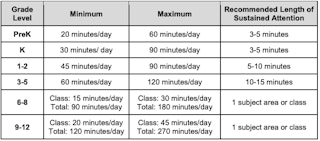
How do I establish a homeschool schedule?

I interviewed long-time KCL reader and second-generation homeschooler, Copper Webb, who is also on the governing board for Homeschool Community Foundation, to get some insights that might be helpful for newbie homeschool parents.
Webb says that there are a few options for setting up a homeschool schedule: “I encourage parents to avoid creating rigid timetables for their homeschool. Think of how often you stray from a weekly meal plan — in the same way, you will inevitably fall off your homeschool planner. Instead, focus on establishing your own unique rhythms.”
For parents who still want some guidance for establishing a schedule, Webb offers these three homeschool schedule styles that she’s seen work for families:
1. Loop Scheduling: Instead of assigning a specific subject to a certain time of day, with Loop Scheduling, you make a master list (loop) of school subjects you want your child to cover in a period of time (like a week), and they work through it during a designated “school time,” picking up where they left off the day before.
2. Block Scheduling: Closer to traditional school schedules, Block Scheduling is when you designate a certain time of day for each subject, and/or cover certain subjects for a term (or semester).
3. Checklist System: The Checklist System is a literal checklist for each child, by day of the week. You or your child check off tasks as they’re completed. Subjects can be assigned daily or weekly — you’d have two separate checklists in this case.
How do I ensure my kids meet school standards if I do online homeschool on my own?

Webb says it’s important to find out what your state’s requirements are for homeschooling. Every state is different, and your state’s homeschool organization can point you in the right direction to understand what’s specific to you. “If you’re thinking that homeschooling will be a temporary option for your child, and they’ll be returning to public school soon, you can check your state’s Department of Education website for published Standards of Learning to identify what is covered in each grade level,” she adds.
For these homeschoolers who aren’t going to be lifers, Webb recommends World Book’s Common Core aligned resource, which suggests a course of study for each grade level, including academic skills your child should master at each grade.
Also, Core Knowledge, a non-profit organization, has published content and skill guidelines for PreK-8 to help you stay on track. Or just buy What Your Sixth Grader Needs to Know, also a Core Knowledge Series (there’s a book for every grade level).
Ready to get your hands on free homeschool programs? (Or settle for what’s cheap!)

Free and cheap curriculum is totally possible, but there’s a lot of variation and it all kind of does its own thing.
Some free and cheap homeschool websites are easy to navigate with a clean design, and some look like 1995 exploded all over the page and you can’t tell the content on the website from spammy advertisements — it’s all just a smattering of blinky primary colors.
You’ll find programs that are free for a month or so (trial period) and some that are totally free forever because of non-profit status and a commitment to an open internet where education is available to all.
I’ve listed it all below and I’ve included ages or grades that each one applies to, subjects included, and the cost.
1. ABCmouse
Ages: Two to eight years old
Subjects: Reading, Math, Science, Art, and Colors
Cost: Free for the first month, $9.95 per month after that
ABCmouse has gamified learning by offering a tickets and rewards system so kids can see real progress as they move through the lessons. Students earn “tickets” as they finish units and then they can spend the tickets in the virtual store to buy items like a fish for the virtual classroom.
Kids get exposure to subjects through games, digital books, songs, puzzles, and art projects. Parents can see progress on a dashboard in order to keep track of what their child is doing.
2. Hooked on Phonics
Ages: Up to six years old
Subjects: Reading
Cost: $1 for the first month, $12.99 per month after that
“Your child will read in 30 days, guaranteed” is what Hooked on Phonics promises. When you sign up for the program, you’ll receive hard copies of books for kids to flip through along with digital lessons including songs and games to help teach your kids to read.
3. Khan Academy
Ages: Two to eighteen years old
Subjects: Reading & Language Arts, English, Math, Science, Economics, Computing, Life Skills
Cost: Free
If you’re looking for a straightforward and clear presentation of homeschool curriculum, Khan Academy may be a good fit. You can look at skills covered for every subject at every grade level before you begin any lessons. Kids work through lessons and take tests before they can “master” or finish a unit.
While it’s free, Khan Academy is a non-profit organization and relies on donations. If you enjoy it, consider donating.
RELATED: CDC Back-to-School Guidelines: Buy These Supplies Yesterday
4. The Relaxed Homeschool
Ages: PreK and Kindergarten
Subjects: Math and Reading
Cost: Free Preschool curriculum; $50 for 8-month Kindergarten curriculum
In addition to full Preschool and Kindergarten curricula, The Relaxed Homeschool offers free homeschool printables, a list of educational YouTube channels, suggestions for “Minecraft Education Tools” — which is a list of curated websites that offer courses about Minecraft (coding, creating plug-ins, or curriculum that offers Minecraft incentives when students finish lessons).
5. Scholastic Learn at Home
Ages: Four to ten years old
Subjects: Activities touching on subjects like Science and Social Studies
Cost: $5.99 per month
While it’s not a full school curriculum, Scholastic Learn at Home offers educational activities for children through 4th or 5th grade.
One cool feature is that kids can work across grades in order to build skills. So if they’re in second grade math and it’s too easy, they can work through third grade math skills.
6. Bamboo Learning
Ages: PreK-3rd grade
Subjects: Reading, Math and Music
Cost: Free (you’ll need an Alexa or Google Home device to operate it)
Bamboo Learning works when kids use a verbal command like “Alexa, enable Bamboo Books Skill” or “OK Google, talk to Bamboo Luminaries” to get started.
From there, kids can ask their voice-enabled device to read stories to them, ask them math questions, and more. Questions and lessons get more challenging as children master each level.
Plus, parents can access Bamboo Grove, a web-based dashboard, to view their child’s progress through lessons.
7. Starfall
Ages: PreK-3rd grade
Subjects: Language Arts and Math
Cost: $35 per year ($2.92 per month)
Starfall uses games and activities to teach kids reading and math that aligns with Common Core Standards. Designed to benefit kids with special needs and learning disabilities, Starfall’s founder had dyslexia as a child.
8. Education.com
Ages: PreK-5th grade
Subjects: Reading, Math, Science, Art, Social Studies
Cost: $5 per month (paid annually or $8 per month, paid monthly)
Teachers are the main users of Education.com materials, but homeschool parents use it too! Lessons are done in Common Core Standards, and you can search by subject, grade, or topic (holidays, seasonal, etc.) to find a lesson plan or worksheet that fits your needs.
9. ABCya
Ages: PreK-6th grade
Subjects: Language Arts, Math, and Science
Cost: Free and paid options — start at $6 per month
If you’re looking for educational games to supplement your child’s learning, ABCya offers over 400 different options.
When it comes to pricing, the only difference between the free and paid version of ABCya is that with the free version, you only get access on one device. Plus, if you’re using the mobile version, you can only do six games per week. You’ll still get unlimited access on a desktop device.
The paid version offers unlimited smartphone access to games and the ability to add ABCya on up to five devices.
RELATED: Fun Kids Activities to Add to Your Summer Bucket List
10. Easy Peasy Homeschool
Ages: PreK-8th grade (plus a separate website for high school)
Subjects: All school subjects
Cost: Free
Easy Peasy All-in-One Homeschool gathered a bunch of free lessons from the internet and put them all in one place for you, based on your child’s “level.” You can take a placement assessment to decide the level where your child should start.
Once you choose a level, your child will be able to see each lesson and its associated worksheets (which need to be printed).
11. 123Homeschool4Me
Ages: PreK-8th grade
Subjects: Reading, Language Arts, English, Math, History, and Geography
Cost: Free
While there’s no full homeschool curriculum available at 123Homeschool4Me, you can access over one million free worksheets and printables for kids in preschool through 8th grade, covering every main school subject.
12. Teachers Pay Teachers
Ages: PreK-12th grade
Subjects: All — including World Languages and Music
Cost: Registration is free (you don’t have to be a teacher!), and cost varies depending on what plans you want.
Teachers Pay Teachers is an online marketplace for all kinds of educational resources. Teachers write and upload lessons, and other teachers (or parents!) can buy and use them. You’ll need to register in order to get access and then choose from over 3 million free and paid lesson plans that fit your family’s needs. Don’t worry — registration is free.
Over 5 million teachers have uploaded educational resources on Teachers Pay Teachers in the last year.
13. Discovery K12
Ages: PreK-12th grade
Subjects: All
Cost: Free
Discovery K12’s claim to fame is that they offer a totally free, open source homeschool curriculum option for all ages through 12th grade. It’s non-Common Core, traditional, and secular. There’s automatic grading and reporting when students take a test, and kids get daily assignments once you set up their student account.
14. Storyline
Ages: K-4th grade
Subject: Reading
Cost: Free
Storyline is a literacy program where reading aloud is the focus. You’ll get access to videos of celebrities like Chris Pine, Kristen Bell, Viola Davis, and more reading children’s stories out loud.
The videos are free, but you can also buy the book from Storyline if you want your child to follow along.
15. Adventure Academy
Ages: Eight to thirteen years old
Subjects: Language Arts, Math, Science, Social Studies
Cost: Free for the first month, $5 per month each subsequent month
Adventure Academy is from the creators of ABCmouse and it’s geared toward older children. Similar to ABCmouse, Adventure Academy gamifies the learning experience for kids by offering a “virtual universe” where kids learn school subjects as they play. They can customize their own character and play with friends.
16. Thinkster Math
Ages: K-8th grade
Subject: Math
Cost: Free for the first seven days, $53 per month (billed annually) after that for K-5th grade, and $70 per month (billed annually) for 6-8th grade.
Thinkster Math is a tutoring program that focuses on teaching, observing, and giving feedback to kids in order to help them improve math skills. It’s less about passing tests and more about helping kids improve math skills so they become “proficient” at math.
Kids get access to actual math tutors in addition to a math learning program that fits the level where they currently are.
17. Power Homeschool
Ages: K-12th grade
Subjects: All
Cost: Starts at $10 per month, per child
Power Homeschool offers everything from tutoring to a complete online school program with video lessons, digital books, memorization drills, review, and subject tests.
For $10 a month, you’ll get tutoring for your child. If you want the full online course package, it’s $25 per month, per child.
RELATED: Student Discounts That’ll Save You Big Bucks
18. Code.org
Ages: K-12th grade
Subject: Computer Science
Cost: Free
Your child can start coding on Code.org without an account, but if you set up an account, they can save their progress. Kids then work on easy coding projects until they can progress to more difficult ones.
You’ll also find educational videos and other resources to inspire kids to learn coding.
19. NASA Kids
Ages: K-12th grade
Subjects: STEM
Cost: Free
While it’s not a curriculum, NASA Kids offers educational tools for kids on topics like space missions, all about rockets, wind tunnels, black holes, and more. You’ll even find science projects kids can do at home.
20. CK-12
Ages: K-12th grade, plus some college courses
Subjects: All, including World Languages
Cost: Free
CK-12 offers interactive textbooks in every grade level on dozens of subjects. Kids can tap words to read definitions and are offered practice questions to test whether they understood the lesson. At that point, if the child is missing some things, the program recommends what the child can do to study that topic more.
Kids are able to use interactive textbooks to study and prepare for math tests, and all work is tracked so parents can monitor progress.
21. Duolingo
Ages: 4th grade and up (as long as the child has enough reading comprehension)
Subjects: 38 different world languages
Cost: Free
If your child can understand what the Duolingo app is asking them to do, they can learn a language. I’d say 4th grade is a good baseline, although it will depend on your child.
Duolingo has gamified learning a language with levels to pass and awards to receive. Its biggest selling point is the vast amount of language options available — everything from Greek to Mandarin Chinese. Plus, Duolingo offers courses for non-English speakers to learn other languages too.
RELATED: These U.S. Colleges Offer Free Tuition for Students
22. ConJuguemos
Ages: 7-12th grade
Subjects: Spanish, French, German, Portuguese, Italian, Korean, and Latin languages
Cost: Free
ConJuguemos was developed by a Spanish teacher who felt a computer program could teach verb conjugations more efficiently than he could using multiple paper worksheets.
Now, kids can learn up to seven different world languages for free. (Educators who want to use the program for their classrooms must pay, but it’s free for families and individual students.)
23. Biology Simulations
Ages: 7-12th grade
Subject: Biology
Cost: Free
Biology Simulations offers “labs” on topics like Cell Energy, Evolution, Ecology, and Heredity. While it’s not the same as being in a lab and performing experiments, it’s a great option for kids to get hands-on learning if they’re taking these middle school or high school courses at home.
24. PhET Simulations through University of Colorado
Ages: 7-12th grade
Subjects: Chemistry, Math, Earth Science, Biology, and Physics
Cost: Free
PhET Simulations, like Biology Simulations, give students an opportunity to do some interactive lab work or practice with tough math concepts. The simulations are best used to supplement your curriculum, but they’ll give your kids a hands-on experience they can’t get with a paper and pen.
25. CanFigureIt Geometry
Ages: 7-12th grade
Subject: Geometry
Cost: Free
CanFigureIt Geometry is a supplemental tool that simplifies Geometry concepts and allows kids to try out all kinds of proofs so they can practice their skills. Proofs are interactive, and students receive feedback on their work, including suggestions for improving.
Don’t scroll up! Here are the articles I mentioned:
Best Back-to-School Laptop Deals for 2020 and Beyond
Super-Easy Ways to Save Money on Printer Ink
CDC Back-to-School Guidelines: Buy These Supplies Yesterday
Fun Kids Activities to Add to Your Summer Bucket List
Student Discounts That’ll Save You Big Bucks
These U.S. Colleges Offer Free Tuition for Students
UP NEXT: Find out how to save money on groceries, retail purchases, and more!
Download the KCL app to add and redeem coupons in store