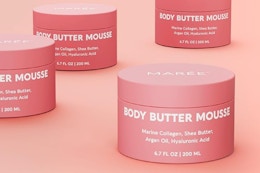Hi! My name is Jamie and I take surveys as a hobby (I’m also an Aquarius, like long walks along the beach, snacking, and Hello Kitty bento boxes). For this surveys-earning series, and based on my experiences routinely using 9 survey sites over the past 30 days, InboxDollars yields the best results for my time. I already cashed out at only $36, and I earned that in about 10 hours (average 20 minutes a day for 4 weeks).

In a Nutshell: InboxDollars pays me as little as a penny, or as much as 20 bucks, for everything from searches to surveys.
When InboxDollars sends me surveys and offers, I make $0.50 – $10 per opportunity. I once earned almost $20 in 10 minutes just by signing up for 3 free trials (Texture, Lifelock, and a Fingerhut Credit Card). When I cashed out at $36 (the cash-out minimum is $30, but I kept going), I got paid in gift cards, which arrive within 3 weeks. I can also earn with:
Surveys: This is largely a survey site, so there are tons of opportunities to take $0.50 surveys. I skip most of these, unless they’re short (15 minutes or less) or unless the payout is $1 or more.
Games: If you love online gaming and gambling, you can earn for participating. The catch of playing games is they’re not free, so I skip games totally.
Offers: These range from free trials to discount magazine subscriptions. I sign up for the trials and offers that seem easy, but I refuse to buy anything, regardless of the discount.
Easy Cash: These 100% free offers don’t require a credit card–just an insane amount of patience, willingness to jump through hoops, and the potential for failure. (Sometimes plenty of failure, like the time I spent almost an hour watching a really bad get-rich-quick video. I not only didn’t earn anything, I lost an hour.)
Search: Like Bing, I search via InboxDollars’ own search engine, and I earn up to $4.90 per month. (Truth: I’d rather use Bing or Swagbucks for this.)
Videos: Watch videos and earn a penny per view. Wow. A whole, shiny penny. Skip these.
Deals: Earn $0.10 for every coupon redeemed, or up to 5% cash back through Groupon or via the e-bates-esque Inbox Dollar Shopping cookie. (I skip this, too, since I use a different rebate site.)
The Good: The money for the expended effort is the best out there.
Instant Gold Member status. As soon as I cash out with my first $30, I achieve instant Gold Member status to encourage further earning, which means I get quicker payout processing, double sweepstakes offers, exclusive monthly offers, and double search rewards (worth $9/month).
Spin to Win. When I’m not a match for a survey I attempt, I still get a free spin on a digital roulette-style wheel with prizes like sweepstakes tickets and extra cash (I once won $0.50, but mostly I get lots of sweeps opportunities).
Dashboard superiority. The website is my favorite of all the survey sites because its dashboard is easy to navigate. I’m not wasting time clicking around.
Ongoing offers. The offers never stop coming, even as I get closer to payout (these offers are also available through the website, so I don’t have to wait for them to arrive in my inbox).
More money. Once I cashed out, InboxDollars immediately deposited $3 more into my account—and gave me $2 more—to fill out a brief satisfaction survey. This keeps me hooked and working toward my next $30 payout.
Best opportunity. For signing up for a free month of Lifelock through the InboxDollars link, I earned an $11.75 bounty. I just called to cancel within the free trial period (canceling took less than 5 minutes).
The Bad: Take note of hidden site costs to your wallet and your email account.
Before you sign up for a free trial, always read the fine print. When will InboxDollars credit your account? What are the hoops you have to jump through? How easy is it to cancel those free trials? If you fail, you either end up getting charged a month for services you might not need, or you don’t get any money for your efforts. Also:
Cash-out cost. The $3 cash-out processing fee charged by InboxDollars is unavoidable (it’s like death and taxes), so I just cashed out at a little over $36 to get $33.
Spam I am. Set up a junk mail account for survey site sign-ups, because your inbox is going to fill up faster than a college student’s Solo cup during Spring Break.
Prepare for phone calls. Sorry, but there’s no way to not give your phone number, since it’s a required field on many of the free offers you sign up for—siding, insurance, or other quotes—gird thyself. Solicitors now blow my phone up, so I don’t answer calls I don’t recognize.
Account update lag. Some offer payouts take longer to show up in my account than others, which can be annoying when you’re waiting to cash out.
Beware of 100% Free Offers. Some of these sites are crazy, spammy chaos, so I click away for sanity reasons. I avoid most of them now.
Worst opportunities. The super-weird, hour-long sales video for selling pop-up ads I once chose to watch. The opportunity would have paid $39, but since I didn’t even know what I was supposed to do (and there was no way I was paying for information from the site), I not only wasted time, I totally didn’t get the payout. Also, the other disappointment was this Fingerhut $5 credit card opportunity (below), which took way too many steps to qualify.
But wait! There’s more in this series: Part 1 | Part 2 | Part 3 | Part 4 | Part 5
Here’s My InboxDollars Strategy.
My secret is capitalizing on the big earners, so I pass on dozens of opportunities every day. The easiest money I ever made ($5) was signing up for free window replacement quotes. The most complicated process was applying for a Fingerhut credit card, mainly because of the numerous, semi-obnoxious steps for approval (also $5). Here’s what to look for and jump on:
Shop the highest payouts. Tasks run from $0.25 for a survey (not awesome) up to $20 for signing up for offers (awesome), so I spent the bulk of my time “shopping” the task-based opportunities, since their payout was, by far, the greatest.
Only take surveys worth a dollar or more. You’ll receive lots of emails for surveys that pay $0.25, ignore those. Search the website for the best paying opportunities rather than relying on the emails you receive.
Refer-a-Friend. I can make 10% of their earnings, too. When they cash out at $30, I get $3.
Skip the games and shopping, and don’t pay for anything. Don’t perform any of the paid tasks on the site. It’s not worth it to get a year’s subscription to Shape just because it’s $6 when you get $4 for the task (unless you really wanted the subscription, which ends up as a rebate more than pay).
Research the opportunities. If a site requiring a free trial looks spammy, run a few google searches for customer-generated company reviews. Have other users had trouble canceling? When I get red flags, I skip the opportunity.
InboxDollars, thanks to its affiliate relationships, means I make a lot more money for their partner opportunities than by taking surveys. Some of the offers require you to make a purchase, and I’m not a fan of that (I’m here to make sure you make money, not spend all of it). Stick to the free offers and trials, skip the surveys, and cash out (and invite your friends; especially the ones who owe you money).
Up Next: If You’re Not Using Raise.com, I Can’t Even.

Download the KCL app to add and redeem coupons in store