When it comes to Costco online shopping, it’s a whole different ball game than the warehouse world you’re used to.
For one, you're likely paying slightly more when you shop on Costco.com, even for the exact same items that you’ll find in the warehouse. That's because shipping and handling fees get factored into the online prices, sometimes inflating the price by as much as 49% if you compare Costco online vs. store prices!
And you'll face a $3 Costco delivery fee per item if you don't meet their $75 minimum threshold for non-grocery orders.
But as long as you know the potential pitfalls of Costco online shopping, the convenience can be worth it to unlock benefits like a wider selection of items, additional payment options (non-Visa cards are accepted), special Costco Black Friday deals, and even the ability to shop the best Costco deals as a nonmember (with a 5% nonmember surcharge factored in). I even like to use their online prices to negotiate a better deal at stores who price match Costco.
For more smart shopping tips and savings hacks, download the KCL app or text HACKS to 57299.
Costco Online vs. Store Prices
The most important thing to know about shopping Costco online is that it's typically more expensive than shopping in-store — even for members.
That's because Costco often marks up their online prices to offset shipping and handling costs, but it's not by a standard amount. To show you what I mean, here are a few examples of the markup I calculated with Costco online vs. store prices:
| Item | In-warehouse Price | Costco.com Price | Online Markup |
|---|---|---|---|
| Cheerios, 20.35 oz, 2-Pack | $6.69 | $9.99 | 49% |
| Chicken of the Sea Chunk Light Tuna, 7 oz, 12-Pack | $14.99 | $19.99 | 33% |
| Colgate Total Advanced Whitening Toothpaste, 6.4 oz, 5-Pack | $16.99 | $18.99 | 12% |
| Kirkland 12-Piece Nonstick Cookware Set | $119.99 | $129.99 | 8% |
| Kirkland 13-Gallon Kitchen Trash Bags, 200-Count | $16.99 | $19.99 | 18% |
| Kirkland AA Batteries, 48-Pack | $15.99 | $15.99 | None |
| Tide Pods Free & Gentle, 152-Count | $29.69 | $34.99 | 18% |
| Vitamix Venturist Pro Blender | $399.99 | $399.99 | None |
So not a huge difference, but the more you order online, the more those price hikes add up. This is a point against Costco in the battle of Sam’s Club vs. Costco , since Sam’s Club prices are the same online as they are in the warehouse.
KCL TIP: Costco's website doesn't let you see in-warehouse pricing, which can make it difficult to know the online markup. But I've had luck calling my local warehouse to ask for the in-store price (just mention you're a Costco member), even though their FAQ page technically says they won't quote product pricing over the phone.
Is Costco online cheaper for members?
Technically, yes. Shopping on Costco.com while logged in as a Costco member is cheaper because you won't be paying the extra 5% nonmember surcharge for your order. (But you're still likely paying more than if you were to shop in-person in the warehouse.)
Another bonus of shopping as a member online is that you'll have access to some exclusive "Member Only" items that you can't purchase as a nonmember.
KCL TIP: If you're planning on making a big purchase at a store like Best Buy or Target, make sure you check Costco's online price first to see if it's lower. We've found that many stores will price match Costco, even if you don't have a Costco membership!
What To Know About Costco Delivery & Shipping Fees
Costco delivery and shipping fees aren’t all that easy to understand because it depends on what you're buying and who's handling everything behind the scenes.
Depending on your order minimum, you may also face a separate Costco delivery fee. For orders under $75, the delivery fee is $3 per item. But you'll get free two-day delivery on non-grocery orders if you spend at least $75 (before tax).
For the most part, the majority of items you see on Costco.com will say "Shipping & Handling Included" on their product info page. But since Costco online prices are usually higher than in-warehouse, you're technically the one paying for those "included" shipping and handling fees.
If shipping and handling isn't included in the price, the shipping fee will usually be no higher than $14.99 (like you see for this Lenovo laptop).
Online orders that include grocery items (anything perishable) are a whole different beast, though, as I'll explain.
How much are grocery online order fees?
Things get a little more confusing if you add fresh or frozen items to your online cart, or if you choose same-day delivery from Costco. That's because Instacart takes over behind the scenes, and there are additional costs involved (in addition to any tip you provide for your Instacart shopper).
The main thing to know about ordering groceries online from Costco is that it's cheaper to order from SameDay.Costco.com instead of through the Instacart app — even though both are powered by Instacart. You'll just need to hit a $35 order minimum to use the Same-Day delivery service from Costco, though (and you'll need to be a Costco member).
But you're still paying for the convenience of same-day delivery, with the service and delivery fees factored in to the inflated prices. For example, a three-pound bag of Kirkland Signature Three Berry Blend frozen fruit costs $12.86 with same-day delivery, but it's only $10.99 in store — a 17% markup.
Note: You can’t combine same-day eligible items with others that don’t qualify for same-day delivery in one Costco shopping cart. You’ll need to order same-day items separately from others.
How to Score Deals Shopping Online at Costco
1. Look for online-only items you won’t find in the warehouse.
One perk to Costco online shopping is the Online-Only deals — or in other words, savings you can’t get in the warehouse. These online-only deals are usually the bigger-ticket items like furniture and electronics, but you'll also see smaller items, too.
For example, here are a few of the Online Only deals I found on Costco.com in March 2024:
-
Kirkland Signature Stainless Steel 6-Burner Gas Grill, $699.99 (reg. $899.99) — 22% off
-
LG S77S Audio Sound Bar, $249.99 (reg. $399.99) — 38% off
-
Orgain Organic Protein Powder, Peanut Butter Cup, $28.99 (reg. $36.99) — 22% off
-
Yardline 12' x 24' Wood Shed, $4,999.99 (reg. $6,499.99) — 23% off
-
Athena Upholstered Queen Bed, $599.99 (reg. $799.99) — 25% off
KCL TIP: Your Costco membership will also give you access to Costco Next, a separate online shopping platform where you can shop directly from the 70 brands they partner with.
2. Search the term "whilesupplieslast" on Costco.com to see all the latest clearance items.
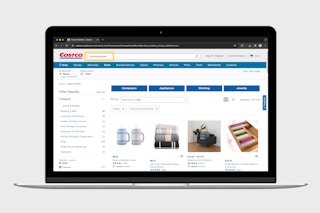
On Costco.com or in the Costco app, enter the term "whilesupplieslast" in the search bar at the top of the page. Make sure you type it as one word, just like I wrote it.
In the results, you’ll see everything that’s marked as clearance with prices ending in ".97" (aka Costco clearance items).
You can also head directly to the While Supplies Last page on Costco.com or in the Costco app to see those same price reductions and limited-stock items.
3. Stock up on clothing when there's a Mix and Match online sale.
Dedicated Costco shoppers love their Mix & Match clothing sales that pop up a few times a year for stocking up on wardrobe essentials.
These online-only sales will let you claim additional savings when you buy five or more qualifying clothing or shoe items from Costco.com, and there are even bigger savings when you buy 10 or more items.
If there's a Mix & Match clothing sale going on, you'll see it noted in the Product Details section of an item's page. Here are the current Mix & Match offers as of March 2024:
-
Buy 5 - 9 qualifying clothing or shoe items, save $20
-
Buy 10+ qualifying clothing or shoe items, save $50
So if you were to buy five of these two-packs of DKNY seamless bras ($16.99 on Costco.com), you'd get $20 off your total. This means you'd only pay $64.95 for 10 bras — saving you 24% overall.
4. Browse the member-only savings from the Costco Coupon Book online.
Want to shop for deals from the Costco Coupon Book online? Just head to the Warehouse Savings page on Costco.com. You’ll find the same member-only monthly savings you’d get in the warehouse, like $25 off a SunVilla market umbrella or $150 off a MacBook Pro. Some savings are online only, while others are in warehouse or online.
But remember — you’ll still pay more online than in the warehouse for the exact same item, since the shipping and handling fees often get factored into the online price.
5. Add multiple "Costco Direct" items to your order to save an extra $100 - $400.
For big items that require special delivery — like large electronics, appliances, furniture, and outdoor equipment — you can unlock additional savings if you buy two or more at a time. Just look for the "Costco Direct" logo to find qualifying items online.
We typically see Costco Direct savings like these:
-
Buy 2 items, save $100
-
Buy 3 items, save $200
-
Buy 4 items, save $300
-
Buy 5 or more items, save $400
TIP: Costco Direct items ship directly from a Costco distribution center (not a Costco warehouse or a supplier), so they are fulfilled within 3 - 5 business days.
6. Request a price adjustment for online Costco purchases if you find a lower price online later.
The Costco price adjustment policy gives you 30 days after you make a purchase (online or in-warehouse) to take advantage of sale prices, but it doesn't happen automatically.
You'll need to request a price adjustment online using their form to claim the lower sale price on an item. Costco will send you an email to let you know if your request was approved, usually within five to seven business days.
Keep in mind: Costco won’t give you a price adjustment if you purchased the item online and then found the lower price in the warehouse. Remember, Costco's online prices are slightly higher than in the warehouse by design (to support their fulfillment costs), so they won’t match their own warehouse prices.
Should You Shop at Costco Online?
If your main goal is to get the lowest prices possible with your Costco membership, you're better off shopping in a Costco warehouse instead of ordering from Costco online. This is especially true for everyday items like groceries and household staples that can cost 8% - 49% more online.
But for non-grocery items like furniture, appliances, and even clothing, it's definitely worth browsing Costco online. You'll find a wider selection of items, more payment options (they accept non-Visa cards online), special bundle deals, and online-only sales. You can also return any of your Costco online purchases for free, so there's really no downside.
Of course, if you don't have a Costco nearby and it's your only warehouse option, Costco online shopping may still offer a better deal than competitor stores if you calculate the price per unit.
Download the KCL app to add and redeem coupons in store




![Import from Rich Text Editor for tipPost [14 Things to Know About Costco Online Shopping...] - 1](https://content-images.thekrazycouponlady.com/nie44ndm9bqr/7HDVjXHfDFfpWw0JrBPRmQ/056b1d99d77a555c25b0bf02a4002005/costco-online-order-delivery-box-2020-03-1608578619-1608578619.jpg?w=320&fit=max&auto=format&q=90)



















































