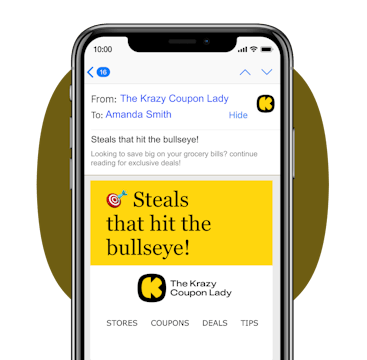In the midst of Black Friday and Holiday shopping, shoppers are finding many favorites flying off the shelves and quickly going out of stock online. Use these inventory trackers and store restock alerts to help you know when the products you want are available again.
Before you sign up for these, download the free KCL app and “favorite” stores and brands to get deal alerts sent straight to your phone.
1. Find out when hard-to-find Black Friday items are in stock with NowInStock.

Although NowInStock.com‘s free service doesn’t track everything it does provide a curated list of currently “hard-to-find” items.
One of the few places dedicated to high-demand products, NowInStock is tracking the online-only inventory of COVID-19 related products and Black Friday favorites, like Nintendo Switch, PlayStation 5, and RTX 3090 atAmazon, Target, Walmart, Home Depot, BJ’s, Lowe’s, Best Buy, and many other big-name retailers.
PRO TIP: The only warning I have is that this site will make you install a browser extension in order to access it. They say it’s for “security,” but really it’s a device to track your movements and sell your data to third parties. Plus, it makes you use Yahoo for search even when you’re in the Chrome browser! Sneaky. So, I used NowInStock, then deleted the extension from my Chrome browser when I was done.
2. Use zooLert’s inventory tracking system to watch for retailers’ restocking online.

Sign up for zooLert.com and browse their categorical tracking sheets. From clothing and decorations to popular video games and home electronics, their trackers help you find deals and save on your shopping list.
PRO TIP: zooLert says its website is faster than its alerts. If you find a tracker you’re especially interested in, leave the page open and turn on audio alerts to hear a rooster crow when one of the products comes back in stock.
3. Keep tabs on individual products at stores via BrickSeek.

BrickSeek.com is a free service that monitors the individual inventories of big-box retailers in the US. Use that power to your advantage with their Local Inventory Alerts.
You’ll need to sign up for a Brickseek account, and, depending on how many alerts you want to set, you can choose between these three memberships:
- Basic Membership — one local alert and three online deals, each checked a few times a week, free
- Premium Membership — five local alerts and ten online deals, checked daily for $9.99 per month
- Extreme Deal Membership — 20 local alerts and unlimited online deals, checked twice daily for $29.99 per month.
This works for high-demand Black Friday items like Apple products and TV’s, as well as regular everyday items.
PRO TIP: Since there are a limited number of local alerts you can set with BrickSeek, you’ll want to make sure you carefully select both the specific product and the specific retailer. A local alert is limited to checking one store, not all the stores in a local area.
4. Gain access to Costco’s unadvertised deals at Costco97.com.

Now that COVID-19 stock-up shopping has settled down, the team at Costco97.com has transitioned back to tracking sale items at Costco. Sign up to get deal notifications right on their homepage.
Costco97 requires a little more effort but can be well worth your time if you’re a frequent Costco shopper. Sometimes they can miss things, so you’ll need to check back at their website for more information if you don’t want to miss out on unadvertised clearance deals.
Related: Costco Pricing Secrets You Need to Know to Save BIG
5. Have Walmart.com send you an email when items are back in-stock.

When select items are unavailable at Walmart.com, many product pages will display a blue “Get in-stock alert” button in place of “Add to cart.” Click it, enter your email address, and you’re all set. Walmart will send you an email as soon as that product is available for purchase. Many high-demand items aren’t available for this feature, but we did find alerts for facial tissues.
6. … Same goes for many out-of-stock items on Target.com.

Target.com isn’t allowing product alerts on many high-demand or limited items, so this isn’t gonna help you find out when specific TV’s are available again, just yet. But on a number of other products, you can be notified when products come back in stock.
Afterward, you can unsubscribe to alerts by visiting the product page again and un-clicking the button. That way you won’t keep hearing about the item you’ve already purchased.
7. Get Amazon in stock alerts by adding items to your Product Availability list — but it doesn’t work all the time.

Amazon offers Product Availability Alerts on select items when they are either out of stock or the official release date is unknown. When an alert is available on a particular product, you will see an “Alert Me” box on the right side of the item’s page.
Click “Sign Up” and enter your email address to be notified when the item is available. Your list of alerts can be accessed and edited on the Product Availability Alerts page.
Unfortunately, Amazon has pulled the ability to set alerts on many of their high-demand or unique products, stating: “We don’t know when or if this product will be back in stock.”
PRO TIP: Signing up to be notified when an item is available again doesn’t reserve that item for you. They do tell you that the item is available, but you’ll need to return to Amazon quickly to place your order.
UP NEXT: How to Shop Black Friday 2020 Deals: Your Ultimate Cheat Sheet
Download the KCL app to add and redeem coupons in store