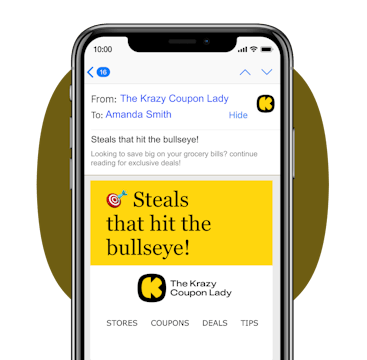Money Tips
Wanna know where to score free samples? Learn how to make money online? Find where kids eat free? How to use coupons to get free baby stuff plus effortless freebies for moms? Learning to coupon with KCL is like making easy money. Download our money saving app for deals to earn you free amazon gift cards and coupons for Kohl’s free shipping. There’s no such thing as free money, but couponing and free apps like Krazy Coupon Lady comes close!