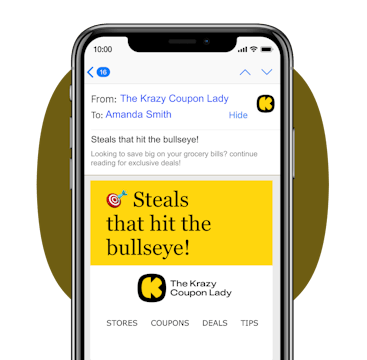Can you believe that, according to AAA data, Americans spend an average of $1,186 on car maintenance and repairs each year? 😱
That’s a lot of cash. You can save big bucks if you learn a few tricks to save on one of your biggest expenses: car maintenance and repair.
Go forth into the world with these car maintenance hacks that will save you the big bucks!
Download the Krazy Coupon Lady app to get your favorite stores’ coupons sent straight to your phone.
1. Save money on new parts with O’Reilly Auto Parts discounts.

O’Reilly Auto Parts always has coupons and promotions on their website. Recent discounts include 15% off $75 or more and 15% off BrakeBest pads with promo code BRAKE15.
2. Haggle on tires — or buy them from a third party — to get the lowest price.

When your car is ready for a tire change, keep in mind that you can negotiate on the price. According to Consumer Reports, customers who haggled were able to save an average of $29 per tire. That’s $116 in savings if you’re changing all four of your tires!
You can also go to Discount Tire for a price match — even on a sale price! Discount Tire is so serious about being the lowest-price option that they’ll match any other price for tires or installation, and they’ll give you the same price you could have gotten during a sale at Costco.
3. Always look for Jiffy Lube coupons before servicing your car.

There’s no need to pay full price for something like an oil change. Jiffy Lube coupons are easily found on their website and can be used at any of their 2,000-plus locations across the country.
Recent specials include $15 off an oil change and 10% off other services.
LIFE LESSON: A good mechanic, like a good hair stylist, is someone you want to hang on to. Once you find a shop you feel like you can trust, stick with them! Mechanics appreciate seeing a familiar face as much as the rest of us…. And, frankly, people are less likely to rip off someone they’re on a first-name basis with!
4. No, you don’t need an oil change every 3,000 miles.

While you never want your car to run out of oil — your engine will shut down and could be damaged or destroyed — the old adage that you should get an oil change “every 3,000 miles or three months” rule is outdated.
These days, regular oil changes might last an average of 5,000 to 7,500 miles, while cars that take synthetic oil can sometimes go up to 15,000 miles in between changes. If you’re only getting half the oil changes each year, that’s anywhere from $50 to $200 you’re saving.
Be sure to check your car’s make, model, how often you drive, how old it is, and what type of oil it takes to come up with a schedule. Better yet, learn to check your oil levels at home to ensure that you never run out — and know what dirty oil looks like.
PRO TIP: If you change your own oil, look for Valvoline coupons to get the best price.
5. Buy tires in the fall when you see Black Friday tire deals.

Black Friday is a great time to buy tires, as many retailers offer a better deal than anything you’d see the rest of the year. If you can wait to buy during this time, do it.
Here’s what I saw during Black Friday 2019:
- Sam’s Club: Get up to $140 off a set of four tires.
- Walmart: Get up to $103 off a set of four Goodyear Wrangler tires.
- Costco: Save $70 on a set of four Bridgestone tires and get free installation.
- Discount Tire: Get up to $75 off a set of four tires, plus receive a 15% rebate in the form of a prepaid Mastercard.
6. Get cash back from fill-ups with a fuel rewards credit card.

Sure, it’s nice to see $0.10 knocked off per gallon every time you gas up, but the steep interest rates of station-branded credit cards make them not worth the instant gratification.
Stack this with one of the many fuel-rewards credit cards that give you cash back on gas purchases, such as the Bank of America Cash Rewards Credit Card. It earns 3% cash back on fuel purchases every quarter (up to $2,500).
7. Find the best prices with apps like GasBuddy, Gas Guru,and Around Me.

You need an app like GasBuddy, Gas Guru, or AroundMe.
Stations’ prices are changing all the time, and the cheapest place last week might not be the winner this week. These apps watch gas stations the way ours watches retailers.
GasBuddy can save you $340 a year when you use their app and pay for gas with their free discount card.
8. Sign up for a fuel points program at your favorite grocery store and save up to $1 a gallon.

At Kroger, you earn one gas point for every dollar you spend there. Earn 100 points, it’s $0.10 off per gallon. Earn 1,000 and it’s $1 off per gallon!
You can use Ralphs Fuel Rewards or Vons Fuel Rewards at partner gas stations to save $0.20 a gallon immediately. All you gotta do is put your phone number in at the pump!
Plenty of stores have these programs. Check out our Top 10 fuel loyalty programs list, pick one, and stick with it!
RELATED: Ralphs vs. Vons: Battle of the Grocery Rewards Programs
9. Learn to check and change your own air filters to save at least $50 per year.

At a shop, cabin and engine filter change might run anywhere from $40 to $85. But you can search Amazon for filters — even selecting the make and model of your car — and find filters for less than $10.
Read through your car manual or spend a few minutes watching a how-to on YouTube, and boom: You’ve saved yourself money and an unnecessary errand. It’s super easy and for most cars, you don’t even need tools.
Bonus: Changing your air filters regularly also helps you save on gas! A clean filter can increase your gas mileage by as much as 10% — which could result in more than $100 saved per year.
10. Replace your windshield wipers to save as much as $80 each time.

Learning to replace your own windshield wipers is one of the easiest ways to save money on car maintenance.
At a shop, you might pay as much as $90 for overpriced windshield wipers and installation. But you can find decent wipers for $15 and replace them yourself at home in about five minutes.
PRO TIP: If you buy wipers at an auto parts shop (like Pep Boys or Advance Auto Parts), you can ask them to install them in the parking lot for you.
11. Buy paint to touch up dings and chipped spots yourself.

If you have small spots where paint is missing — maybe someone’s car door hit yours in a parking lot, maybe a pebble pinged you on the freeway — try buying touch-up paint online.
Sites like TouchUpDirect, AutomotiveTouchUp, and even Amazon sell aerosol cans, nail-polish type tubes, paint pens, and even gallons of hundreds of paint colors. It’s important you find the exact color, but that part is pretty easy — either the website will have a color finder directory of their own, or you can find it on your car manufacturer’s website or at a dealership.
RELATED: Seriously Clever Ways to Deep Clean Your Car
12. Check with your dealership to see if there are any recalls on your vehicle.

You can also look for recalls on the National Highway Traffic Safety Administration website.
Not only does this keep your car safe, but the replacement and labor is free. Plus — and this is a big one — they should also do an all-around inspection, top off any fluids, and fill your tires free of charge.
Don’t scroll up! Here are the related links mentioned:
Seriously Clever Ways to Deep Clean Your Car
Ralphs vs. Vons: Battle of the Grocery Rewards Programs
UP NEXT: Our best home hacks.
Download the KCL app to add and redeem coupons in store