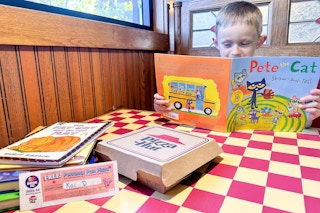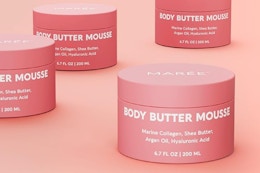The Pizza Hut BOOK IT program is back for 2025, and enrollment is open now for summer. This year, Camp BOOK IT has been replaced with the new BOOK IT Summer of Stories. Along with the name change, there are a couple of other updates to the program.
This parent-led summer reading program runs from June through August, and this year you'll find a free app to track goals and progress towards your free pizzas — no more printable trackers. Now your child's reading goals can be tracked from anywhere and updated when necessary. Plus, redeeming free pizza rewards (up to three pizzas per kid this summer) is even easier.
Here’s how the Pizza Hut BOOK IT Summer of Stories program works, how to sign up, and more.
For more Pizza Hut deals , smart shopping tips, and savings hacks, text HACKS to 57299 , and be sure to download The Krazy Coupon Lady app .
Registration is open for Pizza Hut BOOK IT Summer of Stories 2025 — reading goals begin June 1.
Pizza Hut’s BOOK IT Summer of Stories summer program opened for registration on May 1 for children in Pre-K through 6th grade (ages 4 - 12).
Use the free BOOK IT app to keep track of your kid's reading.
This year it's entirely digital and stored on the free BOOK IT app. This is also now the option for homeschool parents (in the summer and during the regular school year). It’s important to note that the homeschool program is now done entirely through the BOOK IT mobile app. The traditional program is no longer available in homeschool cases.
To register, follow these steps:
-
Download the BOOK IT mobile app from the App Store (Google Play coming soon).
-
Begin registration as a parent and enter your child's information.
-
Set their daily reading goal from 20 - 60 minutes per day, and document how much they read.
-
Start tracking towards their goal.
The app gives you a coupon code each month, good for one Personal Pan Pizza, when your kid hits a monthly reading goal.
The app's Reading Tracker tracks your child's daily reading in real time, and the Rewards at Stats shows their goals and progress towards earning a free pizza.
If your child reaches their monthly goal, the app will show a "Claim Reward" option with a personal code. You can then claim their FREE Personal Pan Pizza at participating Pizza Hut locations right in the app using the personal coupon code.
Each child can earn up to three Personal Pan Pizzas during the Summer 2025 program.
Your kid can earn a free 1-topping Personal Pan Pizza each month in June, July, and August. A 1-topping Personal Pan Pizza is $6.69 near me, so that's a value of about $20 for the whole summer, assuming your kid gets all three pizzas.
Keep in mind that there's also a limit of five pizzas per month, per family.
Teachers can preenroll in the traditional BOOK IT program for the 2025 - 2026 school year.
The traditional BOOK IT for schools is also open for preenrollment for the 2025 - 26 school year. Teachers at state accredited public, private, and charter schools can register their children and students on Pizza Hut’s BOOK IT Website for the school-led program running October 1, 2025, to March 31, 2026.
Once registered, you can select to participate in the program digitally or with physical paper materials.
If you’re a teacher and choose the paper option, materials are mailed right to your school in one shipment. You’ll also get paper certificates where you can handwrite your student’s name and classroom info, plus a poster display to track your class’ reading progress. According to Pizza Hut, “Paper materials are limited and offered on a first-come, first-served basis through mid-August (or until the paper is gone). Digital is always open for enrollment.”
Pizza Hut BOOK IT FAQ
Is my Pizza Hut participating in the BOOK IT program?
There are over 6,000 Pizza Hut locations around the U.S., so you’ll need to check your local Pizza Hut to see if they're participating.
Who's eligible to register in the BOOK IT programs?
-
Teachers at accredited public, private, and charter schools who teach English Language Arts curriculum for Pre K - 6th-grade students (ages 4 - 12)
-
Parents homeschooling their own children may enroll using the BOOK IT mobile app
-
Parents of students setting summer reading goals through the BOOK IT Summer of Stories program
Who is NOT eligible to participate in the BOOK IT programs?
-
Homeschool support or enrichment and co-op groups (where the student doesn't attend full-time)
-
PTA and PTO groups or parents
-
Before and after-school programs
-
Campus enrollments aren't accepted — teachers must enroll individually for their own classes
-
Childcare, daycare, preschool, and micro-school programs at residential addresses
Can I register multiple homeschooled children?
Yes, you can select up to five children when registering, and you must be homeschooling your own children. If you have more than five, you’re advised to call them at the BOOK IT hotline at 1-800-426-6548.
How does my student claim their free Personal Pan Pizza coupon?
Once your child meets the reading goal, claim your reward in the BOOK IT mobile app. Use your personal coupon code to order your Pizza Hut Personal Pan Pizza online or show the persona at the register your completed goals if you dine-in.
How many free Personal Pan Pizzas can I get?
There's a limit of one free pizza per child per month — so one child would earn three free pizzas (one in June, July, and August). There's also a per-family limit of five pizzas per month.
Related Reading:
Download the KCL app to add and redeem coupons in store