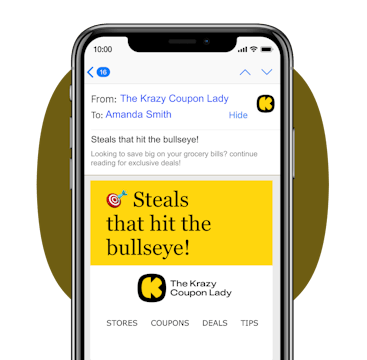Listen — most savings accounts give you 0.05% back in interest, so when Apple announced a new savings account that would pay a whopping 4.15% in interest, I paid attention.
In conjunction with Apple’s Goldman Sachs-powered Apple Card credit card, the new high-yield savings account has lots of benefits, no fees, and no minimum deposit or balance requirements. And you can manage everything from your iPhone‘s Apple Wallet.
So how do you get this magical new savings account from Apple? What are some of the bells and whistles that make it especially good? We’ll tell you everything we know.
The Apple Savings account pays a whopping 4.15% in interest.

It can’t be understated how krazy it is to have a savings account that pays 4.15% in interest. Let’s paint the picture:
If you kept $10,000 in an Apple Savings account and assuming that the interest rate remains at the current rate of 4.15% for the entire year, you would earn approximately $415 in interest at the end of the year. And since the interest is compounded daily, you’d see an extra $1.13 in interest added to your account every day.
If you had the same amount in a traditional savings account with an average interest rate of 0.23% APY, you would earn approximately $23 in interest at the end of the year.
Each Apple Savings account can hold up to $250,000 in deposits, which are insured by the FDIC. Users can add money to the savings account from their linked bank accounts and make unlimited transactions to take money out or put funds into the savings account.
You have to have an Apple Card credit card to access the Apple Savings account.

In order to get an Apple Savings account, you have to first sign up for Apple’s Goldman Sachs-powered Apple Card credit card. Once you’re approved, the card carries an interest rate of 15.74% to 26.74%, based on creditworthiness — but it has some perks, including:
- No fees (no annual fees, foreign transaction fees, or late fees)
- 3% cash back for purchases made directly with Apple, including Apple stores, the App Store, iTunes, and subscriptions to Apple services made in-store, online, or through the app.
- 2% cash back for all purchases made with Apple Pay.
- 1% back for all purchases made with the physical titanium Apple Card.
- No limit to the amount of cash back you can earn.
Note: All of your Apple Card cash-back rewards will automatically deposited into your savings account.
You can sign up for the savings account in minutes (and don’t have to talk to anybody).
Applying for an Apple Card is quick and easy, and much of your personal information will be pre-filled based on your Apple ID. Once you enter your annual income and agree to the terms and conditions, your application will be submitted to Goldman Sachs for approval.
If you’re approved, you’ll receive your credit limit and interest rate, and you can start using your Apple Card right away with Apple Pay — and then you can set up your Apple Savings account immediately.
You can’t access your savings account from an ATM (but there are other ways to get your money quickly).

While you can’t access your Apple Savings account through an ATM, there are other ways to get your money quickly if you need it. One option is to transfer funds from your Savings account to your linked traditional bank account, which typically takes one to three business days to complete.
Another option is to transfer funds from your Savings account to your Apple Cash card, which allows you to use the funds immediately for purchases or to send money to friends and family through Apple Pay.
Note: The Apple Savings account is designed to be accessed through the Wallet app on your iPhone or iPad and is not designed to replace a primary checking account.
Download the KCL app to add and redeem coupons in store