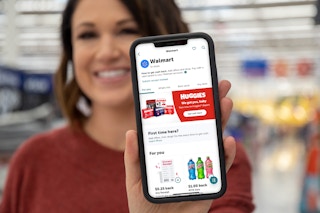The rebate and cash-back app Ibotta makes couponing easy, and Walmart makes using Ibotta easy. It’s a match made in heaven (and one of my favorite ways to coupon at Walmart these days when I'm pressed for time).
Even after some changes to the Walmart coupon policy last fall, I'm still saving a ton of money by redeeming Ibotta offers on Walmart purchases.
And by linking your Ibotta and Walmart accounts from the start, you can even claim Ibotta rebates on your Walmart pickup orders — which sorta makes up for the fact that you can’t use coupons with pickup. In case you’re new to the whole Ibotta - Walmart thing, use this guide to get up to speed.
Download The Krazy Coupon Lady app or text HACKS to 57299 for the latest money-saving tips, deals, and coupons.
Decide if you're going to clip offers in the Ibotta app or the Walmart app (but not in both places).
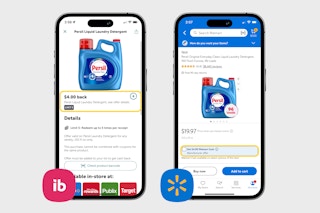
There are technically two ways to coupon with Ibotta at Walmart. But if your goal is to save the absolute most money possible, you'll want to clip offers in the Ibotta app because it'll give you access to Ibotta's bonus offers.
Alternatively, you can clip Walmart Cash offers in the Walmart app (iOS / Android) and do it that way. These offers are usually the same as the Ibotta offers, but you won't be able to complete any bonus offers.
The important thing to know is that you can’t redeem rebate offers for the same item (on the same receipt) in both apps. You'll have to pick one or the other.
Link your Walmart account to the Ibotta app for automatic rebates.
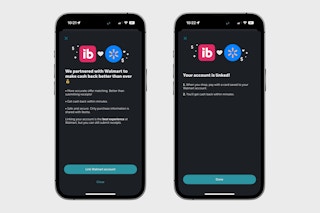
I highly recommend linking your Walmart.com account while you're in the Ibotta app so that rebates happen automatically — without the need to scan the barcode on your Walmart receipt. (But you can still do it that way if you want.)
This is also the method you'll want to use for getting Ibotta rebates with Walmart pickup or delivery.
Just remember that if you clip an Ibotta offer and a Walmart Cash offer for the same product, the rebate will go to your Walmart account by default. So avoid clipping any Walmart Cash offers if you’d rather have the rebates go to Ibotta instead.
How to link your Walmart account to Ibotta:
-
Open the Ibotta app and search “Walmart.”
-
Select the Walmart store logo.
-
In the pop-up that appears, select how you do your Walmart shopping (either “in-store” or “online”).
-
Select “Link Walmart account” at the top of the store page.
-
Enter your Walmart.com credentials to link your Walmart account to Ibotta.
Look for high-value offers you can only use at Walmart.
I’m not saying Ibotta likes Walmart the best. But Walmart does get Ibotta offers and bonuses that other grocery stores don’t — and the offers are sometimes higher in value than at other stores.
For example, I recently saw a Walmart Ibotta offer for $0.75 back on Bumble Bee tuna pouches. At Target, the Ibotta offer only gave you $0.25 back. So the Ibotta offer at Walmart was worth 200% more.
You might even score Walmart freebies using this technique if the sale price is low enough.
Earn more Ibotta bonuses at Walmart because there are more total offers.
As we explain in our full post about how Ibotta works, their bonus offers let you earn free money when you redeem a certain number of offers within a designated time frame.
Since so many of the Ibotta bonus offers need to be completed within a certain time frame, Walmart is your best bet for earning bonuses because there are more offers overall, in my experience.
I often do my regular grocery shopping at Walmart and don’t even realize that I’ve qualified for a bonus — until I get the extra cash back!
Redeem some offers up to five times per receipt for a stockpile opportunity.
This is the part where you clear out a shelf (or five) in your house to make room to build a stockpile of canned food, sauces, body wash, shampoo, and more.
While you're browsing offers in the Ibotta app, look for ones that allow multiple redemptions. These will be marked with a gray icon that states the maximum number of times you can redeem it per receipt (like “Limit 5” or “Limit 3").
The important thing to note here is that you can’t buy three items now and then two tomorrow and expect to redeem the same offer twice. Once you scan your receipt with three of the five pizzas, the offer will disappear (but it might reappear later, no guarantees).
Look for "Any Item" offers to redeem at Walmart.
You know how you’re sometimes just $0.10 shy of the minimum cash-out amount in Ibotta? Or you just need to redeem one more offer to qualify for a bonus? That’s where Ibotta’s “Any Brand” and “Any Item” offers come in handy.
We frequently see Ibotta offers like “$0.10 back for Any Brand Energy Drink” or “$0.05 back Any Brand Fruit Snacks.” Since Walmart’s prices are pretty darn low to begin with, you’re not overspending just to claim the deal.
To easily find these offers in Ibotta, just go to the "Any Item" category, or tap the “Search” icon within the Walmart section of the app and search “any."
Scan an item's barcode to see if there's an active Ibotta offer for it.
If you’re not super extreme about couponing yet, that’s okay. There’s a lazy way to save with the Ibotta app at Walmart.
When you’re in the Walmart section of the Ibotta app, tap the “Search” icon in the upper right-hand corner. Where you’d normally type a product name, you’ll also see a barcode icon. Tap that icon and scan a product’s barcode to see if there’s an active Ibotta offer available to clip.
You might end up saving an extra couple of dollars you didn’t expect to that day.
Add Ibotta offers even if you're not sure you'll use them.
If you think there’s even a slight chance you’ll redeem that offer for Toaster Strudel (hey, we all have moments of weakness), tap the “+” icon in Ibotta to add it to your list of saved offers.
This way, you’ll have time to talk yourself off the ledge while also having access to the offer until it expires.
KCL TIP: Ibotta offers will show a pink timer icon if they’re expiring within the next seven days. Select the offer to see how soon it expires (the offer will show “1 Day Left”, “23 Hours Left”, etc.).
Redeem Ibotta offers on Walmart clearance items (even toys!).
As long as the Walmart clearance item itself qualifies for the Ibotta offer, Ibotta doesn’t care what price it’s being sold for.
This means you can totally put your 7-year-old to work scanning every single freaking clearance item on a Walmart endcap looking for applicable Ibotta rebates.
You can also use the Walmart price checker in the Walmart app to see if the item will ring up for a lower price.
Related Reading:
Download the KCL app to add and redeem coupons in store