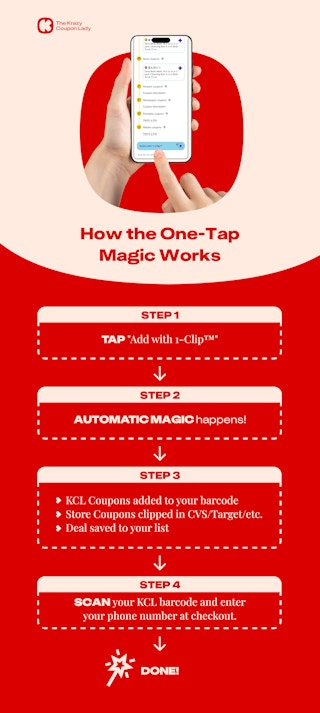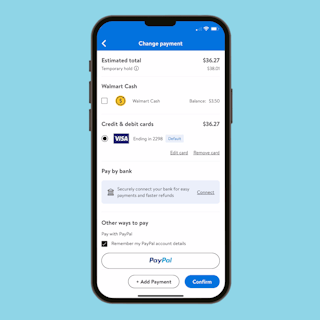If you’ve ever checked out our Walmart coupon deals, you might have heard us talk about Walmart Cash offers that let you earn money back on certain purchases. And now, there’s an easier way to make sure those offers are clipped before you shop, thanks to 1-Clip™ Deals in the KCL app.
Walmart has over 1,000 of these Walmart Cash offers available at any given time, and each offer gives you anywhere from $0.25 - $30 back after you purchase a specific item. Back when the Walmart Cash program first launched, only paid Walmart Plus members could earn it. But now, anyone with a Walmart account can earn and redeem Walmart Cash offers.
The money you earn from these deals goes into your Walmart Cash balance, which you can then redeem on future Walmart purchases or exchange for actual cash at a Walmart MoneyCenter.
Before you start earning Walmart Cash, there are a few things to know about how it works, where to find offers, and why it doesn’t always play nice with other Walmart couponing strategies.
If you’re not couponing yet, you’re missing FREE deals. Download the KCL app now .
What is Walmart Cash?
Walmart Cash is reward money you earn through special, limited-time manufacturer offers that you clip on Walmart.com or in the Walmart app. These offers can range from $0.50 - $30 back on a single item, depending on the deal.
Some of the most valuable Walmart Cash offers we've seen are on Walmart toy deals.
For example, we've shared Walmart Cash offers that got you $30 back on a Hot Wheels City Ultimate Garage or $25 back on a Barbie Dream House, which added up to significant savings when combined with sale prices.
If keeping track of Walmart Cash offers feels overwhelming, there’s a shortcut. With 1-Clip™ in the KCL app, you can clip all eligible Walmart Cash offers in one tap instead of hunting them down one by one in the Walmart app.
How Walmart Cash Works
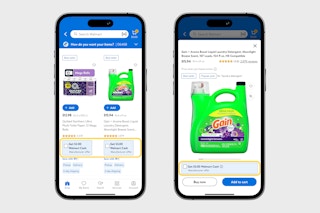
1. Clip Walmart Cash offers in the Walmart app or clip them with 1-Clip™.
While scrolling through items on the Walmart app (iOS/Android) or website, look for blue boxes that say things like “Get $1 Walmart Cash” or “Walmart Cash Available.” Tap the checkbox next to the offer to save it to your account.
Keep in mind that you need to clip these offers before you make your purchase online or in-store.
Want to skip the manual clipping? When you use 1-Clip™ in the KCL app and have your Walmart account linked, it automatically clips all eligible Walmart Cash offers for you. That way, your offers are ready before you shop in-store or online, without extra steps.
How to Find Walmart Cash Offers on KCL:
-
Get the KCL app. You'll need it to clip 1-Clip™ Deals.
-
Link your Walmart store account. Look for the "Connect Your Account" button.
-
Check out our roundup of the latest Walmart Cash offers.
-
Start clipping whenever you see the 1-Clip™ badge.
How to Find Walmart Cash Offers on the Walmart App or Website:
-
Go to the Walmart Cash page and select “Explore offers.”
-
In your Walmart account, select “Walmart Cash,” then “View eligible items.”
-
On Walmart.com, filter results by “Walmart Cash Offers."
-
Check out our roundup of the latest Walmart Cash offers.
KCL TIP: You can earn Walmart Cash on Walmart pickup and delivery orders too, since they're connected to your Walmart account. Your Walmart Cash earnings should update a few minutes after your order is picked up (or delivered).
2. Use the Walmart app's barcode scanner to find in-store manufacturer offers.

When shopping in-store, use the Walmart price checker tool in the Walmart app to scan barcodes. If there's an active Walmart Cash offer for that product, you'll see it pop up. Just make sure you select the checkbox to clip the offer before you check out.
3. Redeem your Walmart Cash on future purchases in-store or online.
Whether you’re shopping online or in-store, you can apply your balance to your purchase at checkout.
Online and in the App: Select “apply Walmart Cash balance” in the Wallet section at checkout. If your balance doesn’t fully cover your purchase total, you’ll need to also choose a payment method to use for the remaining amount.
In-Store: Open the Walmart app at checkout and tap “Use Walmart Cash,” and then choose how you’d like to pay for the remaining total (if any). If your balance is more than your purchase total, only the amount needed to cover your purchase will be applied.
4. Or redeem your Walmart Cash for U.S. dollars in-store.

The cool thing about Walmart Cash is that you don’t have to use it toward a future Walmart purchase. In fact, you can redeem it for real cash in U.S. dollars, but you can only do this in-store at the Walmart MoneyCenter or Customer Service desk. And you’ll need a balance of at least $25 to cash out. The maximum you can redeem for cash in one day is $100.
How to Cash Out In-Store:
-
Select “Ways to earn” on your Walmart Cash page online or in the app.
-
Tap “Cash out in-store” under Walmart Cash tools.
-
Tap “Show cash out barcode” to generate the barcode for an employee to scan.
-
Visit the MoneyCenter or Customer Service desk at any Walmart store.
-
Show your cash-out barcode and valid ID to an employee.
5. Earn Walmart Cash on everyday essentials for easy savings.
Aim to earn Walmart Cash on items you regularly buy. Personal care, household essentials, cleaning products — anything you typically purchase — becomes an even better value when you earn Walmart Cash to use later.
For example, Axe Fine Fragrance Deodorant Spray (regularly $7.98) earns you $3 in Walmart Cash to use towards your next purchase. Use the $3 on your next Walmart order online or in-store.
6. Spend your Walmart Cash on almost anything, with a few exceptions.
You can redeem Walmart Cash on most items at Walmart: food, toys, clothes, furniture, household essentials, you name it.
But of course, every policy has its exclusions. There’s a list of items you can’t buy with your earnings, the main ones being alcohol, tobacco, gift cards, and prescription medication.
You can see the full list of exclusions within the Walmart Cash Terms of Use.
7. Keep in mind that you can't earn Walmart Cash and use paper coupons on the same item.
Unfortunately, stacking paper coupons with manufacturer Walmart Cash offers won’t work.
If you use a paper coupon in-store and have also added a manufacturer Walmart Cash offer for that item, Walmart will apply the paper coupon, but you won’t earn anything from the manufacturer offer.
8. Avoid clipping Ibotta offers for the same items — you'll need to choose one or the other.
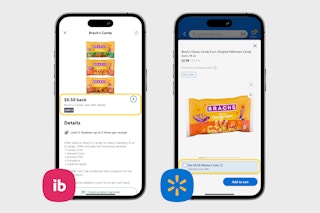
If you’re a fan of using the Ibotta app for couponing, you’ll need to be careful with Walmart Cash offers. That’s because you can’t redeem an Ibotta offer and a Walmart Cash offer for the same item (on the same receipt) and expect to get cash back in both places.
You’ll need to choose one or the other, depending on where you want your earnings to go. Each method has its pros and cons, but the biggest advantage of using the Ibotta app at Walmart is that you'll be able to cash out your earnings for gift cards that are redeemable at more stores than just Walmart.
Here's a look at how Ibotta and Walmart Cash compare:
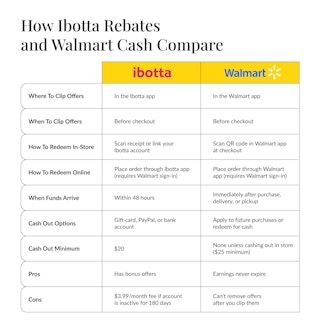
9. Know that if you return an item that earned you Walmart Cash, you won't get to keep your earnings.
The Walmart return policy doesn’t let you keep Walmart Cash for an item if you end up returning it.
Once your return gets processed, your earnings will be deducted from your balance, unless the original manufacturer offer could apply to another item in that same purchase.
Bonus Tip: Why does applying Walmart Cash make my total go up?
When you apply Walmart Cash at checkout on Walmart.com, you may see your estimated order total go up (like my screen grab above shows) . This happens because Walmart Cash is treated like a prepaid card, which requires the addition of an adjustment charge at the time you place your order.
Once the charge is finalized (when your order is picked up or delivered), the adjustment charge usually drops off. This adjustment charge is similar to the temporary hold that gets applied to your credit or debit card, but the only difference is that Walmart makes this charge more visible than your bank does.
According to a Walmart customer service agent I spoke with, "It's just like [an] authorization hold on the credit/debit card .... It drops off after the order is marked as picked up."
You May Also Be Interested In:
Download the KCL app to add and redeem coupons in store