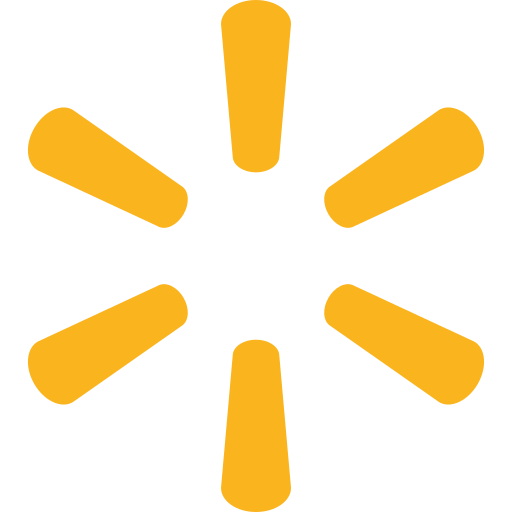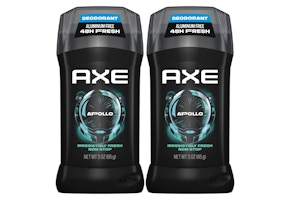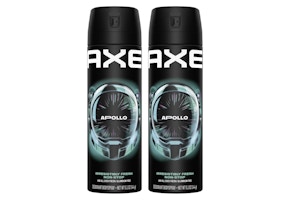If you’ve been wondering where to find all the current Walmart coupon deals with Walmart Cash offers in one place, you’re not alone — many KCL readers have been asking for this.
Walmart doesn’t make it easy to track down everything that earns you cash back, so we’re rounding up the latest verified Walmart Cash offers you can clip and redeem right now. These offers used to be exclusive to Walmart Plus members, but now anyone with a basic Walmart account can use them, no subscription required.
You’ll usually see anywhere from $0.25 - $5 back per item, depending on the deal. Whether you're stocking up on snacks or grabbing household refills, these offers can help you squeeze every bit of value out of your Walmart runs.
This post will be your go-to spot for all the latest Walmart Cash offers. And don’t forget to check out our full Walmart Cash guide for even more tips.
What's on this page:
Active Walmart Cash Offers You Can Redeem Now
These are the hottest verified Walmart Cash offers available right now. We’ll keep this list updated so you always know what’s worth grabbing.
Note: Walmart Cash offers may vary by location and can expire at any time. Offers can't be combined with Ibotta rebates for the same item.
What is Walmart Cash?
Walmart Cash (formerly called Walmart Rewards) is Walmart’s digital cash-back program. You just clip the offer on a product page or in the app, and as long as you buy that item online or in-store, you’ll get Walmart Cash back, no receipt uploads required.
The offer amount gets added to your Walmart Wallet once your order is delivered, picked up, or scanned in-store. You can use your balance toward future purchases, or even cash out in-store if you have $25 or more in your account.
KCL Tip: Use the Walmart app’s scanner while shopping in-store to check which products have cash offers.
How do I find Walmart Cash offers?
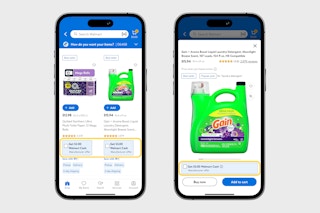
You can find Walmart Cash offers in three different ways: online, in-store, or in the Walmart app.
Online
Sign in to your Walmart account, and then click your name in the top right corner. In the dropdown menu, select “Get Walmart Cash.” From there, you can scroll through and clip any offers you want; then shop either online or in store to redeem them.
In-Store
If you’re shopping in-store, open the Walmart app and use the barcode scanner to check if an item has a reward. You can also tap the circled “i” icon on any offer to view the fine print, like limits and expiration dates.
Walmart App
To find them in the Walmart app (iOS/Android), click the account icon in the bottom right; then scroll down till you see "Walmart Cash." When you scroll down, you'll see all the offers available. Tap the checkbox next to an offer to save it to your account.
Clip offers before you scan your receipt, or before shopping if you're using Walmart Pay.
To earn Walmart Cash in-store, you need to clip the offer before scanning the QR code at checkout with Walmart Pay. If you clip it after, the reward won’t apply. (Walmart Pay is a touch-free payment system located in the Walmart app.)
Not using Walmart Pay? You can still earn the reward — even if you clip it after your in-store purchase — as long as you do it before you scan your receipt into the Walmart app. Just don’t rush it; clip the offer, give it a few minutes to sync, and then scan your receipt. That little wait gives the system time to recognize the offer and apply the cash back to your account.
You May Also Be Interested In:
Download the KCL app to add and redeem coupons in store