The Dollar General app for grocery pickup is a great way to shop from home, but you’ll still need to go into the store to pick up your order.
“DGPickup” as it’s called is an offering inside the app, now available at most Dollar General stores. The service offers Dollar General coupon savings galore and is a safe alternative to in-store shopping.
Also, download the KCL app and we’ll tell you about every Dollar General deal we see, in real time.
1. You’ll need the Dollar General app in order to place a DGPickup order.
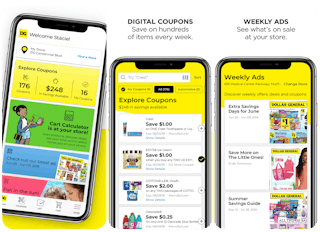
You can’t place a pickup order at DollarGeneral.com. Download the Dollar General app here to get started!
2. You can use Dollar General digital coupons with your DGPickup order.

At any given time you can find about 120 Dollar General coupons in the Dollar General app, and you can absolutely use them on your pickup order! Here are the types of coupons you can expect to see:
-
Manufacturer coupons: Dollar-off coupons like “Save $1.50 on one Jumbo Luvs purchase,” and BOGO coupons like “Buy 3 Kit Kat Candy, Get 1 Free.” (If it’s a manufacturer coupon, it’ll say “Manufacturer” on the coupon in the app.)
-
Dollar General store coupons: Dollar-off coupons like “Save $5 on any Gain purchase of $30 or more.” These have a black banner that says “DG Store Coupon” on them in the app.
3. Dollar General doesn’t limit how many coupons you can use on one pickup order.

This means, in theory, you can apply every coupon you have to your order if you’re really feeling it.
I’ve applied 16 coupons to one order in the past. While it doesn’t matter how many different manufacturer or store coupons you use in one order, you can’t buy two identical items and use two of the same coupons for each of them. Each kind of coupon can only be applied to your order one time. If you’ve got two copies of the same coupon, you need to make two separate orders.
After you pick up an order, the coupons applied to your order will disappear from your DG app account.
4. How does Dollar General Grocery Pickup work?

Here are the Dollar General Grocery Pickup overall steps:
-
Place an order through the Dollar General app when you tap on the “DGPickup” banner — pickup is always free.
-
Reserve a one-hour pickup slot before you start shopping, or you can do it when you’re ready to check out.
-
Apply Dollar General digital coupons to your order.
-
Drive to your Dollar General, go inside the store, and find the DGPickup counter.
-
An employee will scan your order and give you your items.
-
You can get same-day pickup slots at eligible Dollar General stores.
Step 1: Download the Dollar General app.
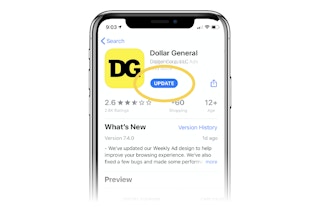
You can get the Dollar General app for Android or iPhone.
Step 2: Find out if your store offers DGPickup.
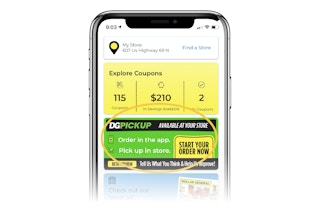
Once you download the app and create a profile, you’ll be prompted to choose a Dollar General store near you.
You’ll know that your store is one of the 30 that offers DGPickup because you’ll see a green banner on the home screen of the app advertising for DGPickup (like the picture in the image). If you don’t see this banner, the store you selected does not offer DGPickup.
Step 3: Reserve a time slot before you create your order, or wait and pick a slot at checkout.
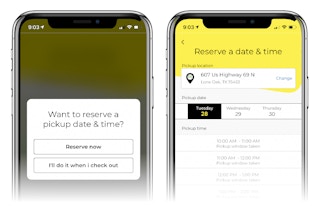
Your slot will only be reserved for one hour. If you’re not done with your order within an hour, Dollar General will release it. For this reason, if you have a shopping list ready, reserving a slot before you add to your order makes sense.
If you think it’ll take you longer than an hour to shop, apply coupons and check out; reserve a time slot after you’re done adding to your order.
Step 4: Add items to your cart.
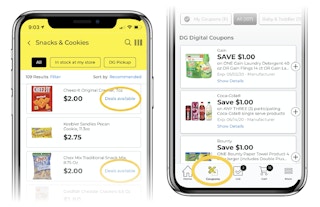
Items that have digital coupons available will say “Deals available” next to the item. When you add those items to your cart, you’ll be able to use a coupon for them at checkout.
You can also browse coupons directly by tapping the “Coupons” icon at the bottom of the app.
Once you clip a coupon, find the product and add it to your order. Either approach works to the same end, and you’ll get a chance to double-check that your coupons applied successfully in the next step.
Step 5: Apply Dollar General digital coupons to your order.
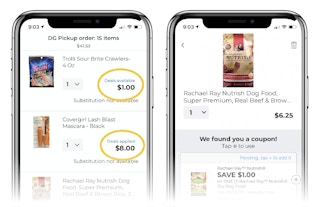
Stay with me here. At this point, you’ve added your items, and you’ve probably added coupons for the items that had them available. But you have to double-check that the coupons are all working and that you’ll get all the savings you expect.
When you’re in your cart, you’ll see either “Deals available” or “Deals applied” next to items that correspond with a coupon. “Deals applied” means the coupon was automatically applied, because you added the correct quantity and type of item, so it qualifies for the coupon. For example, if you added Covergirl mascara to your cart and the coupon was for “$1 off any Covergirl mascara” — done. You don’t have to do anything else on those ones — they will say “Deals applied.” You want them all to say this before you check out.
If an item still says “Deals available” in your cart, it means you need to take more action to apply the coupon. Tap on it and see what you need to do. For example, maybe your item has a correlating “Buy 1, Get 1 Free” coupon, but you only have one item in your cart. Adjust the quantity so you have two of the item, and the coupon will then show as “Deals applied.”
Sometimes it’ll say “We found you a coupon!” and you just have to tap the coupon to apply it.
Step 6: Place your Dollar General grocery order.
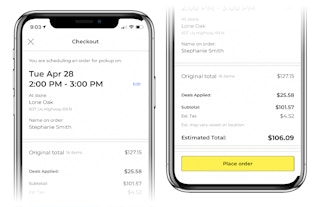
After your coupons are all squared away, tap “Checkout” and then “Place Order” to complete the process.
Step 7: Go to the store and show your QR code to pick up your order.

When you arrive to pick up your Dollar General order during your one-hour time slot, present the QR code you received in the app when you placed the order, or show the employee your ID.
When the employee scans your QR code, any digital coupons you’ve clipped will be officially applied and become unavailable for future orders.
TIP: Need to return something you bought with Dollar General pickup? You’ll get 90 days for most items, according to the Dollar General return policy .
FAQ About Couponing at Dollar General Pickup
1. What items can I order through Dollar General Pickup? You can order anything from categories like pantry staples, household items, beauty, and baby. Items from categories in the app like fresh or frozen food, office and school supplies, apparel, party and occasions, toys, and auto accessories are not currently eligible for DGPickup.
2. What happens to my order if I can’t complete it within one hour? You’ll lose the pickup slot you reserved, but you won’t lose the items or coupons you added to your cart and you won’t be charged. When you log in to the app next time, you’ll receive a prompt to select a new pickup slot and make a reservation for your order.
3. What if I can’t make it to pick up my groceries during my reserved time slot? Call the store and see if they can hold your order a little longer. If you decide not to pick up your order, it’ll get canceled and any digital coupons you were going to use will also get removed from your order, making them available for you to use on future purchases.
4. What forms of payment can I use to place a DGPickup order? Dollar General pickup takes debit or credit cards — you can’t pay with cash, EBT, or gift cards.
5. What happens if an item I ordered ends up not being available? A lot of grocery stores offer substitutions, but Dollar General does not. If an item isn’t available, you won’t be charged.
6. Can I give the employee paper manufacturer coupons to apply to my order when I pick it up? No. Dollar General won’t take any paper coupons for pickup orders, only the manufacturer and store coupons you can find in the app.
7. What about Ibotta and Fetch Rewards? Can I redeem rebate offers? Since you don’t get a traditional paper receipt with DGPickup, you won’t have the ability to take a picture of it and upload it for a rebate offer. Your receipt shows up in the DG app only, which isn’t sufficient to use to redeem rebate offers.
Related Reading:
Download the KCL app to add and redeem coupons in store












































