Do you feel like every holiday or birthday there’s a new console your kids want? Of course, we end up buying them, and the previous years’ gadgets start collecting dust. The GameStop Trade-In program will help you turn that dust into cash — or at least a GameStop gift card. We know there are a few trade-in sites for electronics, but you’ll love the ease of GameStop.
Plus, if you’re looking to save money on electronics and video games, you can buy trade-in products from GameStop for a deep discount.
Before we get started, check out all the latest video game deals we’ve found.
1. Know the trade-in value before you go into GameStop.

GameStop trade-ins can only be done in their stores. So you don’t have to worry about mailing anything or waiting on a payout to arrive. GameStop is very transparent about how much you’ll get for your GameStop trade-ins.
How do I find my estimated GameStop trade-in value?
You can check GameStop trade-in values on the GameStop website or app (iOS / Android) by searching or selecting the item you’re going to trade in.
For example, if I wanted to trade in an iPhone, this is what I would do:
- Select iPhone from the category menu
- Select my iPhone model
- Select my iPhone carrier
- Select the memory size of my iPhone
- Select the condition (working, damaged, or dead)
- Note: Even if your iPhone isn’t working, you can still get cash for it.
- The trade-in estimate will pop up. Enter your email address to save it.
2. GameStop will take almost any electronic item.

There are a large number of electronics and video gaming accessories that they accept. When you trade in your items, don’t forget to bring any cords, chargers, and accessories that go with them. Charge it, delete any personal info, and remove any SIM/memory cards so it’ll be ready for resale.
Items GameStop accepts for trade-ins:
- Phones
- Tablets
- Smartwatches
- Headphones
- Consoles
- Video Games
- Controllers
3. GameStop can give you the trade-in value in three different ways.

When you trade in an item to GameStop, you have three options to get your payment: on a Visa Prepaid Card, in cash, or towards a preorder. Depending on what method you choose, the value you’ll receive will vary. You get a little extra if you take it as a store credit or prepaid card.
4. Look for Trade-In bonus offers.
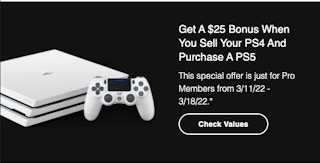
GameStop loves to offer trade-in bonuses toward new games or new gaming consoles. The GameStop Black Friday sale normally offers trade-in bonuses. If there’s a new game about to release, you can trade in your old games beforehand to get up to 30% extra trade-in credit. If the new Madden 23 is about to come out and GameStop gives you $30 for the Madden 22 game, you’ll actually get $39 toward your preorder of Madden 23, according to the site.
5. GameStop Pro members get extra trade-in credit.

If you’re a GameStop PowerUp Rewards Pro member, you’ll get an extra 10% trade-in credit. For example, if you trade in the Mario Kart 8 Nintendo Switch game as a nonmember, you get a $30 store credit. But Pro members will get a $33 store credit.
6. Save money by purchasing traded-in items.

Buying used, traded-in items from GameStop is an easy way to save on video games. All trade-ins are tested for functionality and repaired and restored to a like new state. They’re also cleaned and disinfected before they get resold.
GameStop offers a pre-owned guarantee where they promise it’ll work, and they also have a 7-day money-back guarantee. I love to buy pre-owned games for my kids, mainly for the 7-day money-back guarantee. That way they can try out the game, and if they don’t like it, the game can go back.
7. GameStop has great trade-in values.

With all the competitors accepting trades, too — like the Target Trade-In program and the Walmart Trade-In program — it makes you wonder who’s giving you the best price on your products. Before you start trading anything in, do a quick search to check competitors’ trade-in values. Many times, GameStop has the highest trade-in value. When they offer trade-in bonuses, GameStop is always the place to go for the biggest payout.
GameStop Trade-In Values vs. Other Stores
Download the KCL app to add and redeem coupons in store

























































