Peacock has a bunch of TV shows and movies as part of its NBC/Universal library, but if you haven’t checked out the streamer’s live TV options, you’re missing out.
While there are lots of streaming services to choose from these days, you’re not going to find live TV on the big services like Netflix and Disney Plus, and if you want it for Hulu, you’re gonna have to pay big bucks. With Peacock, live TV is a part of both kinds of subscription plans.
We’ll tell you what you need to know about Peacock live TV — what’s actually live, what’s on replay, and what looks like it’s live but is really just on-demand content.
First, how much does Peacock TV cost?
We’ve got lots to say about how to make the most of your Peacock TV subscription, but you’re just curious about price. So here ya go:
- Ad-supported Peacock Premium: $4.99/month or $49.99/year
- Ad-free Peacock Premium Plus: $9.99/month or $99.99/year
Buuuut… there’s a special deal going right now where you can get a WHOLE YEAR of Peacock Premium for 60% off — just $19.99/year!
Note: Some of the live TV programs will have ads, regardless of which plan you have — just like normal TV.
How do I watch live TV on Peacock?
First, when you log into Peacock, you can scroll down on your home screen and look for the “Live & Upcoming” section. That’s where featured live broadcasts — including some that aren’t specific to a channel, like Big Ten football and the Eurovision Song Contest — are listed.
But the easiest way to watch live TV now is via the more than 40 channels that are housed under the “Browse” tab on Peacock.
Peacock TV has a bunch of live news channels available, streaming 24/7.
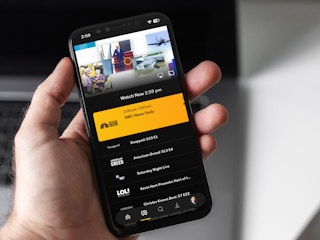
The first channel you’ll see in Peacock’s lineup will be your local NBC affiliate, playing whatever would be on if you had a rabbit ears antenna, tapping into the broadcast. That means you can catch your local news broadcast, as well as national NBC broadcasts like the Today Show or NBC Nightly News.
Beyond that, though, Peacock lets you tune into the live city-specific broadcasts from big hubs like Chicago, New York, Philadelphia, South Florida, Boston, and Los Angeles. If you want to tune into national and world news at any time of the day, NBC News Now has got you covered. NBC’s NewsLX also gives the news, with a focus on lifestyle and culture. Plus, you can even go international with Sky News for updates from the UK and beyond.
Here are the live TV news channels streaming on Peacock:
- Your local NBC affiliate
- NBC News Now
- NewsLX
- Sky News
- Chicago News
- New York News
- Philadelphia News
- South Florida News
- Boston News
- Los Angeles News
You can also stream the three Hallmark cable channels, plus the Premier League channel.

If you’re like me, you’ll be especially glued to Peacock TV during the holiday season, when the massive barrage of Hallmark Christmas movies hits the airwaves. Yep, Peacock has the Hallmark Channel, Hallmark Movies & Mysteries, and Hallmark Drama streaming live — so it’s one more reason why you don’t need cable.
NBC’s various channels are home to the EFL’s Premier League, and Peacock hosts the Premier League channel. It mostly rebroadcasts features and matches, but occasionally, they’ll show a live match.
Rounding out the live cable channels content is “Telemundo Al Dia” with 24/7 Spanish-language programming, and the Reelz channel (which is also available via cable, Sling TV, Philo, and a bunch of the free streaming services).
Peacock also has a bunch of channels that are streaming curated TV reruns and other prepackaged shows.

So, there are live TV broadcasts, there are live TV channels, and then there are the internet-only channels that are broadcasting reruns of popular shows. Peacock has a bunch of these, from replays of popular sporting events, to back-to-back rebroadcasts of news, comedy, and DIY programs. So if you see a channel named after your favorite show, you can expect to watch reruns of that show back to back. Here’s what they’ve got:
- NFL Channel
- NBC Sports
- GolfPass
- Today All Day
- Premier League Stories
- WWE
- Morning Joe
- Squawk Box
- CJ ENM Picks (Korean entertainment)
- Circle Country
- SNL Vault
- LOL Network
- This Old House
- Dateline 24/7
There are more than 40 on-demand channels (that aren’t live).

So, most of the channels listed in Peacock TV’s “live” listings are actually on-demand channels. Yes, these channels tell you what’s streaming “now”, but if you click on an episode that supposedly aired at 2:30 and it’s 2:41, you’ll still start from the beginning. Or if you see something you like that appears to be coming on in an hour, you can just click it and start it “early”. Think of these channels as your personal DVRs, but for a ton of shows. It’s just another way they package their library of content.
Since some of these channels appear to be seasonal (“Summer Scares”, “Summer Blockbusters”), expect the lineup to change over time. Here’s what we found in early June 2023:
Reality TV On-Demand Channels
- Chrisley
- Bad Girls Club
- Vanderpump Rules
- Peacock Reality
- Real Housewives
- Below Deck
- Million Dollar Listing
Food & Lifestyle On-Demand Channels
- Peacock Food
- Hell’s Kitchen
- Great Finds
Crime & Drama On-Demand Channels
- Law & Order
- One Chicago (Chicago PD)
- Snapped
- True Crime
- Family Crimes
- Race Against Crime
- American Greed
- Kiss Me Deadly
- Drama TV
- Black-Led Drama
Comedy On-Demand Channels
- The Office
- Sitcom Staples
- Comedy TV
- Modern Family
- That 70s Show
- Classic TV Comedy
- Black-Led Comedy
- Women-Led Favorites
Movies & Special Interest On-Demand Channels
- Fast & Furious
- Summer Blockbusters
- Summer Scares
- Comedy Movies
- New Movies from Theaters
- Black Cinema
- Family Movies
- Rotten Tomatoes Movie Channel
- LGBTQIA+ Voices
- Out of This World
Other On-Demand Channels
- Watch This Week (old shows like House MD)
- Classic TV
- Peacock Latino
- Caso Cerrado
You can stream Peacock (and the live TV channels) on most devices.

If you’re looking to stream the new service on your TV, you’ll need to use one of these devices (or just stream via web browser):
- Android devices: Version 6.0 or later
- iOS devices: iOS 14 or above
- Amazon Fire TV and Fire Tablet devices with Fire OS 6 and above
- Android TV: Android 5.1
- Apple TV: Apple TV HD (4th Generation or above) with tvOS 13 or above
- Chromecast: (1st Generation or above), including Chromecast with Google TV
- Cox Cable Box: Contour Box with Voice Remote, Contour Stream Player
- Google TV smart TVs and streaming devices
- Hisense VIDAA powered 2021 devices and newer
- LG Smart TV: LG WebOS 3.5 or above
- Meta Quest 2 & Meta Quest Pro
- PlayStation 4 and PlayStation 5
- Roku devices: Roku 2 (4210X model), Roku 3 & 4 (model 4200X or later), Roku Streaming Stick (model 3600X or later), Roku Express/Express+ (model 3900X or later), Roku Premiere/Premiere+ (model 3920X or later), Roku Ultra/Ultra LT (model 4640X or later), Roku TV and Smart Soundbar (model 5000X or later)
- Samsung Smart TV models from 2017 or later
- Vizio TV: SmartCast (2016 and newer)
- Xbox One, Xbox Series X, Xbox Series S
- Xfinity XG1v1 (Arris), XG1v3, XG1v4, XG2v2, XiD, Xi3, Xi5, Xi6, Flex
Download the KCL app to add and redeem coupons in store























































