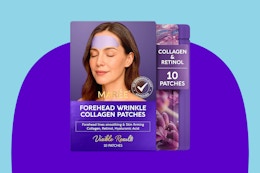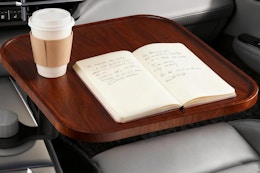Whether you’re late for work or wearing the same sweats as yesterday, Lowe’s curbside pickup lets you shop without skipping a beat (or leaving your car).
If you want the best Lowe’s deals but aren’t familiar with the rules of curbside, listen up. Unlike Lowe’s delivery , both curbside and in-store pickup at Lowe’s are free. Plus, you don’t have to spend a certain amount to waive fees. You can even leverage Lowe’s price match policy on curbside orders if you find a lower competitor price, or save 10% on pickup orders with Lowe’s Military Discount .
Here, I rounded up how Lowe’s curbside works in four easy steps. Before you place an order, it helps to know the basics so you’re prepared for a swift pickup. Some of the main things to know are Lowe’s curbside hours of operation, how long it takes for your order to be ready, and what to have with you when you get to the store. But don’t worry — I answered all those need-to-knows here, too.
Don’t forget to check Lowe’s return policy before you dive in, just so you have a game plan if your items don’t work out. And while you’re using the Lowe’s app for convenient pickup options, download The Krazy Coupon Lady app to never miss a great deal.
1. Choose Lowe’s curbside pickup before you checkout online.

Instead of having your online order shipped, you can choose free store pickup when you shop on Lowes.com or in the Lowe’s app. Before you add an item to your cart, select your preferred pickup method — “In-Store Pickup” or “Curbside Pickup”.
When you’re ready to checkout, enter your contact information to get updates about your order (via text or email). This is how Lowe’s notifies you when your order is ready.
Need someone else to grab your curbside order? Lowe’s lets you add an alternative pickup person before completing your purchase.
TIP: Before you checkout, double-check that you have the right Lowe’s store location selected for your pickup order.
2. Wait for an email or text saying your curbside pickup order is ready.

When your curbside order is ready, Lowe’s will send an email or text to let you know. As soon as you get the “order ready” alert, you can head to the store.
Don’t forgert to “check in” for your order before you head out. Open the Lowe’s app or pull up the email or text from Lowe’s that says your order’s ready. Select the option that says “Check In,” then hit “I’m on my way.”
This lets the store know you’re coming soon so they have your order ready to go.
3. Head to the store and park in a curbside pickup spot.
When you get to the store, lookfor the designated curbside parking spots (marked with a “Lowe’s Curbside Pickup” sign). You’ll usually find these spots closer to the store entance instead of further down in the parking lot.
Park in a designated curbside spot and select “I’m here” in the Lowe’s app. This lets the store know you’re there so they know to bring your order out ASAP.
4. Pull up your order number and photo ID for the associate.

When an associate comes out with your order, show them your pickup barcode in the Lowe’s app, or give them the order number on your confirmation email. You’ll also need to show your photo ID so they can confirm you’re the right pickup person.
Once the associate hands over your items, you’re all set! Lowe’s will send you an email shortly after to confirm your order was picked up.
Lowe’s Curbside FAQs
What are Lowe’s curbside pickup hours?
Lowe’s curbside pickup hours typically run during normal store hours, from 6 a.m. to 9 p.m. Monday through Saturday and 8 a.m. to 8 p.m. on Sunday. Still, it’s worth calling your local Lowe’s to confirm their specific curbside hours, since timeframes can vary by store location.
How long does Lowe’s take to get a pickup order ready?
Lowe’s usually has pickup orders ready in a few hours or less, but some factors like item availability can impact the timing.
If the items you ordered are already in stock, it shouldn’t take more than three hours for your order to be ready. If one or more items are unavailable, a Lowe’s associate will call you to discuss your options. But if you need a specific item that’s unavailable, you’ll have to wait for it to ship to the store before picking it up.
Lowe’s curbside hours run from 9 a.m. to 6 p.m. local time most days. If you place your pickup order early enough in the day and your items are already in stock at that store, you can expect your order to be ready in a few hours. But if you place your order just before Curbside hours end at 6 p.m., your order may not be ready until the next morning.
Is curbside pickup available for all items?
While most Lowe’s items are available for curbside pickup, there are a few exceptions to keep in mind. Curbside pickup is not available for major appliances, lumber, building materials, flooring, cabinets, and countertops.
Additionally, Lowe’s curbside pickup is not available for:
-
Bulk orders
-
Big and bulky items
-
Items that require assembly
-
Tinted paint
-
Installed sales items
-
Delivery service
What is the difference between in-store and curbside pickup?
For Lowe’s curbside pickup, you’ll head to the store and park in a designated curbside parking space. After you check in with the app, an associate will bring your order out to your car, so you don’t have to go in-store to retrieve your items.
For in-store pickups, you don’t need to park in a designated parking space. Instead, look for the in-store pickup signs at your Lowe’s and park accordingly. Then head into the store and visit the in-store pickup location to retrieve your items.
Both in-store and curbside pickup at Lowe’s are free, but you’ll select one or the other before you checkout online.
How does Lowe’s locker pickup work?
Lowe’s associates will place some store pickup orders in a locker for extra security. If your email alert from Lowe’s includes a QR code, your items were placed in a locker.
Visit the lockers at the order pickup location in-store and scan the QR code at the locker to open the door. If you don’t know which locker to scan, ask a Lowe’s employee for help finding your items.
How to Save on Lowe’s Pickup Orders
Military families get 10% off Lowe’s curbside pickup orders.

Thanks to Lowe’s Military Discount , current and retired military members can save 10% on most regular-priced items — even when you pick up your order curbside.
Before you place a Lowe’s pickup order, sign up and verify your military credentials on Lowes.com. Once you’re verified, create a Lowes.com account (if you don’t have one already) so your military discount is permanently linked.
Have Lowe’s coupons? Head inside to use them on your curbside order.

You can use Lowe’s coupons to save on curbside pickup orders, but they won’t do you any good if you stay in your car. Instead, you’ll have to go in-store and speak to an associate to apply your coupons and adjust your order total.
So, if you plan to use coupons on your Lowe’s pickup order, it’s worth choosing in-store pickup over curbside since you’ll have to go in the store anyway.
Use Lowe’s price matching to save more on curbside orders.

Don’t forget to take advantage of Lowe’s Price Match Policy (aka “Lowe’s Price Promise”). If a competing store like Home Depot or Walmart has a lower price for an identical item at Lowe’s, you can ask a Lowe’s associate to match the lower price.
Price matching only works if the item is in stock at both Lowe’s and the competitor, and the lower price must be current (so no expired sale prices).
If you’re hoping to get a price match on your curbside order, call 1-877-465-6937 before your purchase to chat with Lowe’s sales team. They’ll help you process your price match online before you pick up your order. Just be ready to provide a link to the lower advertised price — Lowe’s requires proof that the identical item is cheaper somewhere else.
Download the KCL app to add and redeem coupons in store