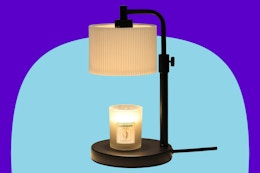Ready or not, the holidays are here!
Good thing you have the free Krazy Coupon Lady app in your pocket — it’s gonna be your money-saving secret weapon this holiday shopping season.
If you don’t already have the KCL app, download it now now. Not only is it the top-rated couponing, deals, and savings app on the planet, now we’ve got custom deal alerts for over 100 products and brands so you can know the second something you want hits a krazy price!
You heard that right? Now you can set up over 100 deal alerts for the products and brands you care about — like Apple and all TV deals.

If your kid really wants one of 2019’s hottest toys — say, L.O.L. Surprise! or LEGO — you can call Black Friday dibs by simply setting up your alerts in just a few minutes.
That means you can choose to receive alerts for the season’s top gifts including Apple Airpods, Nintendo Switch, games, Beats, Dyson, kitchen appliances, Uggs, Hatchimals and more (remember the over 100 thing 😜).
Let’s get you set up.
Customize your brand and product alerts on a deal page.

On almost every KCL deal post, you’ll see a switch to turn on or turn off push notification alerts for that product type or brand.
So, if you’re on the hunt for air fryer deals, toggle the switch to “on,” and we’ll send you every hot air fryer deal starting now through Black Friday and beyond.
Or, customize push alerts within your Notifications settings.
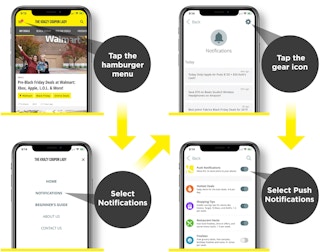
Once you’re in the Notifications settings page, double check that you have “Push Notifications” turned on. Turn it off, and you get zero alerts from us, which pretty much puts you at risk for missing all the deals — who wants that?!
View all your deal alerts in the Notifications center.

Because we totally understand that you can’t view every. single. deal we send you right away, you can now see all recent alerts in your Notifications center. But jump on them — like, now — because these deals go fast.
- Tap the hamburger menu in the upper left of the KCL app.
- Select “Notifications.”
- Any new notifications you haven’t seen will have a red dot next to them.
UP NEXT: Get Our Exclusive Holiday Shopping Cheat Sheet
Download the KCL app to add and redeem coupons in store