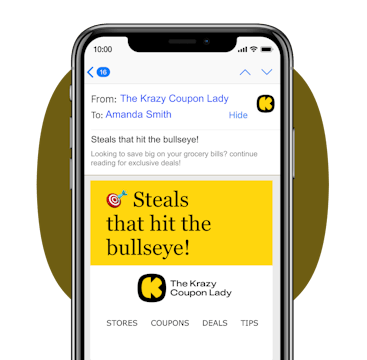As you enter a low-spend month, or think about what bills you want to cut out this year, your cable bill might be high on that list. After all, a cable bill of $100 per month equals $1,200 a year. Luckily, streaming companies are always hoping to get your business and are offering free trial periods to hook you!
We rounded up all the best free streaming services, including streaming deals happening right now. Just don’t forget to cancel when your free trial is up to avoid extra charges!
Download The Krazy Coupon Lady for more free stuff, money-saving tips, deals, and coupons.
1. Right now, get free Hulu for 30 days.
Get one free month of Hulu, then pay $9.99 (Hulu With Ads) or $18.99 (Hulu No Ads) after your free trial ends.

To get this deal:
-
Click this link to activate the free trial promotion, then click “Try Up to One Month Free.”
-
Choose the plan you’d like to try for free: Hulu with Ads or Hulu with no Ads.
-
Create your account using an email and password.
-
Enter your payment information to complete your order — you’ll pay nothing out of pocket for the first 30 days.
2. Get Sling Freestream TV Free for life.

Here's how to get the deal:
-
Click here to activate the promotion.
-
Create an account with your email and password.
-
That's it — you're ready to start streaming.
3. Get 3 months of SiriusXM streaming for free.
This subscription lets you access your favorite stations, podcasts, and sports content on various devices so you can stream it from anywhere.
Here’s how to get the deal:
-
Go here to activate the free trial promotion.
-
Create an account with email and password.
-
Set up your payment and complete your account information.
4. Get AppleTV+ free for 7 days.
Try AppleTV+ free for seven days with this offer. Users can access Apple TV+ on various Apple devices, such as iPhones, iPads, Apple TVs, and Macs, as well as on select smart TVs and streaming devices.

Here’s how to get this deal:
-
Click this link to activate the free 7-day trial.
-
Sign in with your Apple ID or create a new one — you might need to enter a verification code sent to your phone for security purposes.
-
If you’re asked to trust the computer you’re signing up from, click “trust.”
-
Click the “subscribe” button.
5. Get 7 free days of FuboTV, where you can stream sports, news and entertainment.
Watch hundreds of channels (sports, news and entertainment) without cable with a free 7-day trial of FuboTV. There’s no commitment — you can cancel anytime.

Here’s how to get the deal:
-
Click this link to activate the free trial promotion.
-
Click the “start free trial” button and select the plan that works best for you.
-
Create an account, enter your payment information, and check out.
6. Get Peacock Premium free with an Instacart+ membership.
Is Peacock free? It can be if you subscribe to Instacart+. Instead of paying delivery fees for every grocery delivery, Instacart+ gives you unlimited free delivery on orders of $35+ (among other perks). And now, the $99/year (or $9.99/month) subscription gets you Peacock Premium for free (reg. $7.99/month). Might help you determine if Instacart is worth it.
7. Get the full library of Amazon Prime Video options for 30 days.
If you’re not an Amazon Prime member, you can sign up to get a 30-day free trial. Not only will you get perks like free 2-day shipping, but you’ll have access to the vast content available through Prime Video.
From originals, to a library of hit movies, there’s lots to love. There’s also a lot of kids’ programs available. If you want to keep your Prime membership after 30 days, it'll cost $14.99/month, or $139/year.

Here’s what you do for the 30-day trial:
-
Visit the Amazon sign-up page.
-
Fill in your contact info and credit card number.
-
Head over to Prime Video.
-
Pick your show.
8. Cricket offers ad-supported Max for free to their $60/month unlimited plan customers.
If you subscribe to Cricket’s $60 a month unlimited phone plan, you can enjoy ad-supported Max for free. If you’re already a Cricket subscriber and don’t have Max, you can upgrade your plan. Once on the unlimited plan, download the Max app and login with your Cricket login username and password.
9. YouTube offers gobs of free streaming movies & TV shows.
You won't find Oscar winners on YouTube, but their list includes Interstellar, Titanic , and a bunch of animated films. On the TV side, they’ve got Hell’s Kitchen , Heartland , and classics like The Commish and 21 Jump Street . They won’t even ask for your credit card number or make you create an account.
Here’s what you do:
-
Visit the Movies & TV page on YouTube.
-
Pick Free with ads.
-
Pick something to watch.
10. Watch the latest news free on the Roku Channel.

Roku Channel is making a ton of free streaming content available on Roku devices or Roku TVs, Amazon Fire TV, Android, Apple mobile devices, and Samsung smart TVs.
You’ll see ads about every 15 minutes while streaming TV stations like ABC News, NBC News, TMZ, and Fubo. Plus, there’s a category exclusively for kids.
There’s also a bunch of on-demand movies and TV shows like UFO Cowboys , The Weird Al Yankovic Story , Dateline, and more.
Here’s what you do:
-
Stream on your computer or mobile device or get a Roku streaming device (if you don’t already have one).
-
Scroll down to “Free movies, TV, and more.”
-
Start watching.
If you get lost, here’s more about how to get free content on Roku.
11. T-Mobile gives certain plans free Netflix streaming services.
T-Mobile gives customers the following streaming services free with certain T-Mobile plans:
-
Netflix on Us: Netflix Standard with one qualifying Go5G Next, Go5G Plus or Magenta Max line, or 2+ Go5G or Magenta lines
-
Apple TV+ with one qualifying Go5G Next or Go5G Plus line
-
Hulu (With Ads) with one qualifying Go5G Next line (this offer is valid for 12 months, after that, T-Mobile will start charging you $7.99 UNLESS you renew your free Hulu subscription BEFORE your 12 month promotional period is up).
12. Kanopy has more than free 30,000 movies, documentaries, and TV shows — all you need is a library card.
On Kanopy you can find critically acclaimed films, classic cinema, independent films, foreign films, documentaries, educational content, and children’s programming. They even have critically acclaimed films like Moonlight, Donnie Darko, and Memento.
Here’s what you need to do to start watching Kanopy on your computer, TV, or other smart device:
-
Go to Kanopy.com’s signup page.
-
Login with your library card info or your university email credentials.
-
Start watching content!
13. Crackle’s TV & movie classics are always free (but with lots of ads).
Sony-owned streaming service Crackle is always free, offering thousands of hours of TV shows and movies.
You can access Crackle from your computer, smartphone, or smart TV/Roku to watch classic TV shows like The Lucy Show , Iron Chef , Everybody Hates Chris and more — and a ton of movies like The Wishing Tree, Maya The Bee Movie , and more Sony-owned titles. Some content is only available for a limited time.
Be advised: there’s not much for kids here, and there are a lot of ads.
Here’s what you do:
-
Visit Crackle.com, get the Crackle app, or find the Crackle channel on your smart TV.
-
Create an account (not required but helpful for watch history).
-
Choose from the library.
14. The Criterion Channel is giving away their films for 7 days.
The one-week free trial from The Criterion Channel, offers a mix of 1,000+ classic and contemporary films from Hollywood and around the world as curated by the Criterion Collection organization. After the trial period, Criterion costs just $10.99/month, or $99.99/year (24% savings).
Here’s what you do:
-
Visit the Criterion Channel sign-up page.
-
Enter an email address and password.
-
Add your credit card information.
15. Crunchyroll offers more than 1,200 anime shows free, and you can watch everything else during the free one-week trial.
If you love anime, manga, and dorama shows, Crunchyroll is the one-stop shop. They not only have top anime programs like Naruto , Demon Slayer , and Attack on Titan , but they have a bunch of original shows, too. And you can enjoy their more than 1,200 of the shows free (with ads). If you want to try their ad-free premium plans ($7.99 to $15.99/month), they have a free 7-day trial.
You can start watching free, ad-supported content without signing in, but if you want the Premium experience, here’s what you do to get the two-week trial:
-
Visit the sign-up page at Crunchyroll.com
-
Enter your email address, username/password, and birthday
-
Start watching — or if you want to try premium, click the option to begin the 14-day trial (credit card required)
16. Free Pluto TV offers content from MTV, Nickelodeon, Comedy Central, and more.

Viacom CBS’s Pluto TV has always been free, but their 200+ channel offerings are as relevant as ever. Pluto TV offers on-demand content and a number of traditional TV channels live, including MTV, Nick and Nick Jr., Comedy Central, Court TV, Sky News, and more. Just know that when you go to Pluto TV, it will automatically start playing programming with sound, so don’t be alarmed!
Here’s what you do:
-
Download Pluto TV on Chromecast, Roku, Amazon, or Android devices — or visit www.Pluto.tv on Chrome, Safari, or Firefox.
-
Choose what looks good — easy as that!
17. Tubi offers free access to 200,000 movies and TV shows.
Another free, ad-supported service, Tubi carries thousands of movies and TV shows from Paramount Pictures, MGM, Lionsgate, Warner Bros., and Universal Pictures.
You can browse their massive collection before signing up, which is a nice touch.
Here’s what to do:
-
Download Tubi on Chromecast, Roku, Amazon, Android devices, PlayStation 3, PlayStation 4, or Xbox One — or access Tubi by visiting TubiTV.com on Chrome, Safari, or Firefox.
-
Pick a show and start watching.
18. PBS shows and documentaries are always free.

The PBS video app is free public TV that can be downloaded to any device. From hit PBS Kids shows to a library of award-winning Ken Burns documentaries, there’s plenty of valuable free content to consume here. It will also show you local/themed programs on your local PBS station.
Here’s what you do:
-
Download PBS on Roku, Amazon, Apple, Chromecast, or Android devices. You can also access PBS by visiting PBS.org on Chrome, Safari, or Firefox.
-
Choose what looks good, easy as that!
19. Magellan gives you 14 days to try out their streaming documentaries.
MagellanTV is a streaming site that has a bunch of documentaries about space exploration, ancient civilizations, nature and wildlife, science and technology, and history. You can sign up for their monthly plan to get a 7-day free trial ($5.99/month afterwards), or their annual plan to get a 14-day free trial ($59.88/year afterwards).
Here’s what to do:
-
Go to the Magellan signup page.
-
Pick your plan (monthly or annual)
-
Put in your email, a password, and credit card information.
-
Start watching Magellan programs.
Some more 7-day free streaming services trials worth mentioning:
-
A&E Crime Central has classic crime series and specials: $4.99/month or $49.99 a year.
-
Acorn TV streams British TV shows: $7.99/month after trial or $79.99/year.
-
ALLBLK offers Black-oriented films & TV: $5.99/month after trial.
-
AMC+ has The Walking Dead , Better Call Saul , and other hit shows: $4.99+/month (with ads) after trial.
-
Curiosity Stream offers a massive library of documentaries and educational content. Get a free 7-day trial through Amazon Prime: $4.99/month after trial.
-
Discovery Plus has a ton of reality-based shows from Discovery, TLC, Travel Channel, Food Network, HGTV, and more. It’s free for 7 days; $4.99 - $8.99 afterwards.
-
DOX offers another big library of documentaries: $2.99/month or $29.99/year (16% savings) after trial.
-
Fubo offers live sports and TV channels: $79.99+/month after trial.
-
Hallmark+ features Hallmark Movies, including some you can’t see anywhere else: $7.99/month or $79.99/year (16% savings) after trial.
-
History Vault by the History Channel streams more than 2,000 History Channel documentaries: $5.99/month or $59.99/year (15% savings) after your 7-day free trial.
-
The History Channel also offers a couple of shows for free without signing in, including all episodes of Pawn Stars .
-
Kidstream is a unique channel for kids with loads of award-winning shows like “LazyTown,” “The Wiggles,” “Barney,” and more, all without commercials: $4.99/month or $39.99/year after 7-day trial.
-
KweliTV is a streaming platform featuring movies, shows, and kids’ content that celebrate Black culture from around the world; $1.99-$5.99/month (or $49.99/year) after 7-day trial.
-
Lifetime Movie Club offers commercial-free new and classic Lifetime movies: $4.99/month or $49.99 a year after trial.
-
MGM+ has thousands of hours of movies and TV. Get Epix for $6.99/month or $58.99/year after your 7-day trial.
-
MHz Choice is the #1 streaming services for foreign and international content: Get 40% off your first year with promo code HOLIDAY24, then $7.99/month or $79.99/year after your free trial.
-
MUBI focuses on movies that are kind of like hidden gems – stuff from indie filmmakers, classic movies that are important in movie history, and films from all over the world. They have a free week-long trial, and then it’s $14.99/month or $119.88/year ($9.99/month).
-
Philo offers live and on-demand movies and TV: $28/month after week-long trial.
-
Pure Flix has faith-based, family-friendly content: $7.49/month $89.99/year or ($9.99/month) after trial.
-
Qello Concerts streams full-length concerts for $7.99/month or $44.99/year after 7-day free trial.
-
Shudder is a horror-only streamer through AMC+: $4.99/month (with ads) or $83.88 or $5.99/month (without ads) after trial.
-
Sundance Now has indie films, documentaries, and more through AMC+: $4.99/month (with ads) after trial or $83.88/year (without ads).
Related Reading
Download the KCL app to add and redeem coupons in store