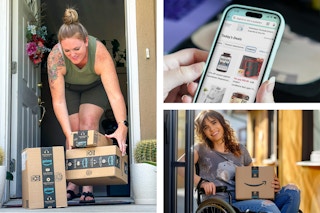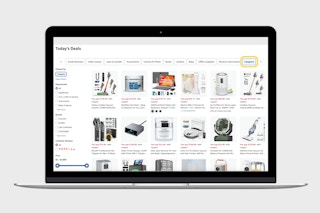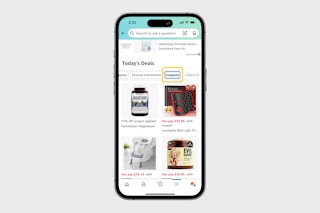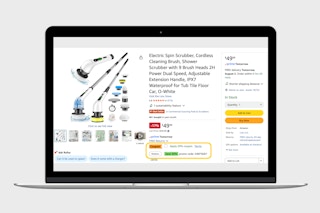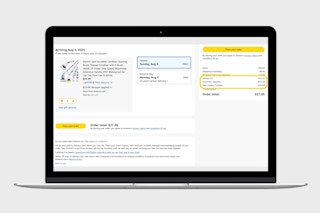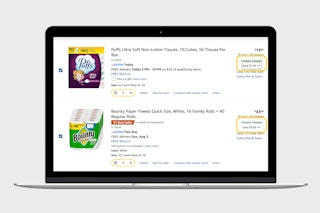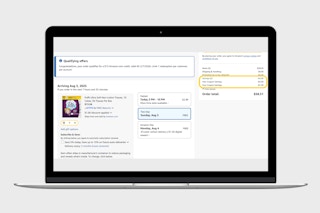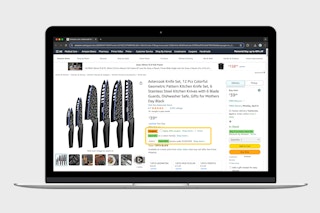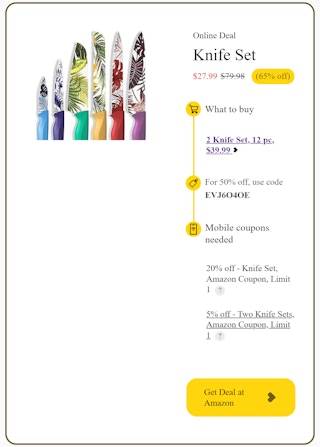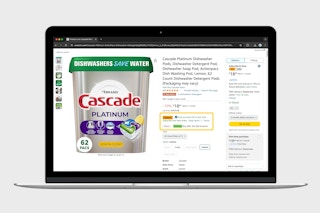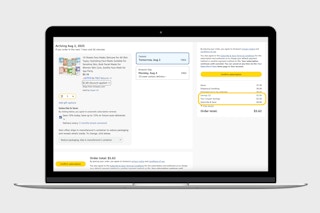Yes, Amazon has coupons, and if you're not aware of that, you're leaving money on the table. But they're not always easy to find on Amazon's site or app. We’ve put together this guide to make couponing on Amazon simpler.
Note: Before you can use Amazon coupons, you must have an Amazon account. No, you don’t have to be a Prime member (although Prime membership does come with many benefits). You just need to be logged in to Amazon.
There’s a faster way to save. It’s in our app. Download the KCL app for free now .
Types of Amazon Coupons
There are four main types of Amazon coupons. Check out our graphic below to see what they all look like.
-
Clippable Coupons: You're not physically clipping these. Instead, you're clicking a checkbox to apply it to your order. Usually, these are dollar-off coupons, but they can be percentage-off coupons too.
-
Link Coupons: These are similar to the clippable coupons, but there are some strings attached, as you have to hit a link to get the deal. For example, the coupon might be for $10 when you buy $50 of select items, and you have to hit a link to shop those select items.
-
Subscribe & Save Coupons: Maybe you already know about the Amazon Subscribe & Save program, which gives you a discount (5% or 15% off) if you opt into regular shipments of products. But have you heard of Subscribe & Save coupons ? These product-specific, limited-time coupons give you an extra discount on your first Subscribe & Save order on top of the regular Subscribe & Save discount.
-
Coupon Codes: You need to use a specific coupon code to get the discount. Amazon doesn't always make you type in the promo code, though. Instead, just click "redeem" by the coupon code offer and add the eligible item(s) to your cart, and Amazon will add the code to your cart. Sometimes the code gets you an Amazon promo credit to use later, and sometimes it gives you an immediate discount at checkout. It varies.
How to Find Amazon's Coupons Page (Instructions for Desktop and App)
Coupons will show up on individual items as you shop. But if you want to see all current Amazon coupons in one place, you can do that as well on Amazon's site and in the app:
Where to Find Coupons on Amazon's Site
-
Go to the coupons page (bookmark this link).
-
You can use the filters on the left to narrow down by type of product.
Where to Find Coupons in Amazon's App
If you're signed in to your account in the Amazon app (available for iOS and Google), follow these steps:
-
Hit the three horizontal lines at the bottom right of the Amazon app.
-
Tap "Today's Deals."
-
Scroll through the top menu (go all the way to the end) until you see "Coupons," then tap "Coupons."
Yes, Amazon Coupons Stack: How I Combine Amazon Coupons to Save, Sometimes 50% or More
Amazon coupons stack in many, but not all cases. In fact, to get the biggest savings, you need to combine Amazon coupons.
How much you save with Amazon coupons depends on the coupons available and how you combine them. Our deal hunters sometimes find up to 80% off by combining Amazon coupons and discounts on certain products. Personally, I always shoot for 30% - 65% off.
Here are some examples of deals I got recently by combining Amazon coupons. These were all limited-time offers (and are likely expired). So just use them as examples of what to look for when couponing on Amazon.
Example 1: Combining a Coupon Code With a Clippable Coupon for $25 Off (A 50% Discount)
I like to combine clippable coupons with promo code coupons because they stack and take just a few seconds to apply. For example, this spinning brush had both a clippable coupon and a promo code offer, for a total of $25 off, or a savings of 50%.
I just had to hit the checkmark and apply the code, and both discounts combined in my cart at checkout.
Example 2: Combining a Clippable Coupon With a Link Coupon for $19 Off (A 33% Discount)
Link offers (where you get discounts for buying specific types of products) also stack nicely with clippable coupons. I like to start with the link offer and then see which items have clippable coupons too.
For example, various home essentials were recently part of a linked deal: Spend $50 and save $15. And some of those products had clippable coupons of their own.
The $15 off deal came in the form of an Amazon promo credit, usable on a future order. So in the end, with the $15 promo credit and my $4 in coupons, I saved a total of $19 (you can see the individual coupon in the cart, and to the left, the $15 credit).
Example 3: A Rare Triple Stack Combining a Coupon Code, a Clippable Coupon, and a Link Coupon for $51.99 Off (A 65% Discount)
Amazon coupon codes, clippable coupons, and link offers can be combined for a triple stack (although it's rare to find these). This knife allowed me to combine a 20% off clippable coupon, a link coupon good for 5% off two select items (I bought two knife sets), and a 50% off coupon code.
In the cart, that brought down the cost from $79.98 to $27.99. To make it easier for you to see all the coupons, we broke it down as a KCL deal formula:
You generally can't combine Subscribe & Save coupons with other types of coupons, but you can stack them with other Subscribe & Save discounts.
The one-time-use, limited-time Subscribe & Save coupons don't always stack with other coupons, per their terms and conditions. So you sometimes have to make a choice about whether to claim the Subscribe & Save coupon or another coupon.
For example, Cascade pods recently had a coupon for an extra $3 off your first Subscribe & Save shipment. They were also part of a P&G promotion: Spend $80 in one transaction and get a $20 Amazon credit. Unfortunately, those two offers couldn't be combined.
However, limited-time Subscribe & Save coupons stack with regular Subscribe & Save discounts. Say you found a coupon worth an extra 25% off your first Subscribe & Save offer. That discount gets applied on top of the regular 5% or 15% off that you get with the Subscribe & Save program in the first place. For example, these face masks came with an offer for 25% off my first Subscribe & Save order, and I also got 10% off with the regular Subscribe & Save program. So I got a combined 35% off.
How do you find coupons you’ve clipped?
Look in your cart. You'll be able to see all the items and coupons you've applied. And if you forgot to clip one, you'll see the option in your cart. This is your last chance to clip any coupons you’ve missed before checking out.
Amazon Coupons Fine Print
Like other coupons, Amazon's coupons have some restrictions.
-
Coupons are limited to one per customer.
-
Coupons are valid for a limited time.
-
If you modify or cancel a Subscribe & Save subscription or delivery date for the qualifying item, the discount will no longer apply.
-
If you return any item purchased with a coupon, the amount of the coupon may be subtracted from your refund.
Related Reading:
Download the KCL app to add and redeem coupons in store