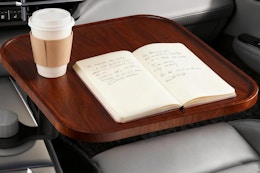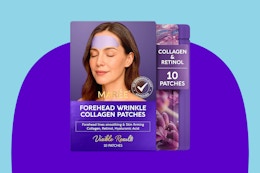It’s important to know the GameStop return policy and all its little rules, especially if you’re buying big-ticket items like video game consoles, laptops, or monitors. GameStop returns are fairly straightforward, but some of the tiny details squeezed into the text can get confusing (and ultimately, unclear).
Can you return used items to GameStop? Will you still get a refund for returns without a receipt? Are there any items you can’t return to GameStop? All that return policy lingo can seriously strain your eyes, so I’m here to break it all down for you in the cleanest, easiest way possible.
Here’s everything you need to know about the GameStop return policy.
Download The Krazy Coupon Lady app so we can point you in the direction of all the latest GameStop deals and Black Friday savings .
Before You Start Your GameStop Return

You have 15 days to return new items and seven days to return used items to GameStop.
According to the fine print of the GameStop return policy, you have 15 days to return or exchange new items and seven days to return or exchange used items. The return countdown starts the day you made your purchase in store. For online purchases, the countdown starts the day your item ships.
For the most part, you won’t be able to return new or used items after the 15- or 7-day windows pass (respectively). With that said, some GameStop items DO have longer return windows, which leads me to my next point …
Related: Want to turn your old video games into straight cash? We have all the GameStop Trade-In info you need to make some money on the side.
You have 30 days to return select electronics, software, hardware, and apparel.
Here are the GameStop items that qualify for an extended 30-day return window:
-
Unopened PCs, laptops, and monitors (subject to a 5% restocking fee)
-
Unopened software and hardware
-
Clean, unworn apparel
GameStop also gives you 30 days to return used defective items.
If you buy a used item from GameStop and it’s defective less than a month later, they’ll let you return it for a full refund.
Unfortunately, new items that turn out to be defective will fall under the normal 15-day return policy.
You’ll need your GameStop receipt or order number to get a full refund.
GameStop is pretty strict with this policy, so be sure to hold onto your in-store receipts. If you made your purchase online, there’s a lot less reason to worry. Just look for the order confirmation email in your inbox to track down your order number.
There isn’t much leniency (if any at all) for GameStop returns without a receipt. If you lost your receipt or accidentally threw it away, you won’t be able to get store credit or even a partial refund for your return.
GameStop charges a 5% restocking fee for all PC, laptop, or monitor returns.
What’s a restocking fee? Some retailers charge a restocking fee when you return larger (or pricier) items. This helps them cover the cost of repackaging and how they’ll have to reduce the price of the item for resale.
GameStop charges a 5% restocking fee when you return PCs, laptops, or monitors. The 5% fee is based on the original price you paid for the item. Once GameStop processes your return, they’ll usually deduct the restocking fee from your refund total.
How to Return GameStop Items

You can return GameStop items to the store for free.
In-store returns are your easiest and cheapest option. First of all, in-store returns to GameStop are free. So if you have a GameStop store less than 30 minutes away, it’s worth the trip to avoid the $8.99 return shipping fee.
How to return GameStop items in store:
Bring your item to a GameStop store near you along with your receipt or order number. A store associate will evaluate your return and process your refund (if eligible) right away.
TIP: If you shop at online stores like Everlane, Fabletics, Gymshark, or ModCloth, you can actually return your unwanted items at GameStop stores — and get a $10 off GameStop coupon for your trouble. Learn more about the Happy Returns hack .
You’ll have to pay an $8.99 shipping fee for mailed returns.
Unfortunately, GameStop doesn’t offer free shipping if you’re returning your purchase by mail. You’ll have to pay the $8.99 shipping fee to send your return back. The good news? GameStop makes it super easy to set up your return online.
How to return GameStop items online:
-
Visit the GameStop Returns Portal online.
-
Enter your order number and email address.
-
Carefully follow the online instructions to set up your return.
-
Drop off your return package at a shipping location near you.
You can also call GameStop Customer Service to start a return.
If you’re returning an item to the GameStop store, there’s no need to call customer service ahead of time. You can just head to the store with your item and receipt or order number. If you need to mail your return but don’t feel like starting the process online, you can contact GameStop Customer Service at (800) 883-8895.
Related: GameStop Black Friday Deals
GameStop Return Policy Exceptions

You must return all new, non-defective GameStop electronics in their original packaging.
Any time you buy new electronics from GameStop, hold onto all that packaging you open at home (and try not to tear it apart). You won’t be able to make an exchange or return electronics to GameStop without having them back in the original packaging.
If you’re returning an online purchase over $500, you can’t return it to a store.
You can only return GameStop.com purchases over $500 by mail, so you won’t have the option to return them in store for free. GameStop charges an $8.99 return shipping fee for all mailed returns.
GameStop doesn’t allow returns for digital content, gift cards, trading cards, or point-of-sale activation purchases.
Unfortunately, you won’t be able to return these items at all. Here’s a better idea of which items I’m talking about here:
-
Digital content (like Fortnite V-Bucks or Xbox Game Passes)
-
GameStop gift cards (whether you purchased the gift card or it was gifted to you)
-
Point-of-Sale Activation purchases (anything you bought that had to be activated at the register)
If you purchased a GameStop Pro Membership, you only have two days to get a refund.
If you sign up for a GameStop Pro membership and quickly change your mind, you can get a full refund within two days of your purchase, just as long as you didn’t use any of the Pro member benefits. If you wait longer than two days, you won’t be able to get a refund.
What to Know About GameStop Refunds

GameStop sends your refund back to your original form of payment.
GameStop refunds are pretty straightforward. Your refund goes back to whichever payment method you used to make the original purchase.
If you used a “ buy now, pay later ” method, you’ll need to contact the payment service directly to get your refund. These are services like Klarna, Zip, and Sezzle that let you pay for your purchase in increments.
Don’t forget — it’ll take longer to get your refund if you mailed your return, only because of the extra time it takes to ship your item back to a GameStop facility.
Your refund may be revoked for lost items if GameStop can verify the delivery or if they notice frequent abuse.
Basically, this just means you can’t cheat the system. So if you get refunded for a lost or stolen item and GameStop finds out you actually did receive the item, they can take back your refund.
GameStop can also revoke your refund if they find fraudulent activity on your account or if you’ve repeatedly abused their return policy terms.
Download the KCL app to add and redeem coupons in store